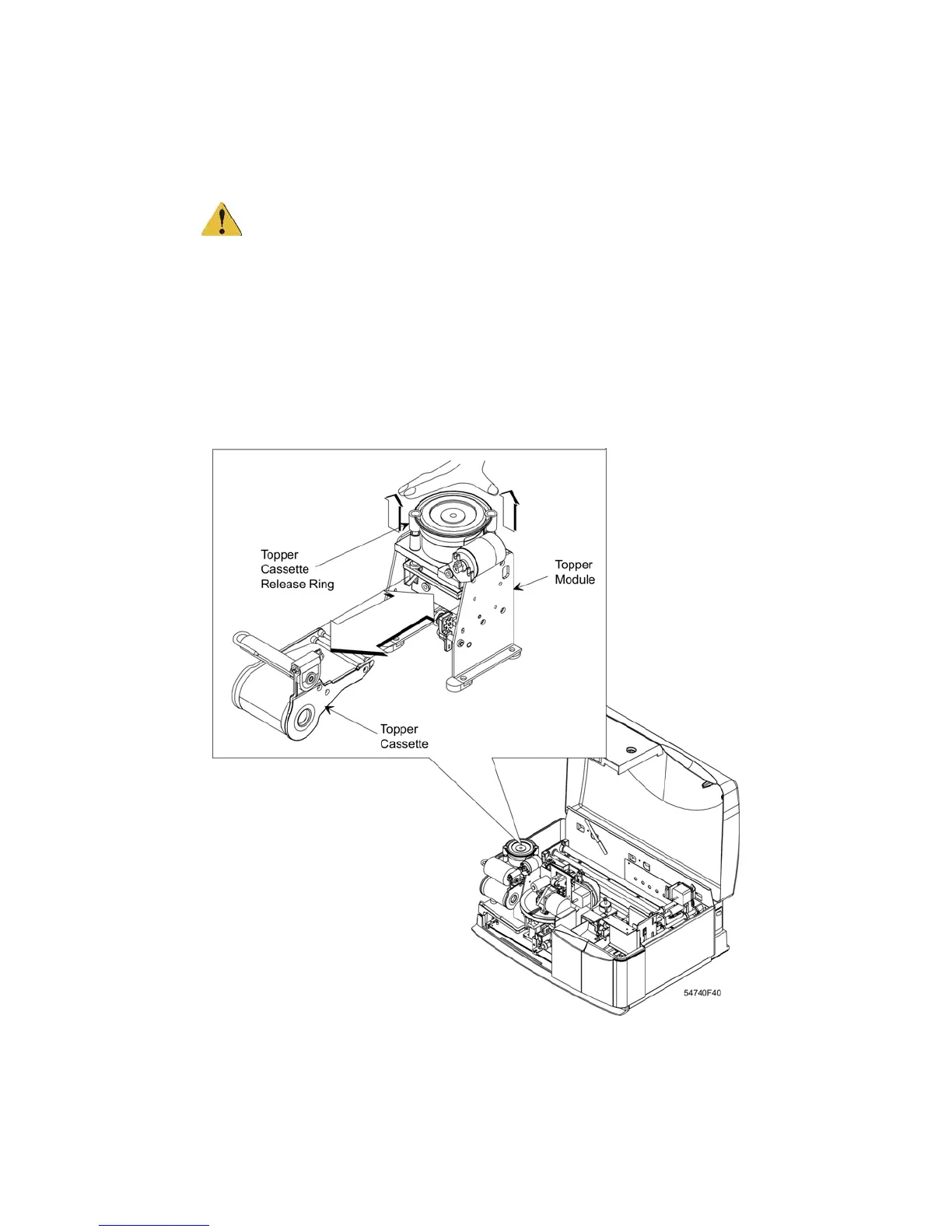150i Desktop Card Personalization System 13
Removing or Inserting the Topper Cassette
To replace the Topper Cassette, perform the following steps:
The Topper Platen may be very hot.
1. Unlock and lift up the Top Cover.
2. Lift the Topper Cassette Release Ring and pull the Topper Cassette out of the
Topper Module (toward the front of the 150i System).
3. Lift the Topper Cassette Release Ring and insert the new Topper Cassette in
the Topper Module until it is firmly in place.
4. Close the Top Cover.