150i Desktop Card Personalization System 19
Chapter 3: Troubleshooting
The system administrator for the 150i system performs the following
troubleshooting procedures.
Identifying Errors Using Indicators
Use the indicators above the display on the front of the 150i system to identify its
current condition.
Power Indicator
When the 150i system is ON, the power indicator is illuminated.
Ready Indicator
When the Ready Indicator is illuminated, the 150i system is ready to accept data.
When the Ready Indicator is not illuminated, the 150i system cannot receive data.
When the Ready Indicator is blinking, the 150i system is processing data. When the
Ready Indicator stops blinking, the card is completed.
Error Indicator
When the Error Indicator is illuminated, an error has occurred, and an Error Code is
displayed. Refer to Error Codes to identify the correct action to remedy the error (see
error information on the following pages).
When the Error indicator is not illuminated, the 150i system is functioning correctly.
Service Indicator
When the Service Indicator is illuminated, an error requiring service has occurred.
Note the Error Code and message from the 150i system display and contact your
Datacard Service Representative to perform the repair. Do not attempt to correct the
problem on your own.
Optional Indicator
The Optional Indicator is used by the application to communicate applications
messages. When the Optional Indicator is illuminated or blinking, see your
Application Administrator or the display for further information. If you have a
problem, contact your Application Administrator.
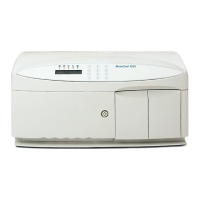
