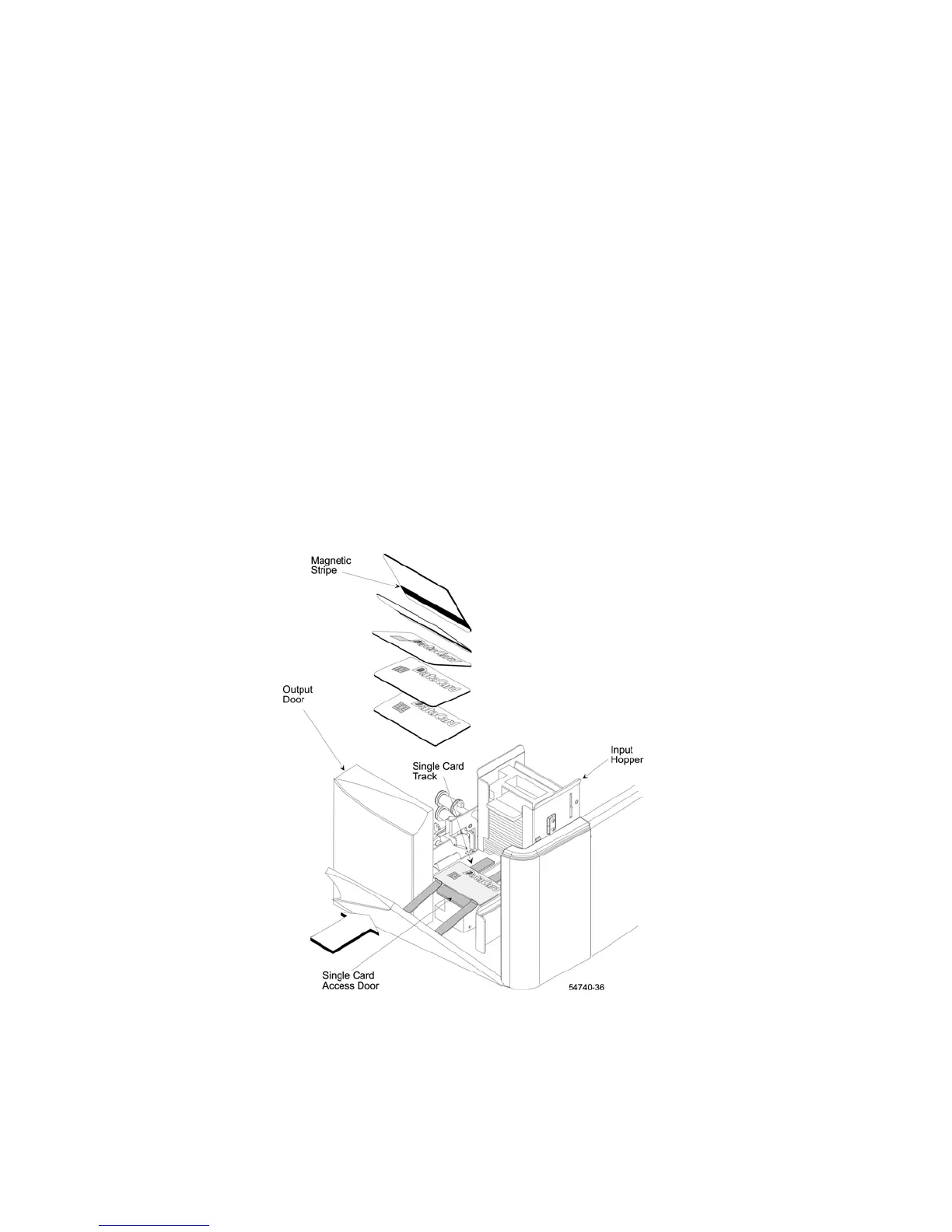10 Owner’s Manual
Loading a Pre-Embossed Card
A pre-embossed card loaded in the Single Card Track will be personalized by the
150i system before any cards loaded in the Input Hopper. To manually load a
pre-embossed card, perform the following steps:
The 150i system must be in the Ready Mode before loading a pre-embossed
card. Do not insert a pre-embossed card while the 150i system is processing
cards. Do not place more than one pre-embossed card in the Single Card
Track. Pre-embossed cards must not be loaded in the Input Hopper. The
Input Hopper Card Weight must be present for the reliable feeding of cards.
1. Open the Single Card Access Door.
2. Place a pre-embossed card on the Single Card Track, with the front of the
card up and the top edge of the card toward the back of the 150i system.
3. Close the Single Card Access Door. The pre-embossed card is the next card in
the stack to be personalized.