v
Safety
All Datacard products are built to strict safety and reliability specifications in
accordance with UL60950-1 and CUL requirements; therefore, safety issues
pertaining to operation and repair of Datacard equipment are primarily
environmental and human interface.
The following basic safety tips are given to ensure safe installation, operation and
maintenance of Datacard equipment and are not to be considered as
comprehensive on all matters of safety.
Safe Environment
•
Connect equipment to a grounded facility power source. Do not defeat or
bypass the ground lead.
• Place the equipment on a stable surface (table), and ensure floors in work area
are dry and non-slip. Insulated rubber floor mats are preferred.
• Know the location of equipment branch circuit interrupters or circuit breakers
and how to turn them on and off in case of emergency.
• Know the location of fire extinguishers and how to use them. Use only ABC
type extinguishers on electrical fires.
• Know local procedures for first aid and emergency assistance at the customer
facility.
• Use adequate lighting at the equipment.
• Maintain recommended range of temperature and humidity in equipment area.
Safe Human Interface
•
Use proper lifting techniques when moving or installing the equipment.
• Use standard electrostatic discharge (ESD) precautions when working on or
near electrical circuits.
• Do not defeat or disconnect safety interlocks on covers.
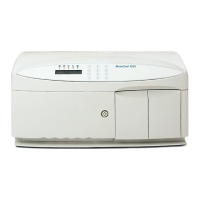
