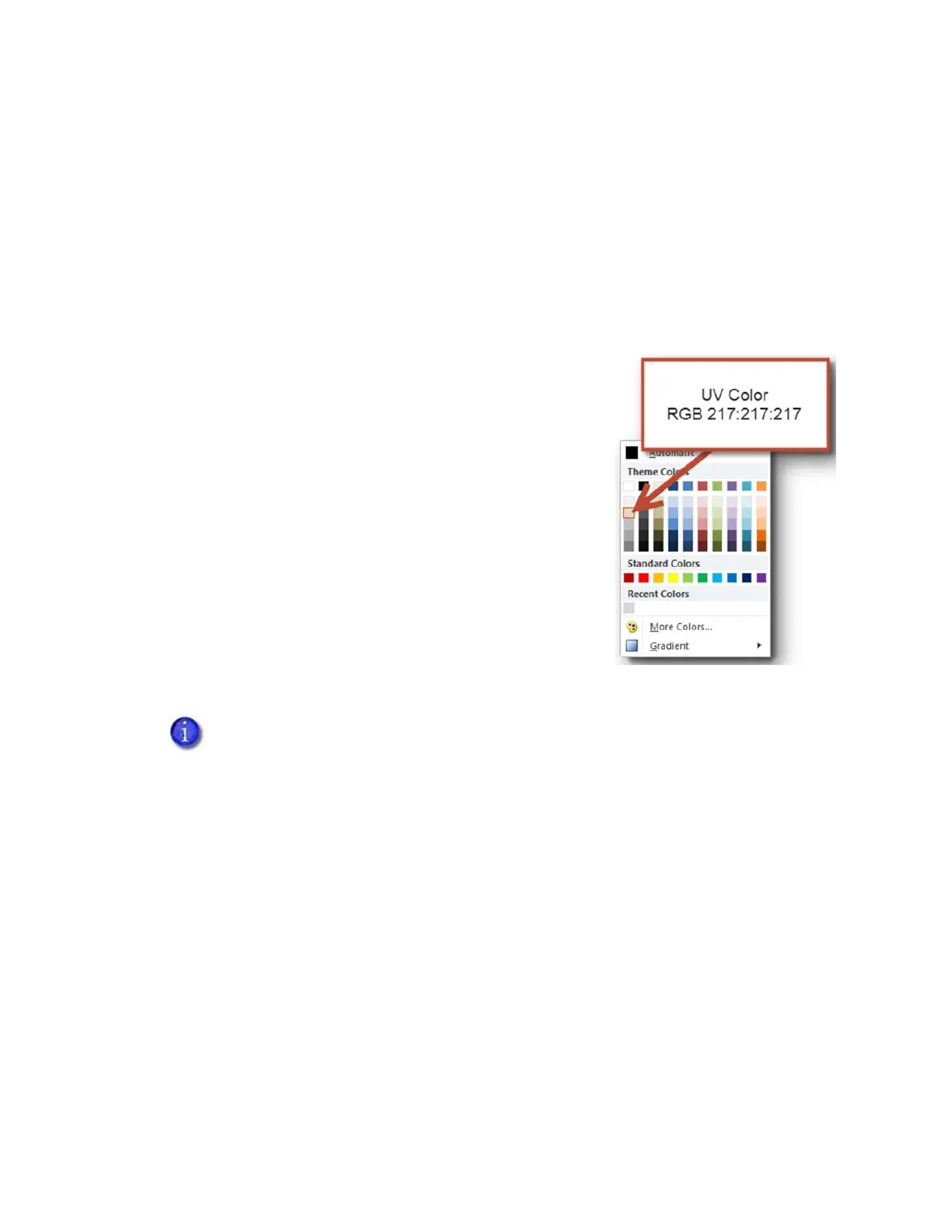XPS Card Printer Driver User’s Guide 99
Card Design for UV Ribbon
Color print ribbons with a UV fluorescent (F) panel are supported by the Card Printer Driver. The
UV printing is undetectable under normal lighting and is meant to provide an additional form of
security.
The Card Printer Driver supports UV printing from multiple applications. The driver detects when
a UV ribbon is installed in the printer and determines the text and graphics to print with the UV
panel.
To identify the card design elements to print in UV,
the driver looks for the color R:217, G:217, B:217. This
is a light gray color and is a standard selection from
the Microsoft Office color chooser.
Card design software allows you to specify the card elements to print using the UV
panel, so that you do not need to use the defined RGB color.