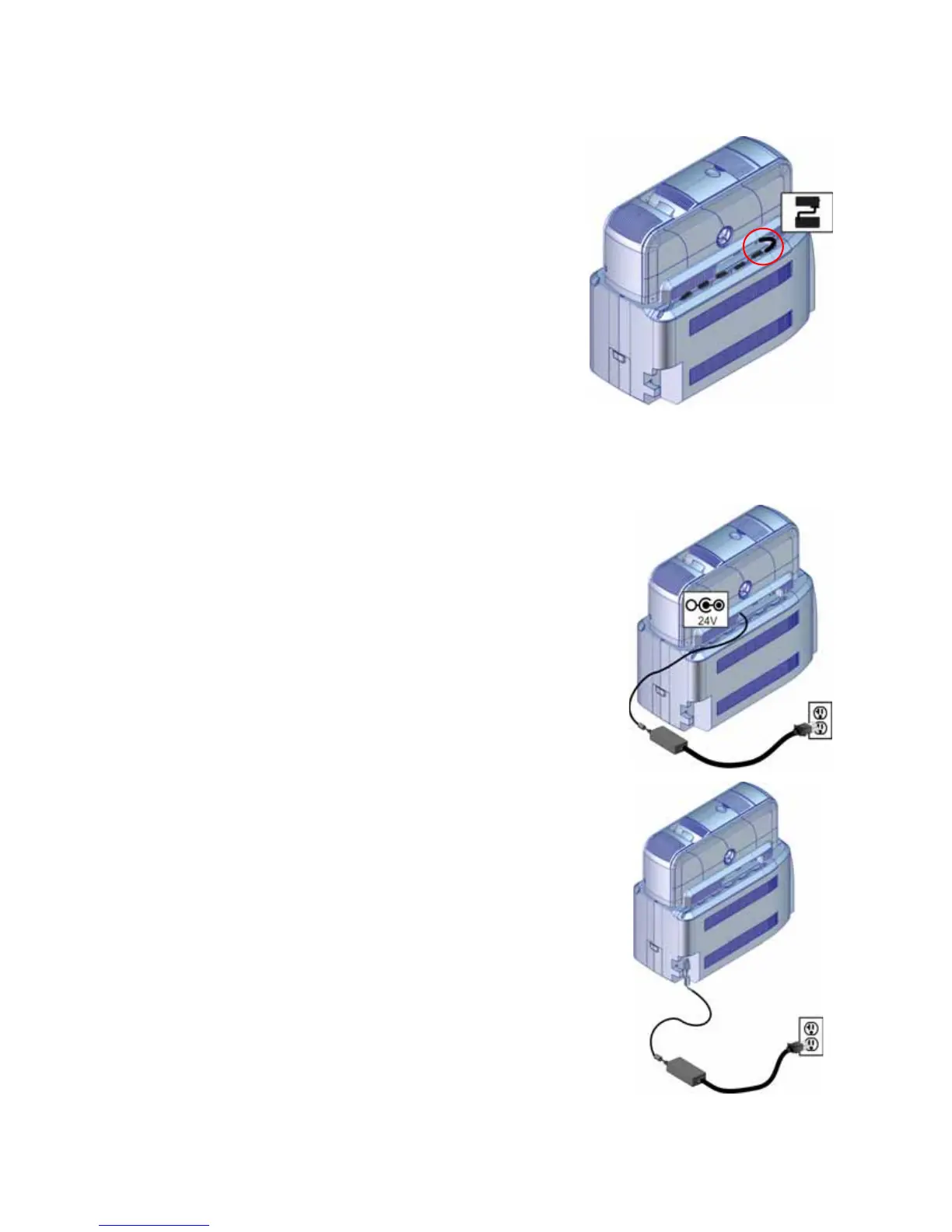SD Series Installation and Administrator’s Guide A-7
8.
Connecttheinterconnectcablefromthe
laminatortothebottomdataportonthe
printer.
Connect the Power Cords
1. Connecttheprinterpowercordtotheprinter.
2. Plugthepowersupplycordintothepower
outlet.
3. Connectthelaminatorpowercordtothe
laminatorandtothepowersupply.
4. Plugthepowersupplycordintothepower
outlet.