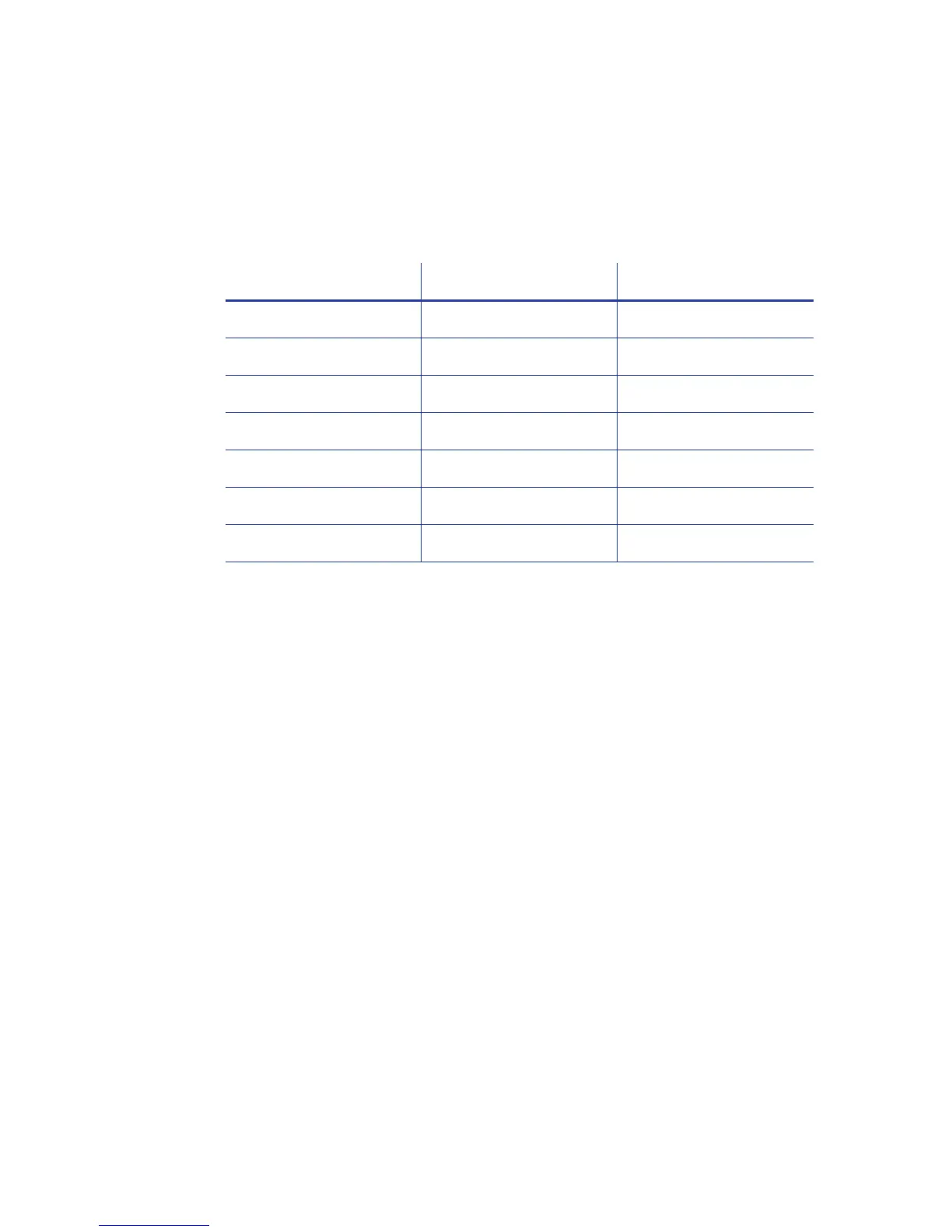40 Printer Manager
Communication
TheCommunicationsettingschangetheEthernetaddressmethodfromDHCPto
STATIC.IfsettoSTATIC,entertheIPaddress,subnetmask,andgatewayaddress
manuallytomatchthesettingsofthenetwork.
• EthAddressMethod—ThemethodusedtoobtaintheEthernetnetworkIP
address.SelectDHCPorSTATICfromtheCurrentValuedrop‐downlist.
• WhenthevalueisDHCP,theEthGatewayAddress,EthIpAddress,and
EthSubnetMaskvaluesarecontrolledbytheDNSserverandthesettings
arefilledinautomatically.(TheEthDnsAddress1,EthDnsAddress2,and
EthDnsSearchSuffixvaluesprovideDNSserverinformation.)
• WhenthevalueisSTATIC,theEthGatewayAddress,EthIPAddress,and
EthSubnetMaskvaluesmustbesetmanually.
• EthGatewayAddress—EnterthegatewayaddressfortheEthernet
network.
• EthIpAddress—EnterthestaticIPaddressfortheprinter.
• EthSubnetMask—EnterthesubnetmaskfortheEthernetnetwork.
• EthDnsAddress1,EthDnsAddress2,EthDnsSearchSuffix—Thesesettings
provideDNSserverinfo rmation.
1. ClickSetCurrenttoapplythechanges.
2. LogoutofPrinterManager,andthenrestartitforthechangestotakeeffect.
Description Default Value Current Value (unit)
1) EthAddressMethod DHCP DHCP
2) EthDnsAddress1 0.0.0.0 0.0.0.0
3) EthDnsAddress2 0.0.0.0 0.0.0.0
4) EthDnsSearchSuffix
5) EthGatewayAddress 0.0.0.0 0.0.0.0
6) EthIpAddress 0.0.0.0 0.0.0.0
7) EthSubnetMask 0.0.0.0 0.0.0.0