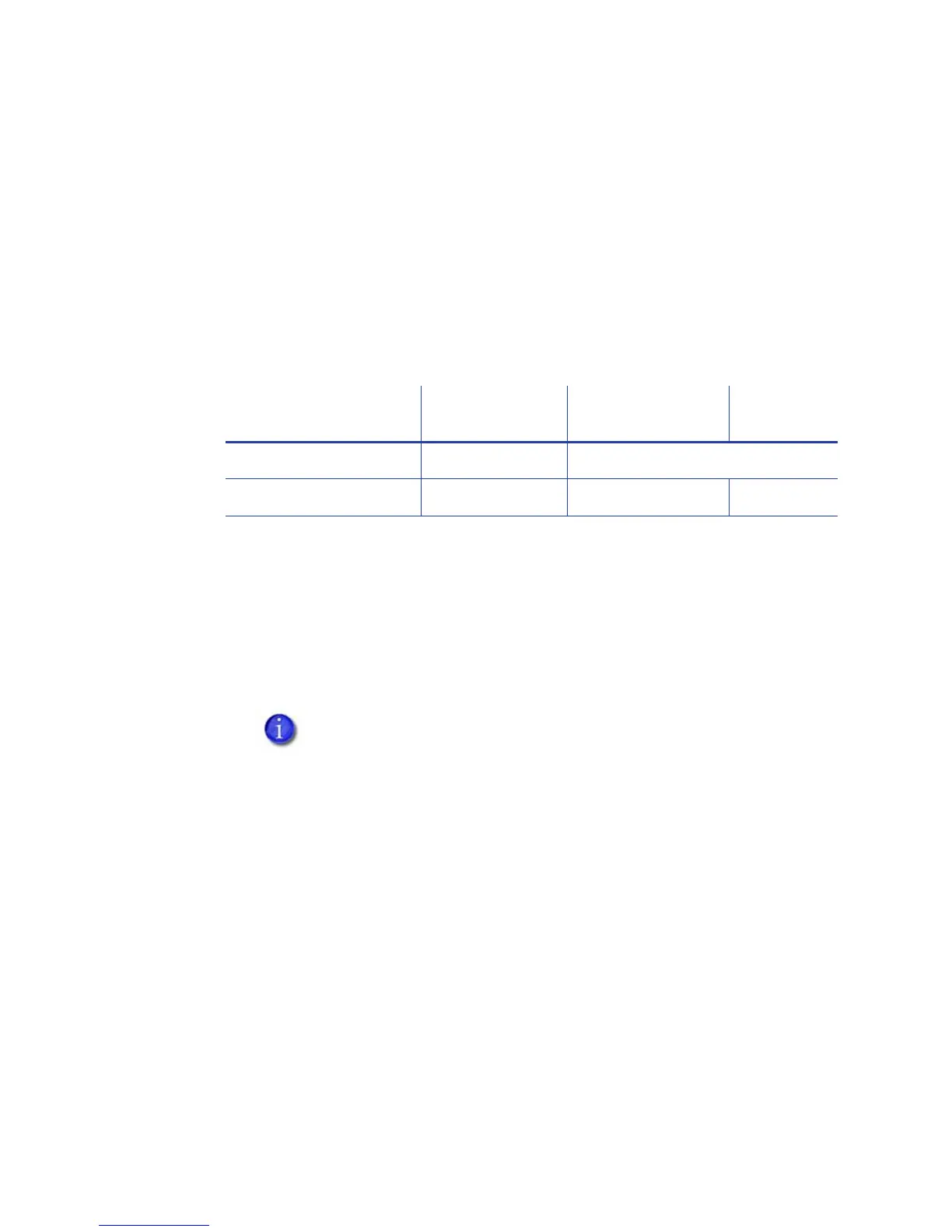SD Series Installation and Administrator’s Guide 51
•
YMCWhiteShade—Modifytheamountofpowerappliedtotheprintheadto
reduceribbonfrictionwithouttransferringmaterial.Decreasethevalueif
unprintedorwhiteareasofthecardhavecolorappliedtothemandshould
not.
Pick
PicksettingsareavailableforWebServiceaccess‐levelusersonly.Contactyour
serviceproviderforinformationaboutchangingtheprinter’spicksettings.
Transport
Changesettingsasneeded,andthenclickSetCurrenttoapplychanges.
• EjectHopperSpeed—Optimizethecardejectspeedbasedonthehoppertype.
• Selectehs_Standardiftheprinterhasastandardoutputhopper.
• Selectehs_Extendediftheprinterhasanextended(100‐card)output
hopper.
• TransMedSpeed—Setthespeedatwhichtorunthetransportmotorwhen
youareclearingerrors.
Flipper
Flippersettingsareusedtosetvaluesfortheduplexmoduleinduplex‐option
printers.FlippersettingsareavailableforWebServiceaccess‐levelusersonly.
Contactyourserviceproviderforinformationaboutchangingtheprinter’s
flipper
settings.
Description Default Value Current Value (unit)
Allowed
Range
1) EjectHopperSpeed ehs_Standard ehs_Standard
2) TransMedSpeed 800 800 [300 – 1800]
Ifyouhaveinstalledthe100‐cardoutputhopper,changethe
EjectHopperSpeedsettingtoehs_Extendedtoallowcompletedcardsto
stackproperlyinthehopper.