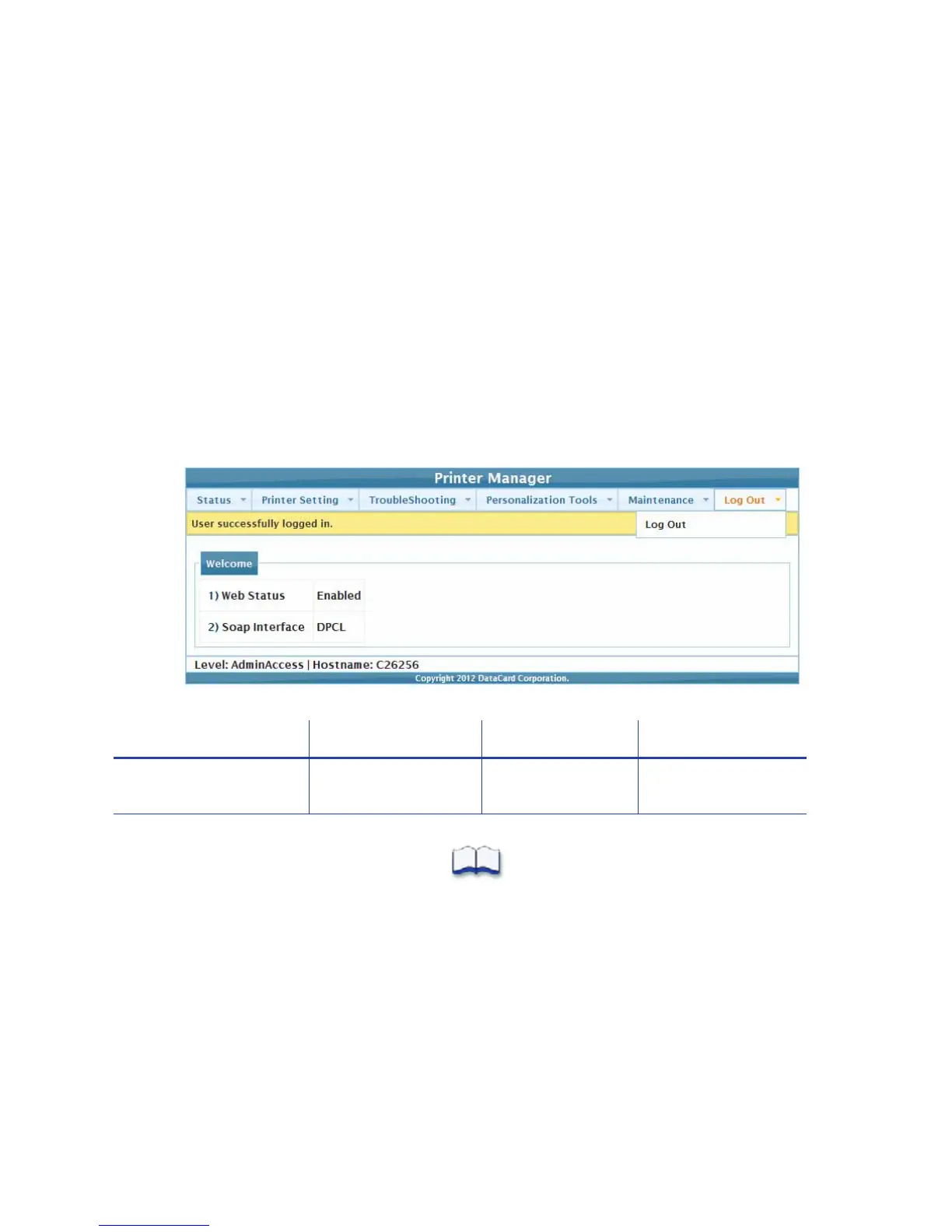76 Printer Manager
Updates
TheUpdatesoptionallowsaWebAdminaccess‐levelusertosendanexternal
settingsfile totheprinter.
Touploadasettingsfile:
1. ClickBrowseandselectthefiletoupload.
2. ClickUploadFile.
Log Out Menu
UsetheLogOutoptiontoendthecurrentPrinterManagersessionandreturnto
thePrinterManagerLogInpage.Forsecurity,closethebrowserwindowafter
loggingout.
Log Out Menu Option Function WebUser WebAdmin
Log Out Log out and return
to Log In page
Yes Yes