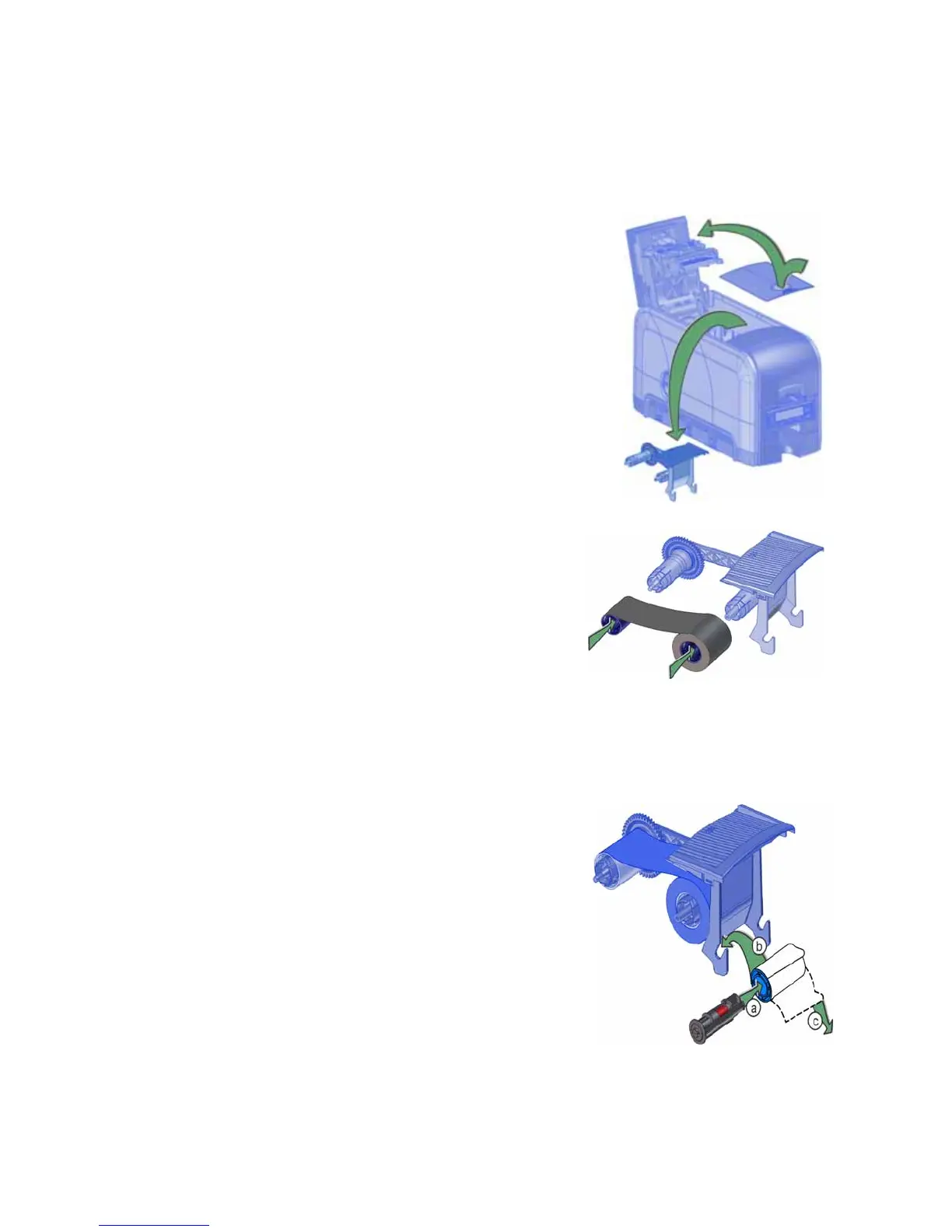6 Installation
Load the Print Ribbon
Loadtheribbonwhenyouinstalltheprinterandwhentheribbonrunsout.
1. Opentheprintercover.
2. Removetheprintribboncartridge.
3. Loadafullrollofprintribbon(theblue
spool)ontothespindleclosesttothe
cartridgehandle.
4. Placethesilvertake‐upspoolonthe
spindlewiththeblackgear.
5. Windthetake‐upspool
counterclockwiseonefullturn.
Load the Cleaning Sleeve
Loadanewcleaningsleevewitheachnewroll
ofprintribbon,ifyounoticedebrisonthe
printedcards,orifthecleaningsleeveisno
longersticky.
Theprintershipswiththecleaningroller
spindleinstalledontheprintribbon
cartridge.
1. Removethecleaningrollerspindlefrom
theribboncartridgeandslidethespindle
intothecontinuouscleaningsleeve(a).
2. Placethespindlewithcleaningsleeve
ontotheribboncartridge(b).
3. Removetheprotectivewrapperfromthecleaningsleeve(c).