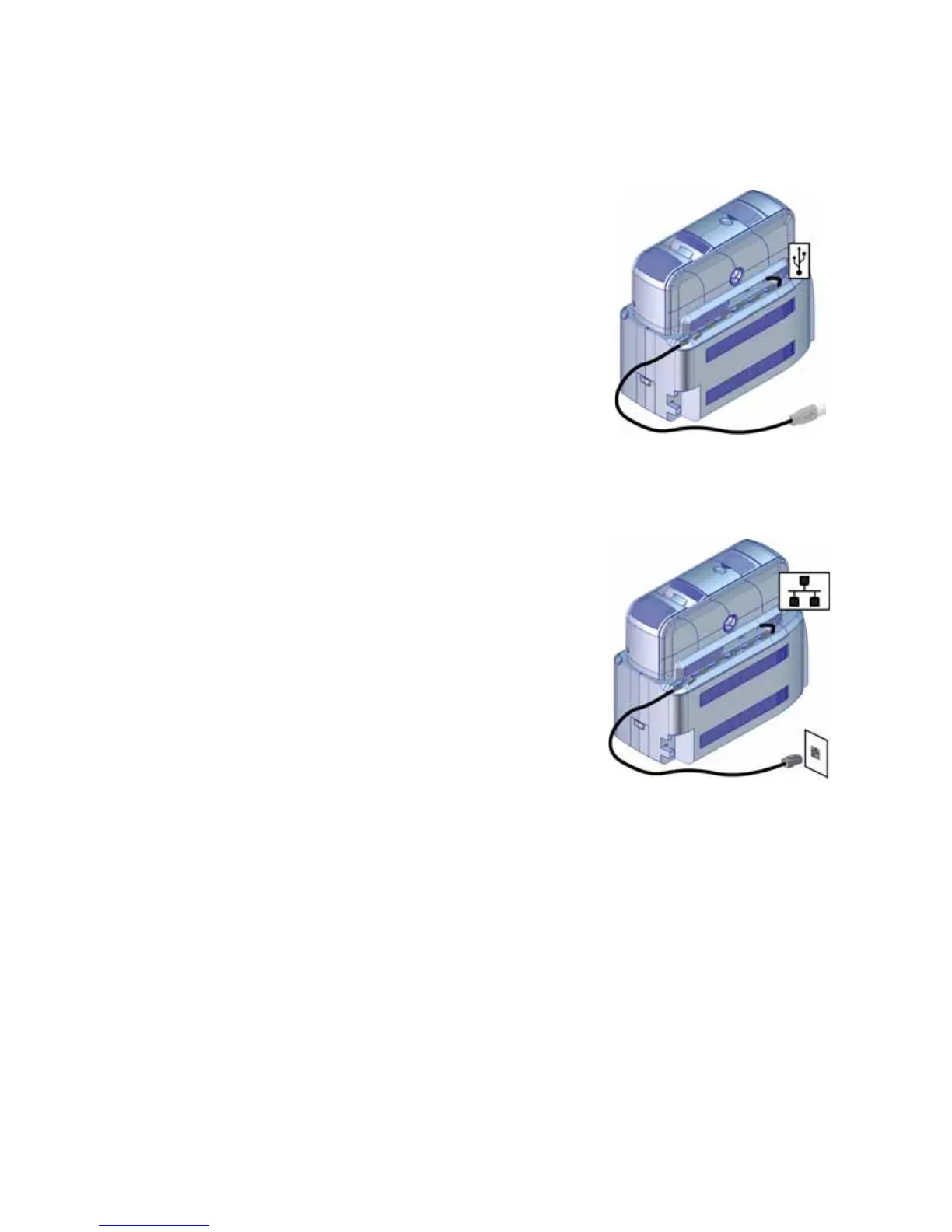A-8 SD460 Laminating System
Connect the USB Cable
YoucanconnectthesystemtoaWindows‐based
PCusingaUSBcable.
1. ConnectoneendoftheUSBcabletotheUSB
portoftheprinte r
2. ConnecttheotherendtoaUSBportonthe
PC.
3. Refertotheprinter’sDriverGuidetosetup
theCardPrinterDrivertoworkwiththe
system.
Connect the Network Cable
Youcanconnectthesystemtoa
Windows‐basedPConanetworkusingan
Ethernetcable(thecableisnotsuppliedwith
thesystem).
1. ConnectoneendoftheEthernetcableto
thetopportontheprinter.
2. Connecttheotherendtoanetworkport.
3. Refertotheprinter’sDriverGuidetosetup
theCardPrinterDrivertoworkwiththe
system.