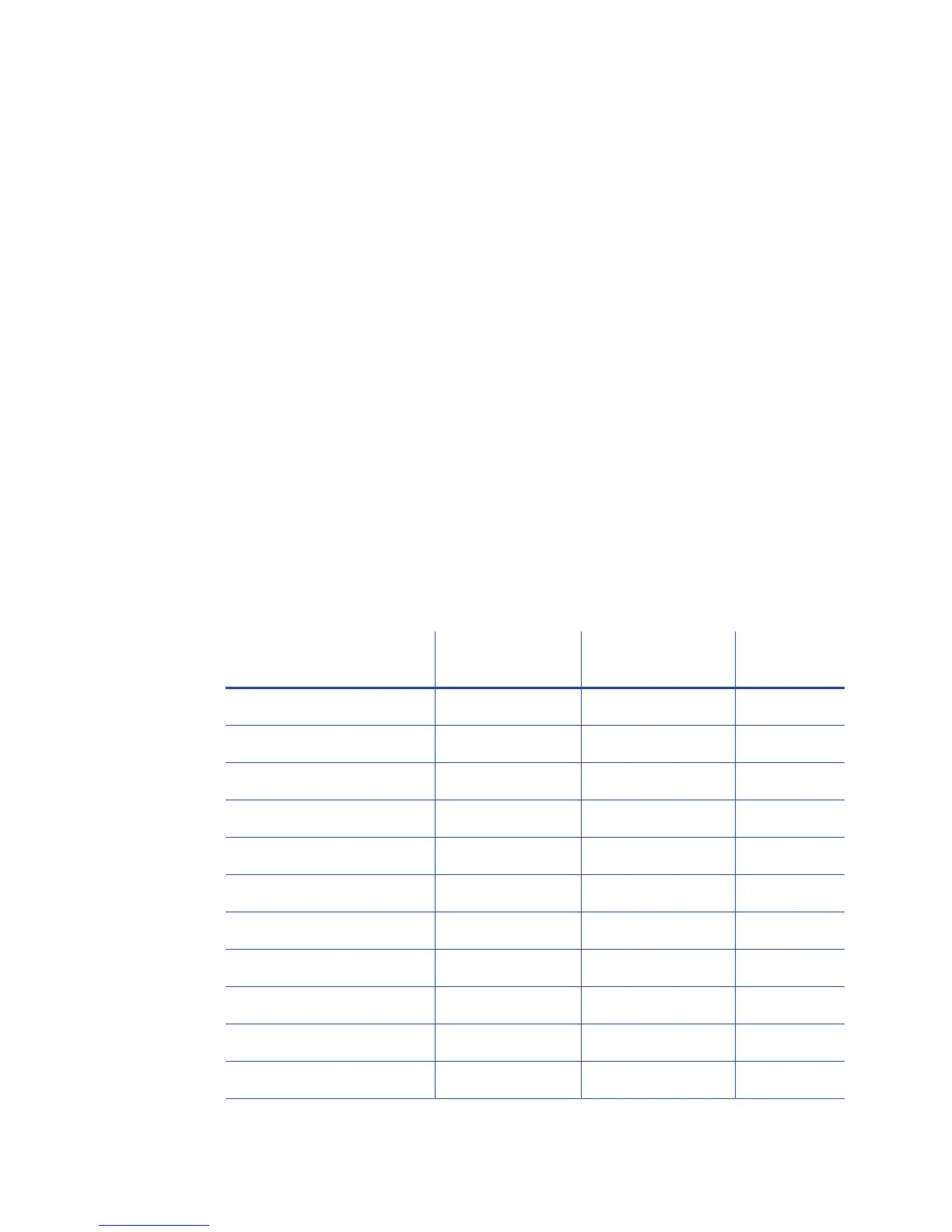46 Printer Manager
• LcdConfigMenu—EnableordisableaccesstotheConfigurationmenuonthe
LCDpanelmenusystem.(TheStatusandMaintenancemenuscannotbe
disabled.)
• LedCardsPickedToCleaning—Setthenumberofcardstopickbetween
requiredcleaning.Thecardlightblinksamberwhentheprinterreachesthis
value.Ifthisvalueissetto0,cardsbetweencleaningarenottracked.
• LedPrintheadCyclesToCleaning—Setthenumberofprintheadcyclesbetween
requiredcleaning.Thecardlightblinksamberwhentheprinterreachesthis
value.Ifthisvalueissetto0,cyclesbetweencleaningarenottracked.
• LedRibbonLow—Setthepercentageofribbonremainingbeforebeing
notifiedthattheribbonislowandshouldbechanged.Theribbonlightblinks
amberwhentheribbonreachesthisvalue.
• SpeakerEnabled—Enableordisabletheexternalprinterspeaker.Thespeaker
providesasoundinadditiontothefrontpanellightsandLCDtext.
Print
ThePrintselectionsprovideaWebAdminaccess‐leveluserwiththeabilityto
fine‐tuneprintquality.
Description Default Value
Current Value
(unit)
Allowed
Range
1) CardRegistration 0 0 [-0.5 – 50.8]
2) ColorManagement sRGBColorSpace MatchSP
3) FPower 0 0 [-100 – 100]
4) FPowerDuplex 0 0 [-100 – 100]
5) KCustom1Power 0 0 [-100 – 100]
6) KCustom1Power1200DPI 0 0 [-100 – 100]
7) KCustom1Power600DPI 0 0 [-100 – 100]
8) KPower 0 0 [-100 – 100]
9) KPower1200DPI 0 0 [-100 – 100]
10) KPower600DPI 0 0 [-100 – 100]
11) KPowerDuplex 0 0 [-100 – 100]