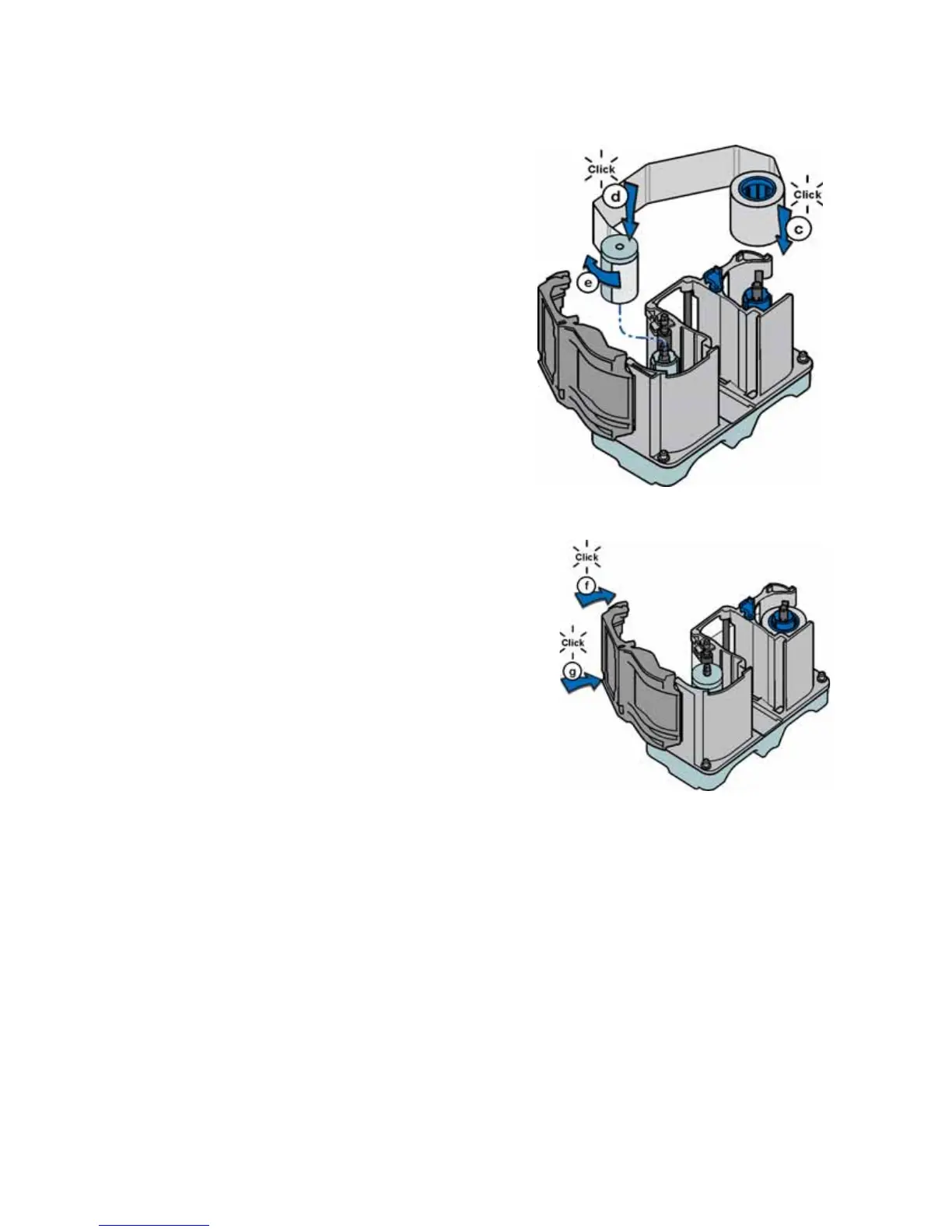A-10 SD460 Laminating System
5. Loadthenewrolloflaminator
overlaymaterial.
A. Putthebluesupplyspoolon
thebluesupplyspindle ofthe
cartridge(c).Theoverlay
supplyrollcangoononlyone
wayandonlyfitsonthecorrect
spindle.
B. Puttheemptysilvertake‐up
spoolonthesilvertake‐up
spindle(d).
C. Turnthetake‐upspool
clockwisetoremoveslackfrom
thematerial(e).Theoverlay
materialloadsinanS‐shape.
Makesurethattheoverlay
materialisbetweentheguideson
boththetake‐upandsupplysides
ofthecartridge.
6. Closethelaminatorcartridgegate(f).
Pushitinuntilthelatchclicksin
place (g).Makesurethattheoverlay
materialisnotpinchedbythe
cartridgegate.
7. Replacetheloadedlaminator
cartridgeintheprinter.
8. RemovetheL2(orange)cartridgefromthelaminator,ifinstalled.
9. Repeatsteps3through7toloadtheoverlayontothecartridge.
10. Closethelaminatordoor.