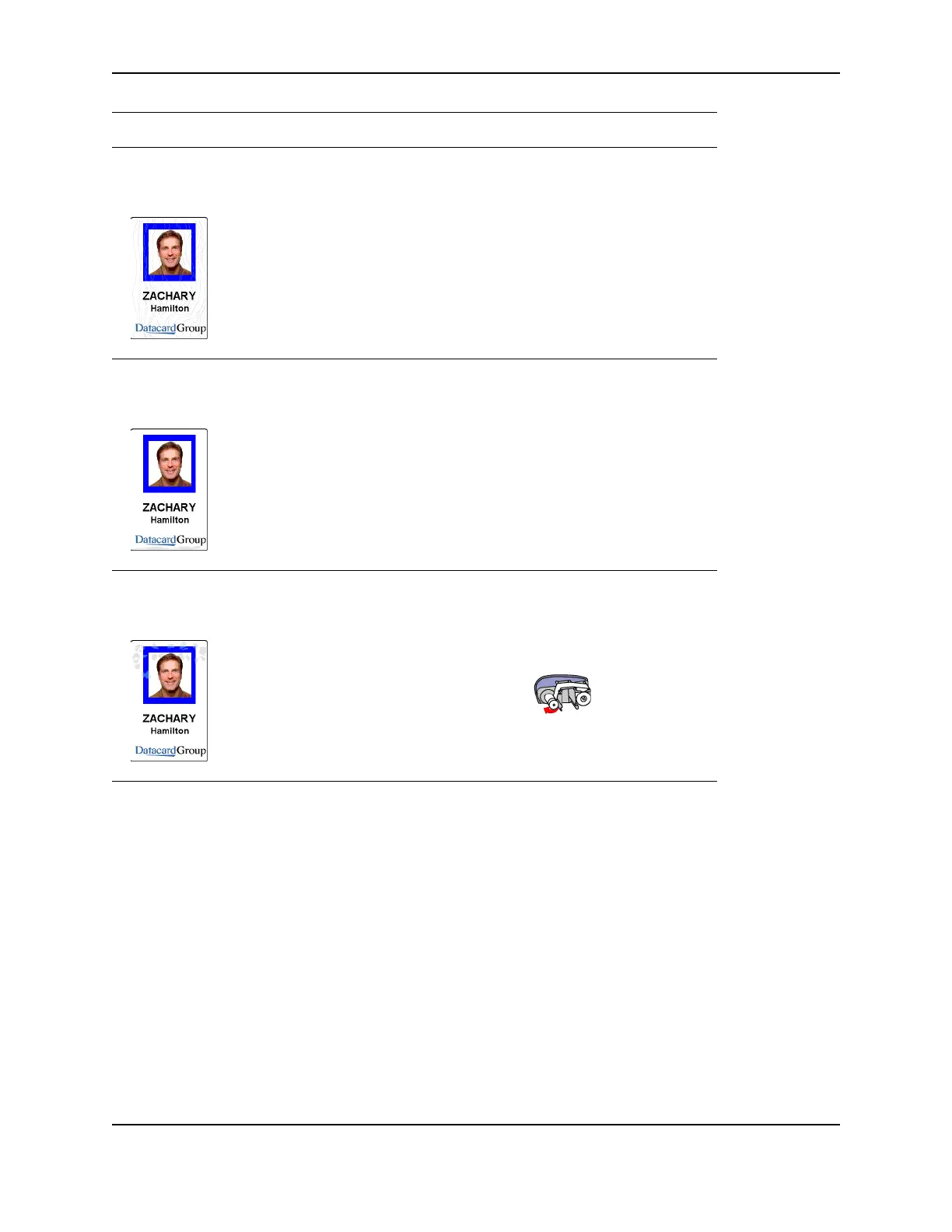19
SP Series Info Central: Troubleshooting
The topcoat shows wavy
lines along the length of the
card (woodgrain or clouds).
The temperature for applying
topcoat is too high.
Lower the laminator
temperature for this material.
The topcoat shows opaque
areas along a short edge of
the card (clouds).
The temperature for applying
topcoat is too high.
Contact your service provider
for guidance in correcting this
problem.
The topcoat has a spotty
appearance, especially on
the leading edge of the card.
The supply material was
attached to the take-up spool
and then wound in the wrong
direction.
The next card should process
correctly. If it does not,
remove the cartridge and turn
the take-up spool clockwise
several turns.
What you see Possible causes Solutions