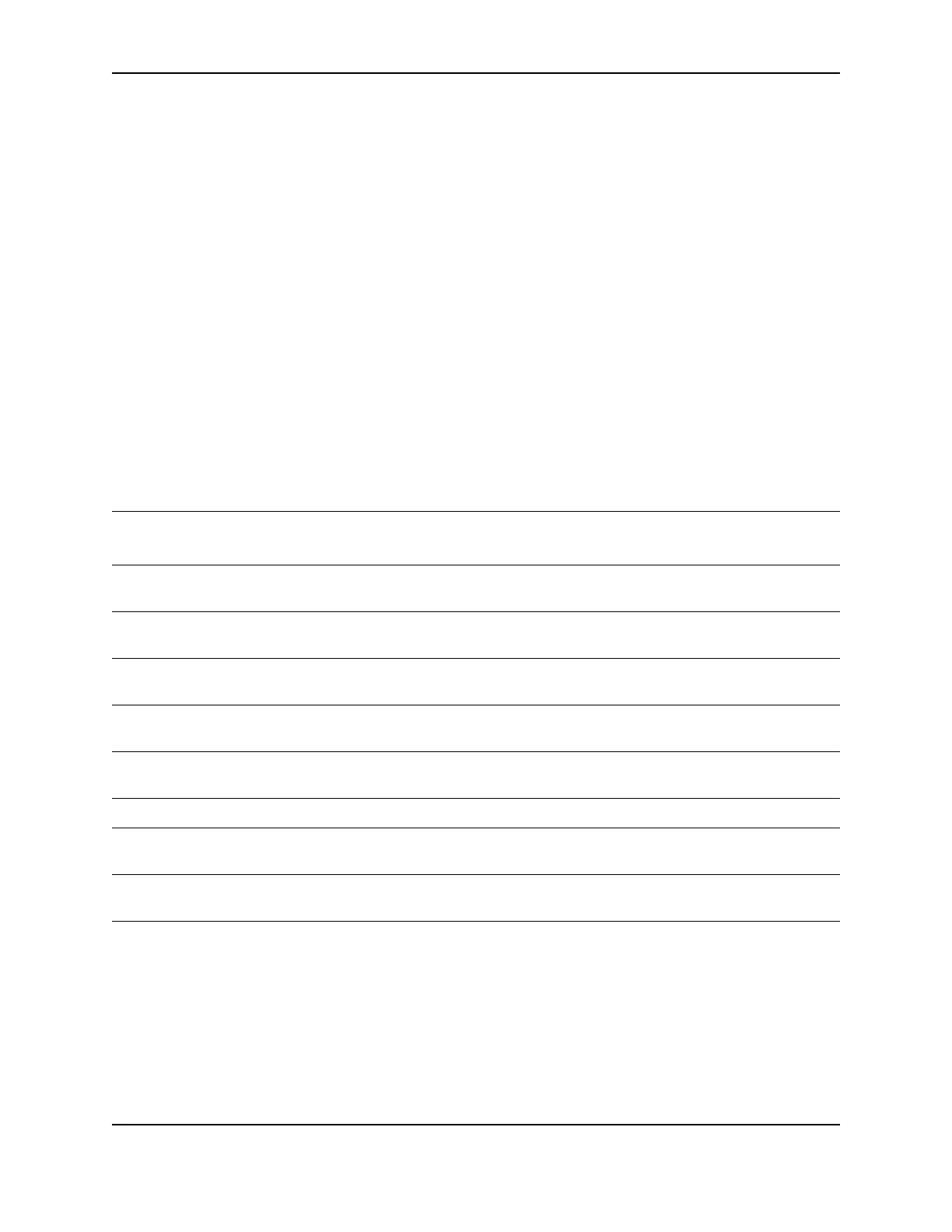1
SP Series Supply e-Guide
Supplies and cards
This section describes Datacard®-certified supplies for SP Series card printers. Specifications, part numbers, and
storage tips are provided. This section contains:
• "Print ribbons"
• "Laminator material"
• "Supply roll storage guidelines"
• "Cards"
• "Card quality guidelines"
• "Cleaning supplies"
Print ribbons
Ribbon kits contain a roll of print ribbon, a cleaning card, and a replaceable cleaning sleeve. Datacard®
recommends that you run a cleaning card and replace the cleaning sleeve each time you change the print ribbon.
Color print ribbon
Color print ribbon for SP Series printers uses Advanced Imaging Technology™.
The following table shows the color ribbons available and the printer(s) in which each can be used:
The SP Series printer features Datacard® proprietary ribbons designed specifically for the SP Series printer. When
the printer recognizes that a Datacard® ribbon is installed, all enhanced product features are enabled and
successful card printing can begin. The printer will only print color images when Datacard® proprietary color
ribbons are installed. Datacard® is your exclusive source for proprietary ribbons for the SP Series printer.
Name Part number Images
SP35
printer?
SP55
printer?
SP60
printer?
SP75
printer?
YMCKT Color Ribbon
Kit
552854-504 up to 500 Yes Yes No Yes
YMCKT Color Ribbon
Kit
552854-204 up to 250 Yes Yes No Yes
YMCKT-KT Color
Ribbon Kit
552854-506 up to 300 No Yes No Yes
YMCKT Color Ribbon
Kit
552854-604 up to 500 No No Yes No
YMCKT-KT Color
Ribbon Kit
552854-606 up to 300 No No Yes No
YMCK Color Ribbon Kit 552854-502 up to 500 No No No Yes
YMCK-K Color Ribbon
Kit
552854-510 up to 500 No No No Yes
YMCKF-KT Color
Ribbon Kit
552854-514 up to 300 No No No Yes