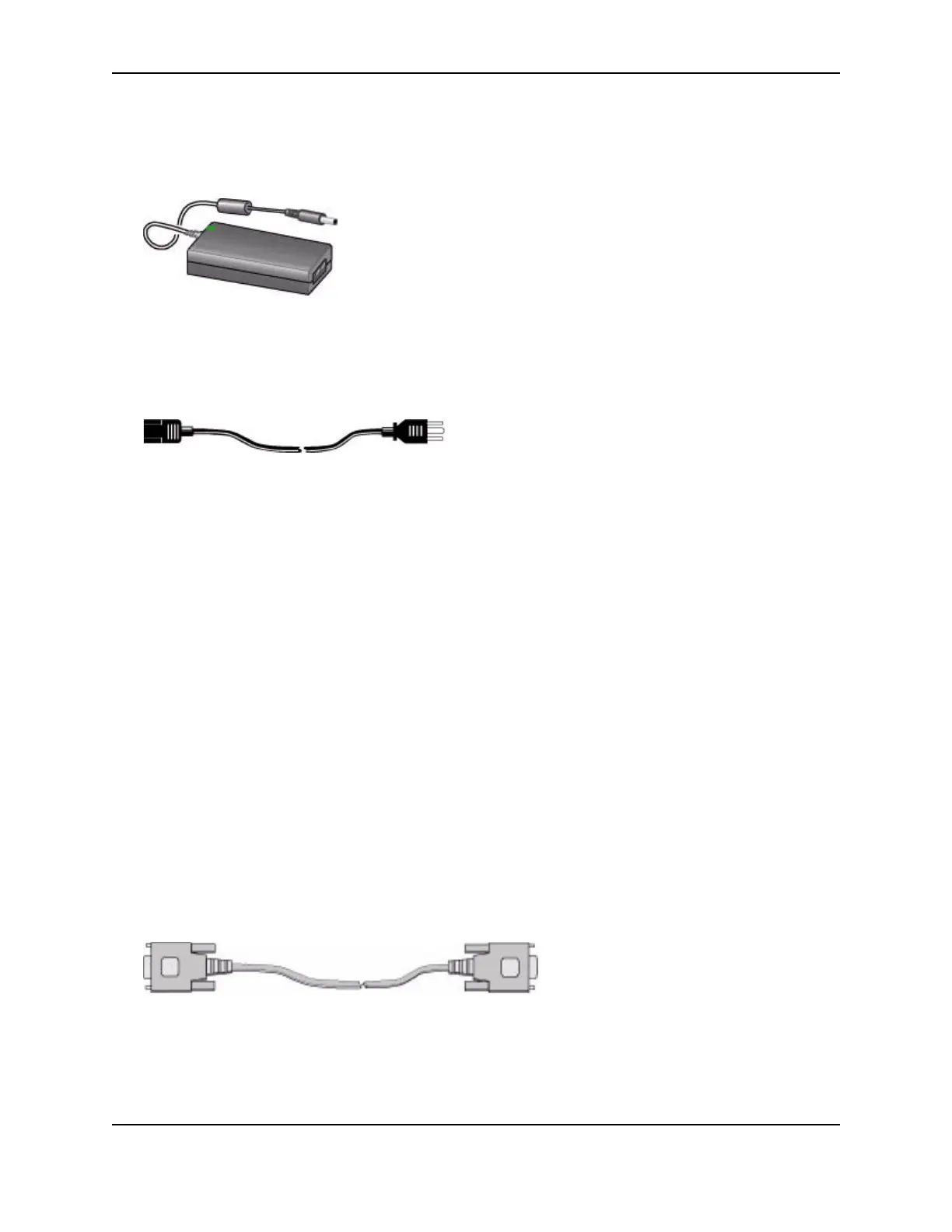3
SP Series Supply e-Guide
Power supply
SP35, SP55, and SP60 printers use a power supply rated at 100-240 VAC, 50-60 Hz. The power supply is part
number 808403-001.
Power cable
The printer uses one of the following power cords:
• U.S. power cable (part number 804517-001)
• European power cable (part number 806842-001)
• Australian power cable (part number 806842-002)
• United Kingdom power cable (part number 806842-003)
• Danish power cable (part number 806842-004)
• Indian power cable (part number 806842-005)
• Israeli power cable (part number 806842-006)
• Italian power cable (part number 806842-007)
• Swiss power cable (part number 806842-008)
• Chinese power cable (part number 806842-009)
• Japanese power cable (part number 806913-001)
Smart card cable
If the printer has a smart card module, it uses a smart card cable to connect the smart card port and the PC. Use a
cable that matches the port(s) installed in the printer. The following cables are available:
• Serial cable
• USB cable
Serial cable
The smart card serial cable must be a shielded DB9 serial cable, up to 3 meters long maximum. The smart card
serial cable is part number 805815-004.