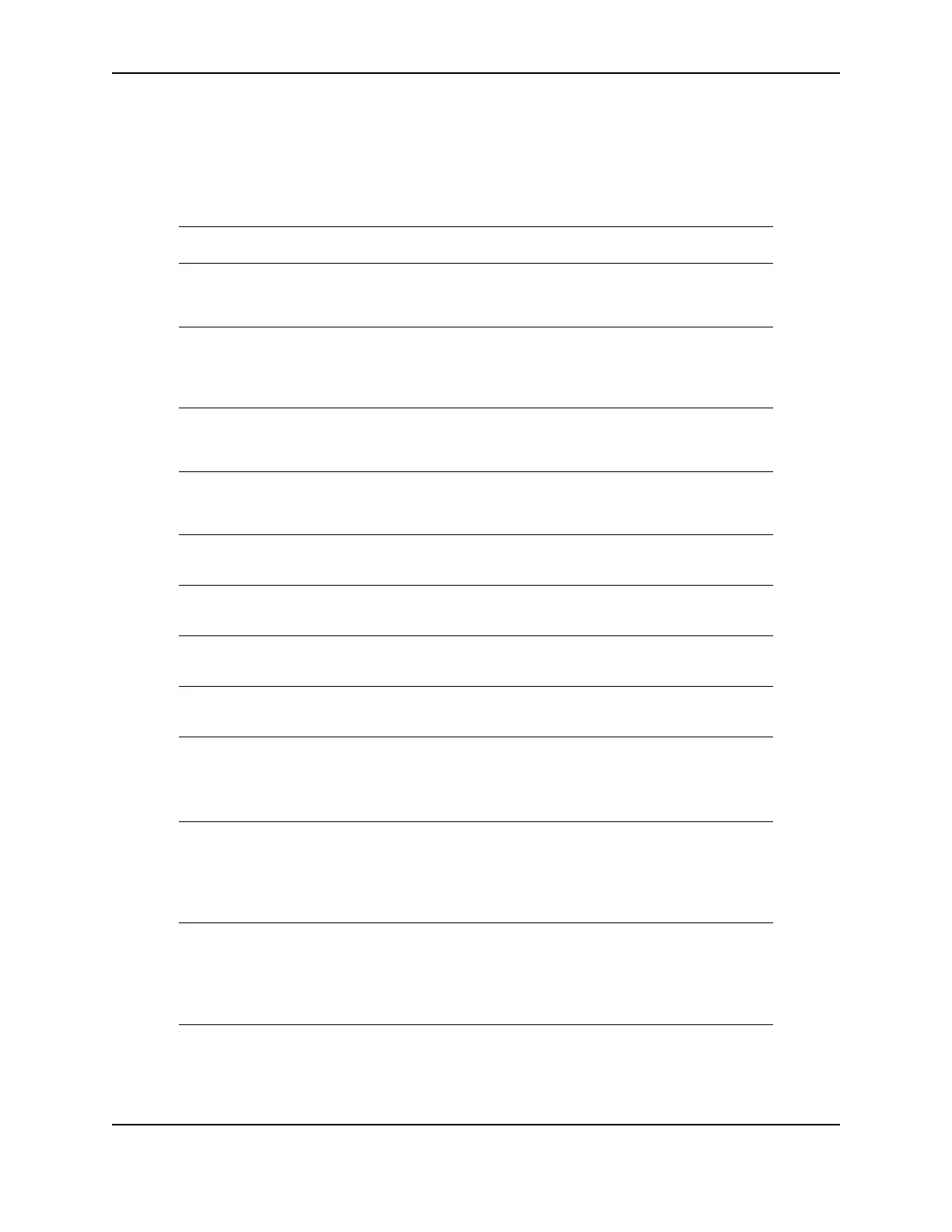61
SP Series Install e-Guide
On the CD-ROM
The printer is shipped with a CD-ROM that contains the printer driver (Smart Driver™), user information, and other
utilities and files that you might want.
The following table lists the contents of the CD-ROM, the path, and the purpose of the program, file, or utility:
Path Purpose
Datacard® Smart Driver™
CD-ROM
D:\SETUP.exe
#
User-friendly access to all
of the applications on the
CD-ROM
Printer driver for Windows
XP and 2000
D:\DsPnp.inf
#
Installation for Windows XP
and 2000 that meets
Microsoft Plug-and-Play
requirements
Printer driver for Windows
Me and 98
D:\Me-98\SETUP.exe
#
Custom installation for
Windows Me and Windows
98
Printer driver for Windows
NT (supports networked
printers)
D:\NT\ SETUP.exe
#
Custom installation for
Windows NT 4.0
e-Guide installation D:\e-Guide\SP_e-
Guide_v.exe
#†
Installation program for SP
Series Info Centrall.
e-Guide installation D:\e-Guide\IC4_e-
Guide_v.exe
#†
Installation program for
ImageCard IV e-Guide.
e-Guide installation D:\e-Guide\Mag_e-
Guide_v.exe
#†
Installation program for
Magna e-Guide.
e-Guide installation D:\e-Guide\Sel_e-
Guide_v.exe
#†
Installation program for
Select e-Guide.
e-Guides (use the e-
Guide(s) that match the
printer(s) installed on the
PC)
D:\e-Guide\SP Series\
SP_Info_Central.chm
#
and
other files with names in the
xxx.chm format
SP Series Info Central and
e-Guide files, which contain
detailed information about
the SP Series printers
D:\e-Guide\ Magna Class with
AIT\
DM-e-Guide.pdf
#
and other
files with names in the
M_xxx.pdf format
Magna e-Guide files, which
contains error recovery
procedures linked to help.
D:\e-Guide\ Select Class with
AIT\
DS-e-Guide.pdf
#
and other files
with names in the S_xxx.pdf
format
Select e-Guide files, which
contains error recovery
procedures linked to help.