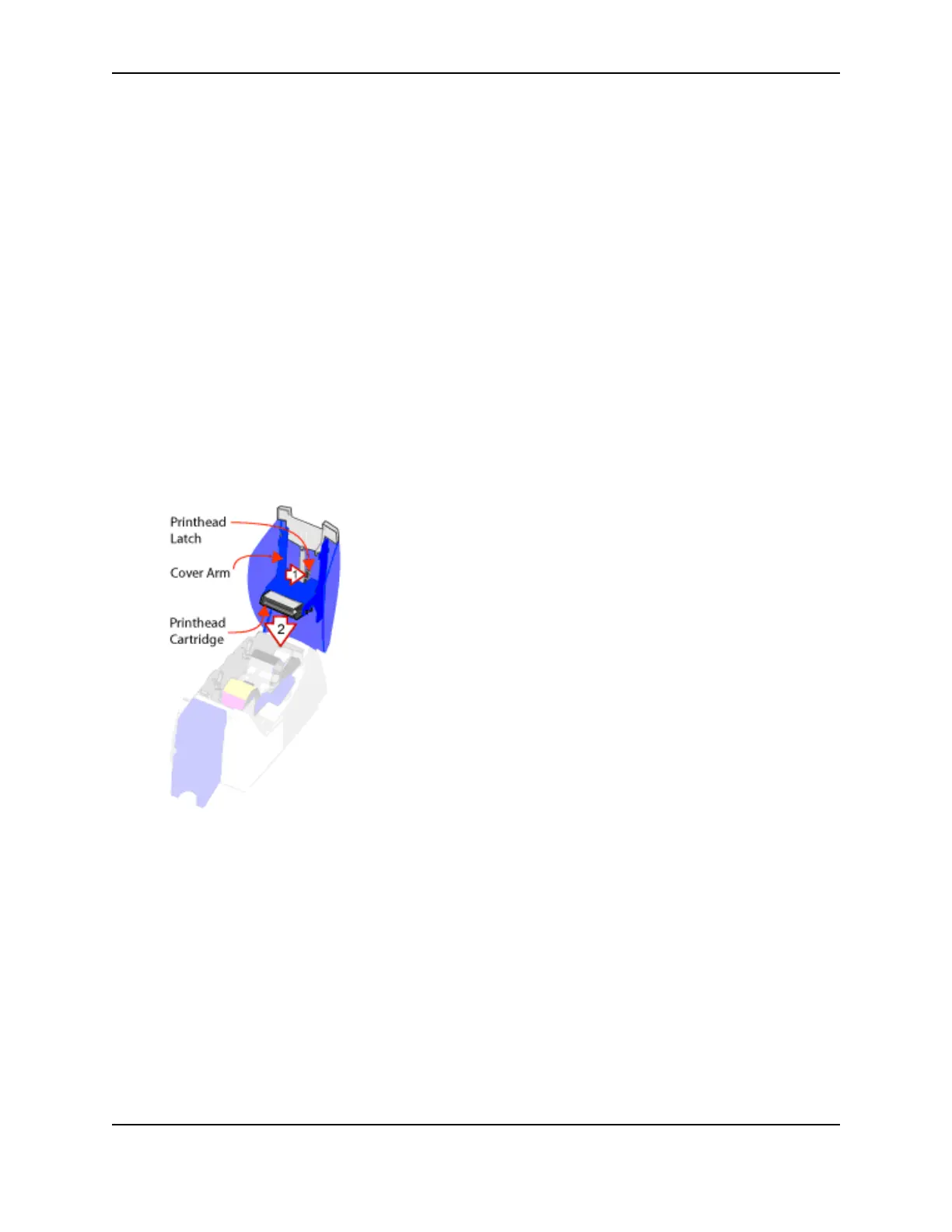15
SP Series Production e-Guide
Replacing the printhead cartridge
The printer uses an operator-replaceable printhead cartridge. For more information about printhead cartridges, see
Supplies.
This section contains:
• "Remove the printhead cartridge"
• "Replace the printhead cartridge"
Remove the printhead cartridge
Do not touch the printing edge of the printhead cartridge. If you do, clean it using the cleaning pen, as described in
"Cleaning the printhead".
Do not bump the printing edge of the printhead cartridge with any sharp objects. Sharp objects can permanently
damage the printhead.
1 Power off the printer.
2 Open the printer cover.
3 Place your hand under the printhead cartridge because it will move down when released.
4 Press the printhead latch away from you (1) to release the printhead cartridge (2).
5 Pull on the connector and cables to remove the printhead cable.
