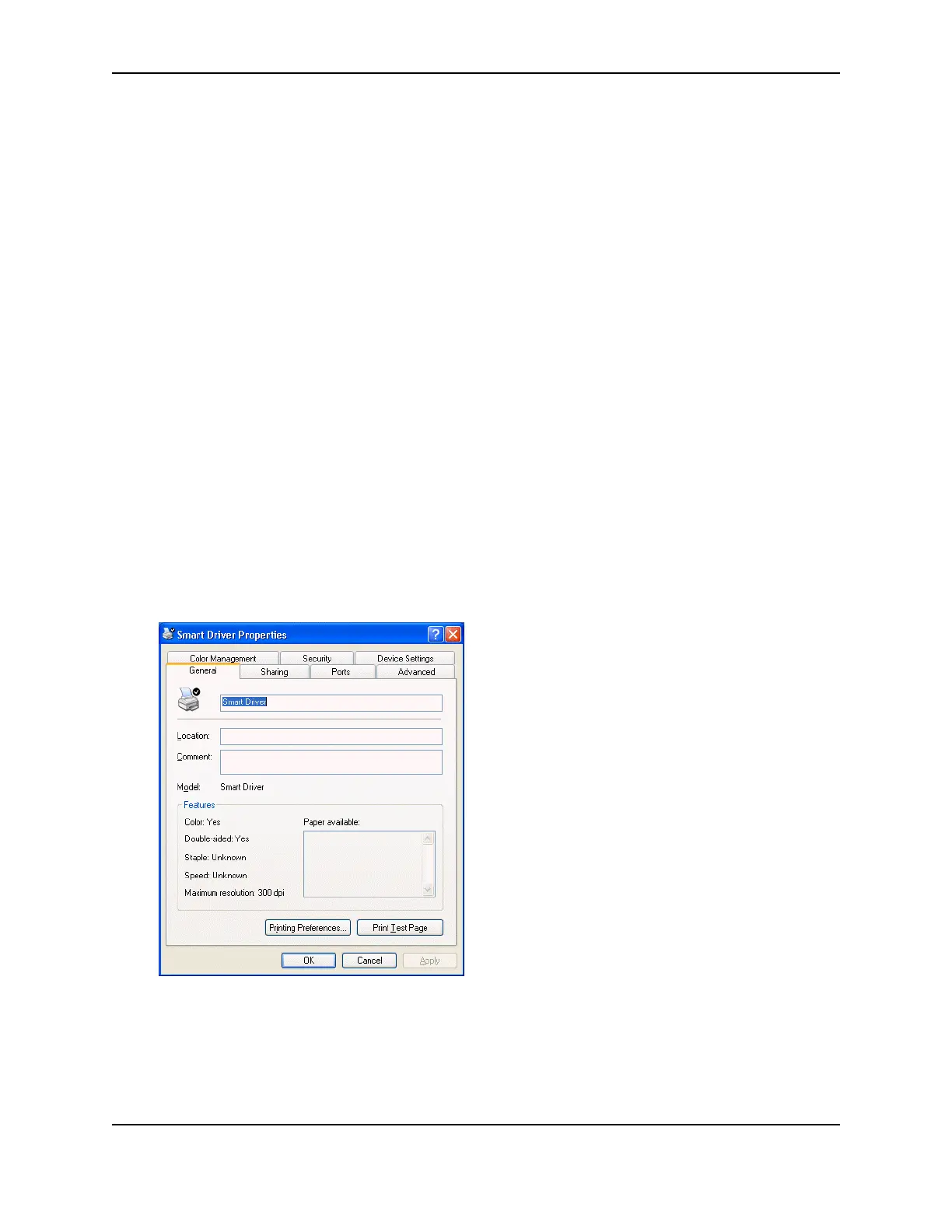7
SP Series Info Central: Setup
6 If you make changes, click Apply to save the settings. When you are done, click OK to close the dialog box. If
you do not want to make changes, click Cancel to close the Properties dialog box.
Properties & Printing Preferences for Windows 2000 & XP
The Properties dialog box includes the following:
• Port to which the printer is attached
• Port settings for a directly networked printer
• Permissions for other users of the PC
The Printing Preferences dialog box includes the following settings or data:
• Card design settings, such as landscape or portrait orientation and print blocking pattern
• Print ribbon type
• Whether to apply topcoat or patch material to the front of the card, back of the card, or both
• Magnetic stripe encoding formats and coercivity
• Data about the printer, including the printer type
Use the Properties dialog box
Make sure the printer power is on and the printer is connected to the PC.
1 Select Start from the Windows 2000 or XP task bar.
2 From the Windows Start menu, select Settings and then Printers (2000) or Printers and Faxes (XP). The
Printers (and Faxes) window appears.
3 Click once on the Smart Driver™ icon.
4 Select File from the Printers menu bar, and then select Properties. The Properties dialog box appears.
— To view help for the Properties dialog box, click on the help icon and then click the setting. Microsoft
provides help for Properties dialog box.