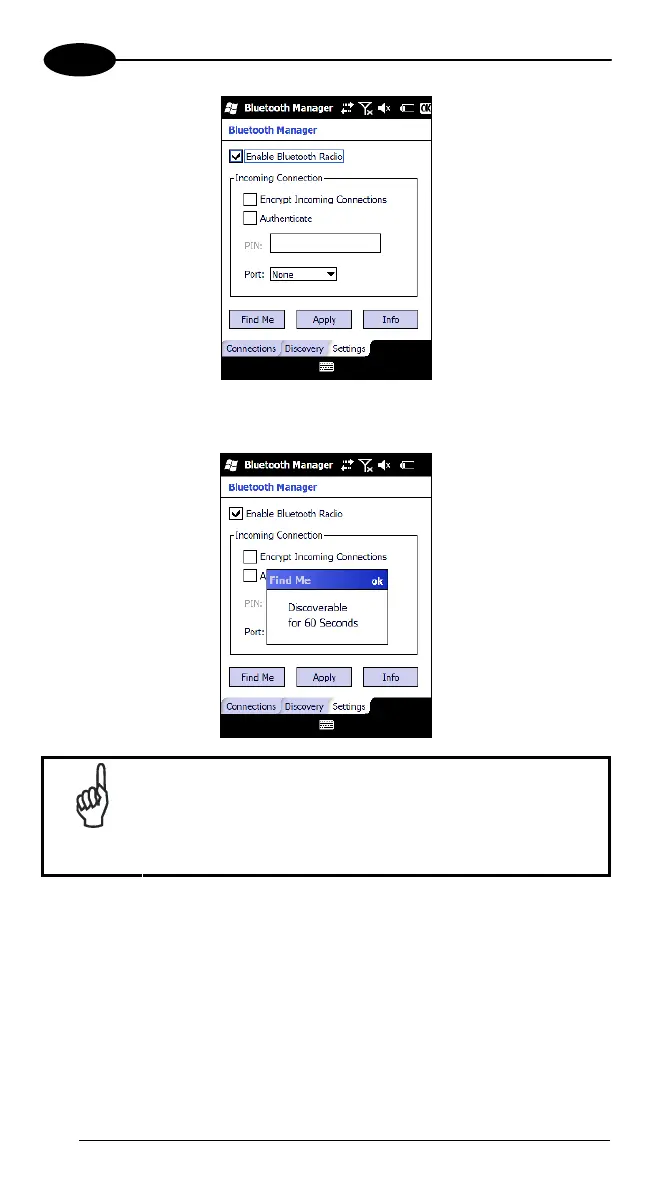FALCON™ X3
4
5. Tap Find Me if you want to make the Falcon X3 visible to other Bluetooth
devices for 60 seconds, allowing them to set up a connection.
NOTE
By default, Bluetooth® is turned off. If you turn it on, and
then turn off your device, Bluetooth® also turns off. When
you turn on your device again, Bluetooth® turns on
automatically.
58
