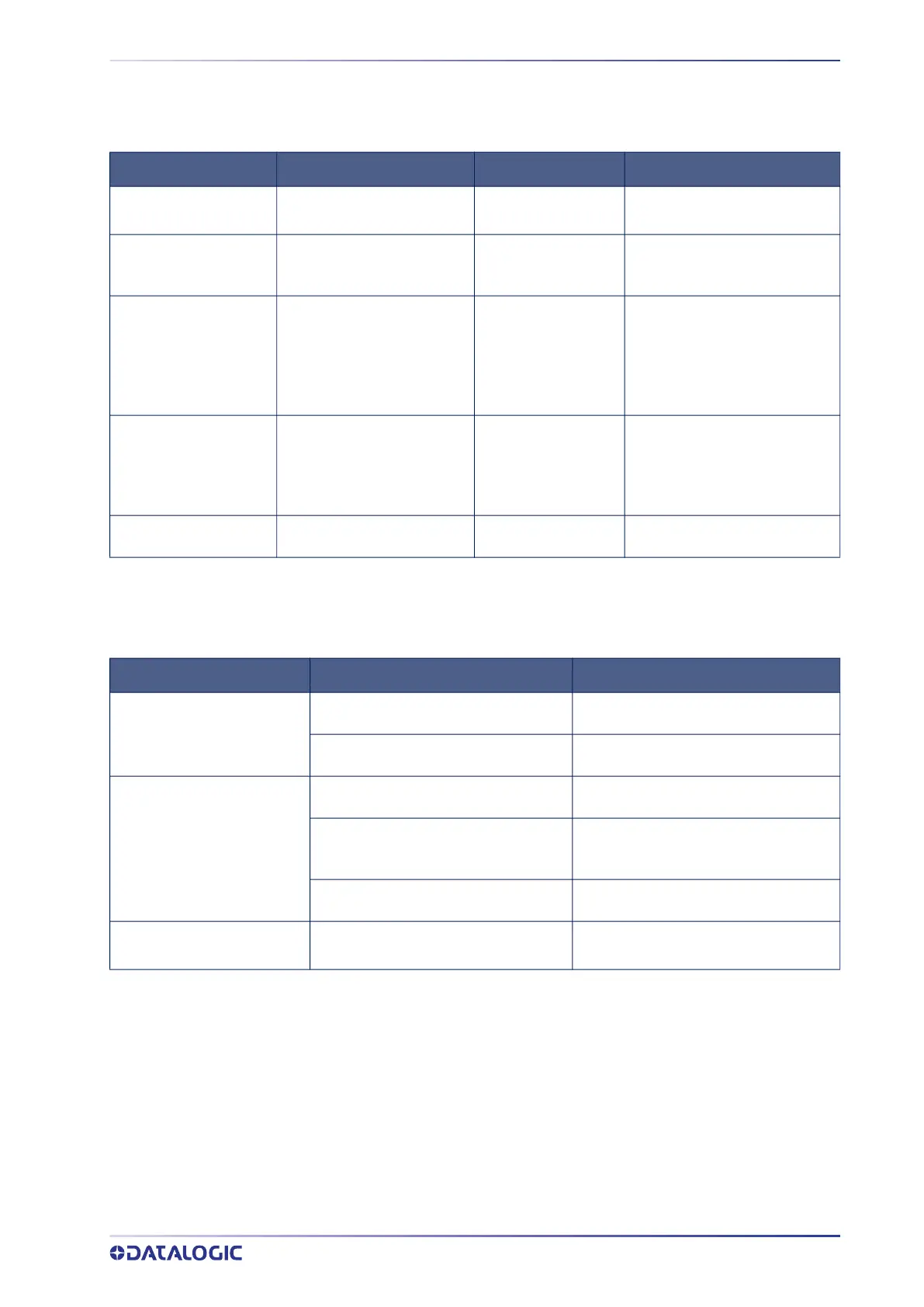PROGRAMMING MODE
PRODUCT REFERENCE GUIDE
311
PROGRAMMING MODE
The following indications ONLY occur when the reader is in Programming Mode.
TROUBLESHOOTING
INDICATION DESCRIPTION LED BEEPER
Enter Programming
Mode
A valid programming label
has been scanned.
LED blinks continu-
ously
Reader sounds four low fre-
quency beeps.
Rejection of Label
Label has been rejected. N/A
Reader sounds three times at
lowest frequency & current vol-
ume.
Acceptance of Partial
Label
In cases where multiple
labels must be scanned to
program one feature, this
indication acknowledges
each portion as it is success-
fully scanned.
N/A
Reader sounds one short beep
at highest frequency & current
volume.
Acceptance of
Programming
Configuration option(s) have
been successfully pro-
grammed via labels and the
reader has exited Program-
ming Mode.
N/A
Reader sounds one high fre-
quency beep and four low fre-
quency beeps followed by reset
beeps.
Cancel Item Entry
Cancel label has been
scanned.
N/A
Reader sounds twice at low fre-
quency & current volume.
PROBLEM POSSIBLE CAUSE POSSIBLE SOLUTION
Nothing happens when the
scan button is pulled.
No power to the reader
Check system power. Ensure power
supply is connected.
Interface or power cables are loose.
Ensure all cable connections are
secure.
LED comes on but bar code
does not decode.
Reader not programmed for correct
bar code type.
Ensure reader is programmed to read
the type of bar code scanned.
Bar code label is unreadable.
Check the label to ensure it is not
defaced. Try scanning another bar code
type.
Distance between reader and bar code
is incorrect.
Move reader closer to or further from
the bar code.
Bar code is decoded but not
transmitted to the host.
Reader not programmed for the cor-
rect host type.
Scan the appropriate host type bar
code.
