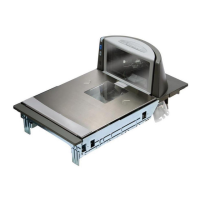50 Magellan
®
2200VS/2200VS and 2300HS/2300HS
General Scanner Features
Scanner Button Options
Allows configuration of the scanner (volume) button to different modes of
operation.
• Disable Scanner Button — Disables all button functions
• Enable Standard Functions — Enables volume, tone, and reset.
• Enable Reset Only — The button’s sole function will be to reset the
scanner.
To set this feature:
1. Scan the SWITCH bar code.
2. Scan your selection from the bar codes below. You’ll need to cover
any unused bar codes on this and the facing page to ensure that the
scanner reads only the bar code you intend to scan.
3. Complete the programming sequence by scanning the SWITCH
bar code.
SCANNER BUTTON OPTIONS = DISABLE SCANNER BUTTON

