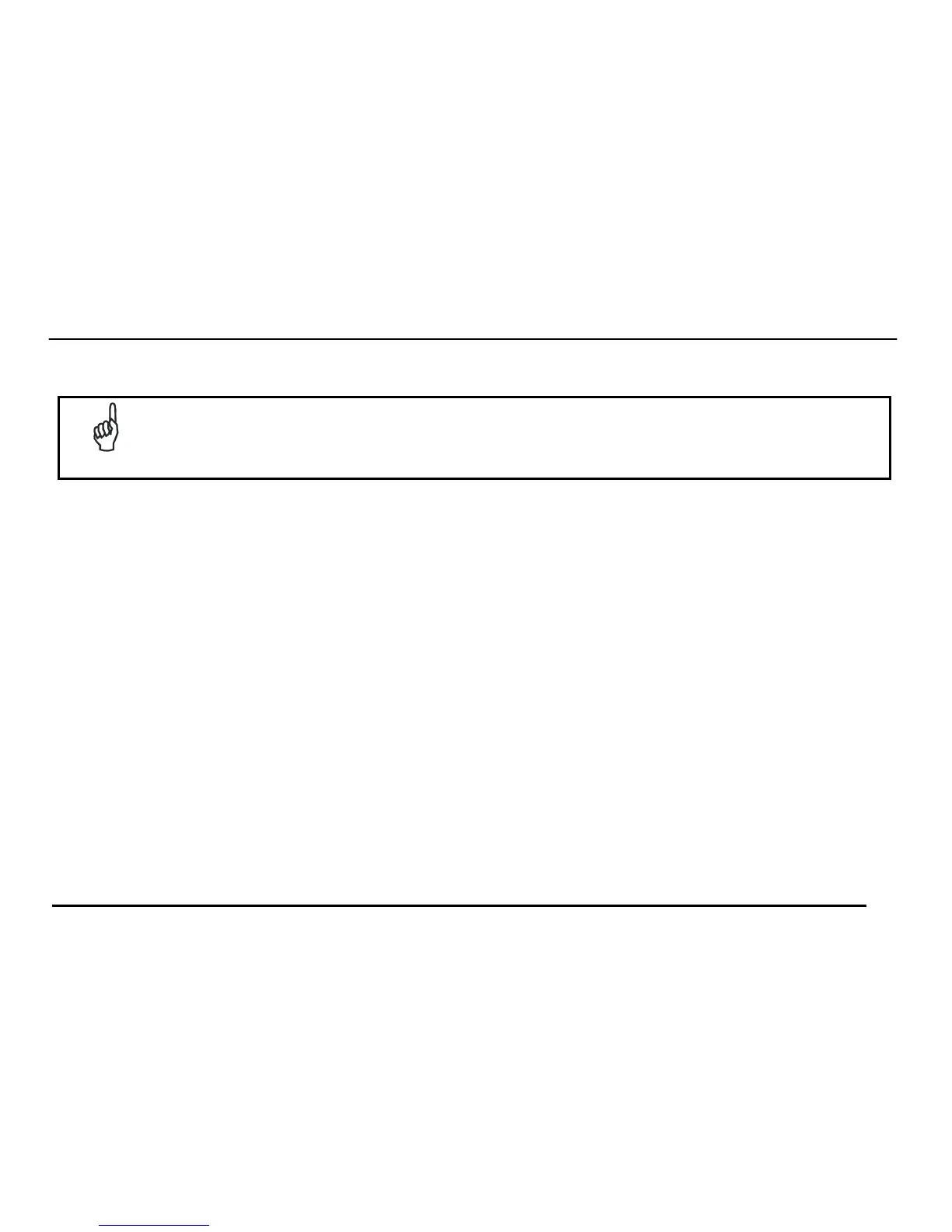MATRIX 210™ QUICK GUIDE
7
USB Models
NOTE
Before connecting the reader to the USB Port, Install the USB Virtual COM Port Driver from the Support
Files\USB Virtual COM Port Drivers directory on the VisiSet Mini-DVD.
The USB Virtual COM Port Driver allows sending serial data using the Matrix 210™ USB port. A different virtual COM Port will be
assigned to each connected reader.
Installing the USB Virtual COM port drivers:
1. Double-click on the following file to launch the USB Virtual COM Port Driver Installer.
Windows XP/Vista/7 (x32) = "DPInst.exe" Windows Vista/7 (x64) = "DPInst64.exe"
For other operating systems see the readme txt in the Support Files\USB Virtual COM Port Drivers directory. For updated drivers
or more details go to ftdichip.com/Drivers/VCP.htm.
Configuring the USB Virtual COM port:
Connect the Matrix 210™ USB reader to your PC; a new virtual COM port is associated with the reader. Follow these steps to
configure the associated COM Port:
2. Right-click on "My Computer" in the Windows "Start" menu and select "Properties".
3. Select the "Hardware" tab in the System Properties dialog and click the "Device Manager" button.
4. Expand the "Ports (COM & LPT)" item on the "Device Manager" menu. Right-click on "USB Serial Port" and select
"Properties".
5. Select the "Port Settings" tab in the "Properties" dialog and click the "Advanced" button.
