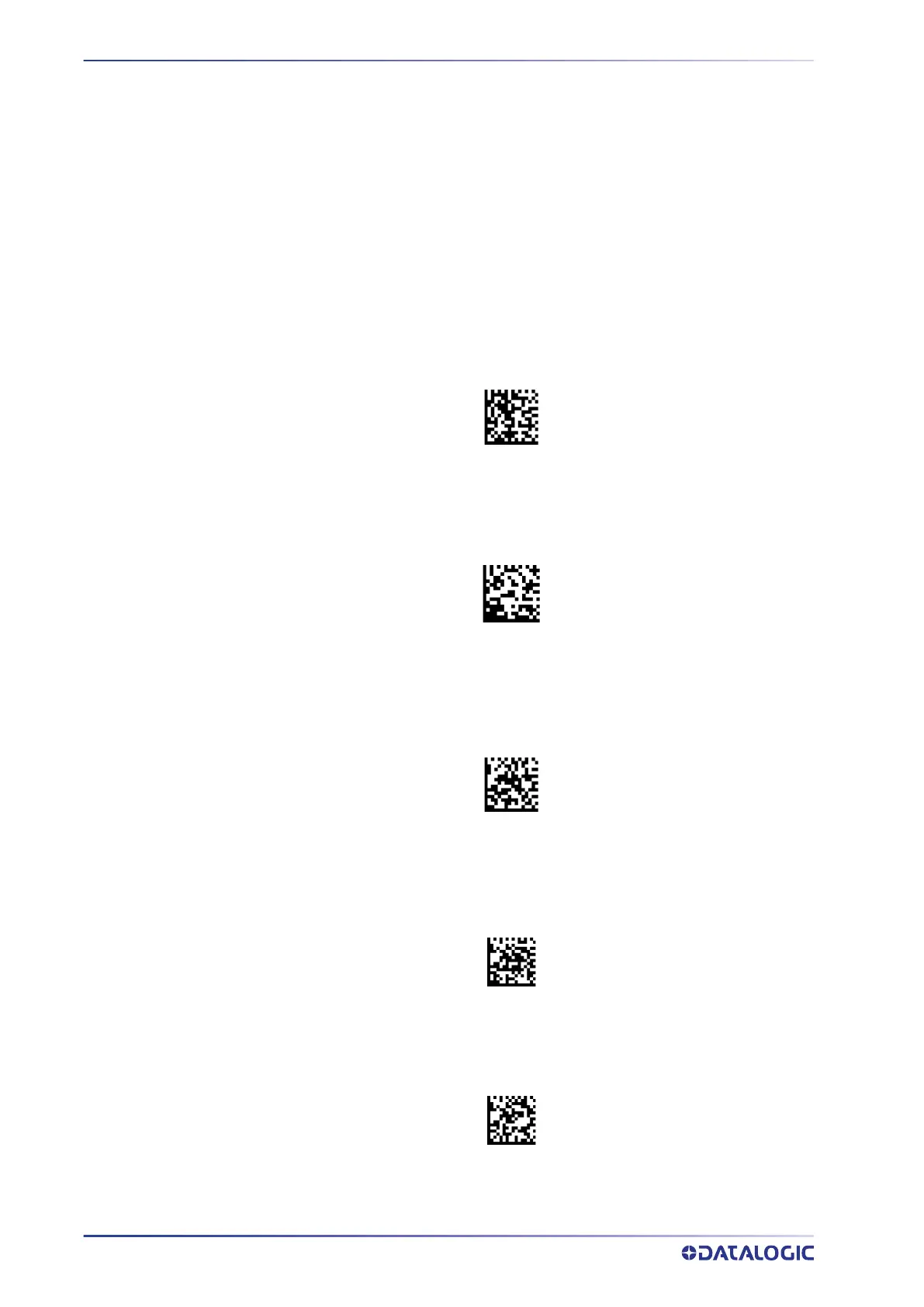SETUP
12
POWERSCAN™ PD/PM96XX
LINKING THE READER
Link Datalogic RF Devices to Base
For RF devices, before configuring the interface it is necessary to link the handheld with
the base.
To link the handheld and the base, press the trigger to wake up the handheld and
mount it into the base.
See the Radio Characteristics table on
page 310 for the maximum number of handhelds
that can be simultaneously linked to a single base station.
If the reader was previously linked to another base, you must first press and hold the
button on the base (>5 seconds), then scan the Unlink bar code before re-linking to the
new base.
Unlink
Power Off
Scan the bar code below to shut off power to the handheld until the next trigger pull.
Power Off
Set Date and Time (optional)
1. Scan the Enter/Exit Programming barcode below to set date and time.
ENTER / EXIT PROGRAMMING MODE
2. Scan the Set Date barcode + six digits for Year, Month and Day (YYYYMMDD) from
the "
Keypad" on page 338.
Set Date
3. Scan Set Time + six digits for Hours, Minutes and Seconds (HHMMSS) from the
"
Keypad" on page 338.
Set Time
4. Scan the Enter/Exit Programming barcode to complete the procedure.
