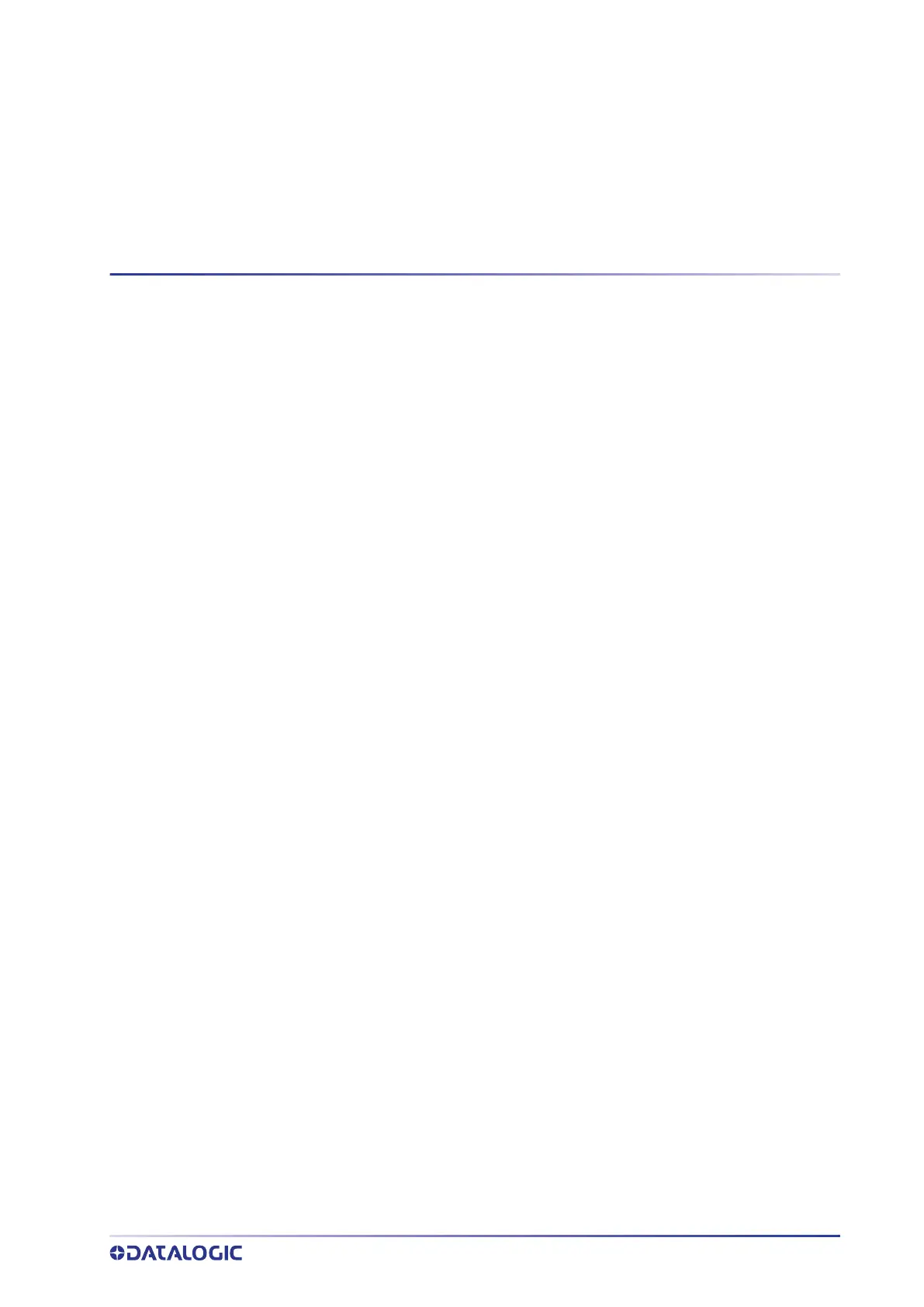PRODUCT REFERENCE GUIDE
iii
TABLE OF CONTENTS
PREFACE ................................................................................................................XIII
About this Manual ......................................................................................................... xiii
overview ...................................................................................................................... xiii
Manual Conventions ......................................................................................................................... xiv
Technical Support ......................................................................................................... xiv
Support Through the Website .......................................................................................................... xiv
Reseller Technical Support .............................................................................................................. xiv
.................................................................................................................................... xiv
CHAPTER 1.
INTRODUCTION.....................................................................................1
About the Reader ............................................................................................................. 1
General Features .................................................................................................................................2
PM96XX 4-key and 16-key Models .....................................................................................................3
Battery Safety (only for PM96XX) ..................................................................................... 4
Programming the Reader ................................................................................................. 5
Configuration Methods ........................................................................................................................5
Programming Bar Codes ............................................................................................................5
Datalogic Aladdin™ .....................................................................................................................5
CHAPTER 2.
SETUP ..................................................................................................6
Unpacking ....................................................................................................................... 6
Setting Up the PowerScan™ PD96XX reader ..................................................................... 6
Connect Host Interface ..................................................................................................... 6
Connecting the Cable ...........................................................................................................................6
RS-232 Serial Connection ...................................................................................................................7
USB Connection ...................................................................................................................................8
Keyboard Wedge Connection ..............................................................................................................8
Using the PowerScan™ PD96XX ..................................................................................... 10
Using the PowerScan™ PM96XX ..................................................................................... 10
Setting Up the PowerScan™ PM96XX Reader .................................................................. 11
Charging the Batteries ................................................................................................... 11
Linking the Reader ........................................................................................................ 12
Link Datalogic RF Devices to Base ...................................................................................................12
Power Off ...........................................................................................................................................12
Set Date and Time (optional) ............................................................................................................12
Using the BC96XX base station ....................................................................................... 13
Mounting Instructions ..................................................................................................... 14
Permanent Mounting ........................................................................................................................14
Wall Mounting ...................................................................................................................................14
Changing the Orientation of the Positioning Tab: ....................................................................15
Portable Desktop Mounting ..............................................................................................................16
Base Station Fast Release - Mounting the Plate .....................................................................16
Connection Module Fast Release - Mounting the Bracket ................................................. 18
System Connections ....................................................................................................... 20
Connecting and Disconnecting the Cables ........................................................................ 21
Connecting BC9630 cables ...............................................................................................................21
Disconnecting BC9630 cables ...........................................................................................................22
Connecting BC9631 multi-interface cable ........................................................................................23
