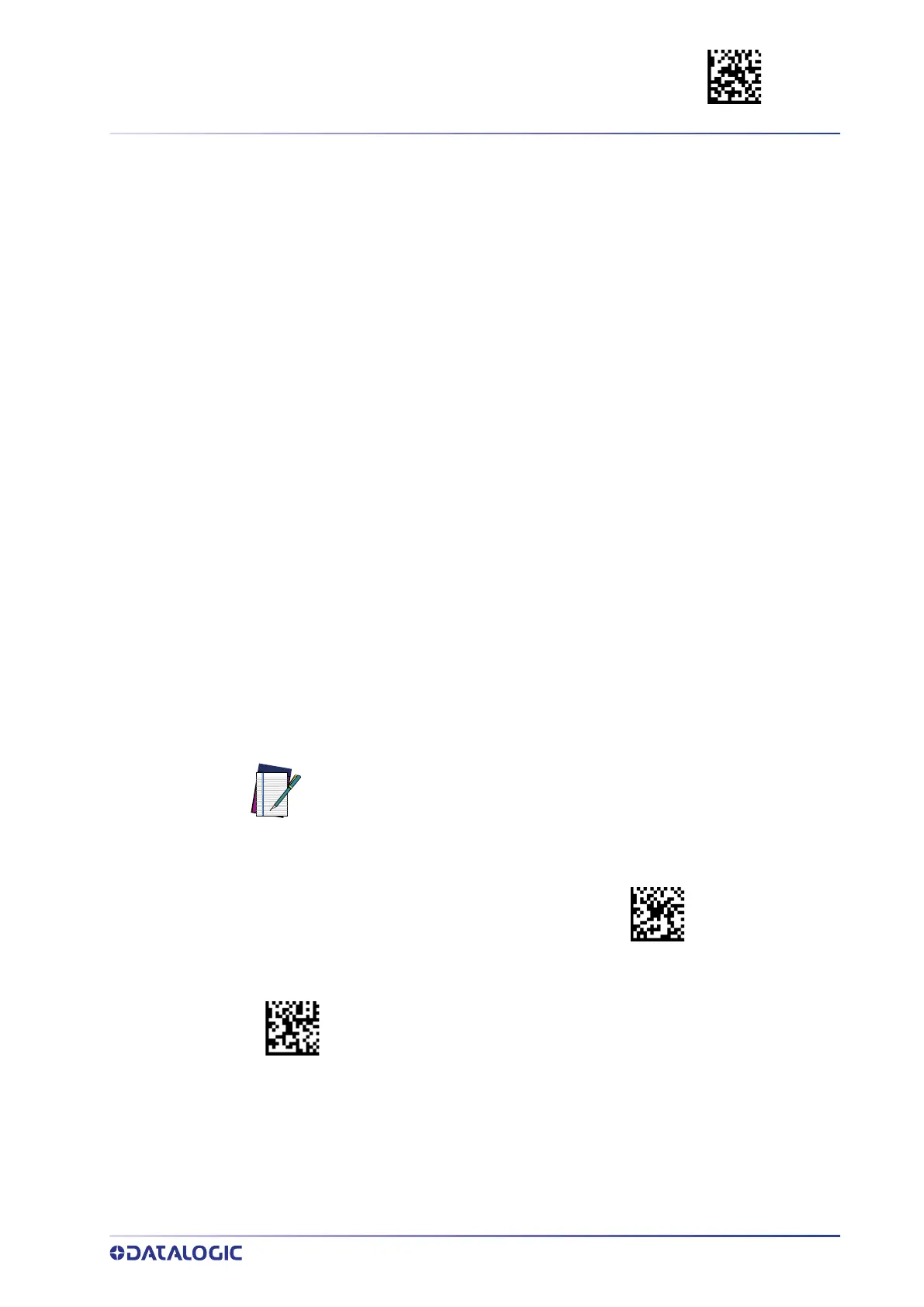FEATURES FOR STAR MODELS ONLY ENTER/EXIT PROGRAMMING MODE
PRODUCT REFERENCE GUIDE
269
STAR System Speed
By default, the Reader and the Base exchange data at high speed over the wireless com-
munication channel. Reducing the speed from high to low, the radio range can be fur-
ther extended. Moreover, when using low speed, the Reader can be configured to use
the STAR Frequency Agility feature (see "
STAR Frequency Agility" on page 270) also for
the 433 MHz model (see Table 7 on page 271).
To change the STAR System Speed, follow this procedure:
1. link the Reader to the Base;
2. scan the ENTER/EXIT PROGRAMMING MODE bar code above; read either the
“High speed” or “Low speed” programming label below to set the desired speed;
end by scanning the ENTER/EXIT bar code again.
3. place the Reader into the Base.
The Reader and the Base will now be linked at the new programmed speed.
This feature can also be programmed using the Datalogic Aladdin tool:
1. set the STAR System Speed to “High speed” or “Low speed” through Aladdin;
2. place an unlinked Reader into the Base.
The Reader and the Base will link at the new programmed speed.
NOTE: PowerScan 433 MHz Star models do not support all combinations of
STAR System Speed and STAR Frequency Agility (see "
STAR Frequency
Agility" on page 270
) configuration parameters. Please refer to Table 7 on
page 271 for the allowed combinations.
$CSTCP03
STAR System Speed = High Speed
STAR System Speed = Low Speed
$CSTCP01
