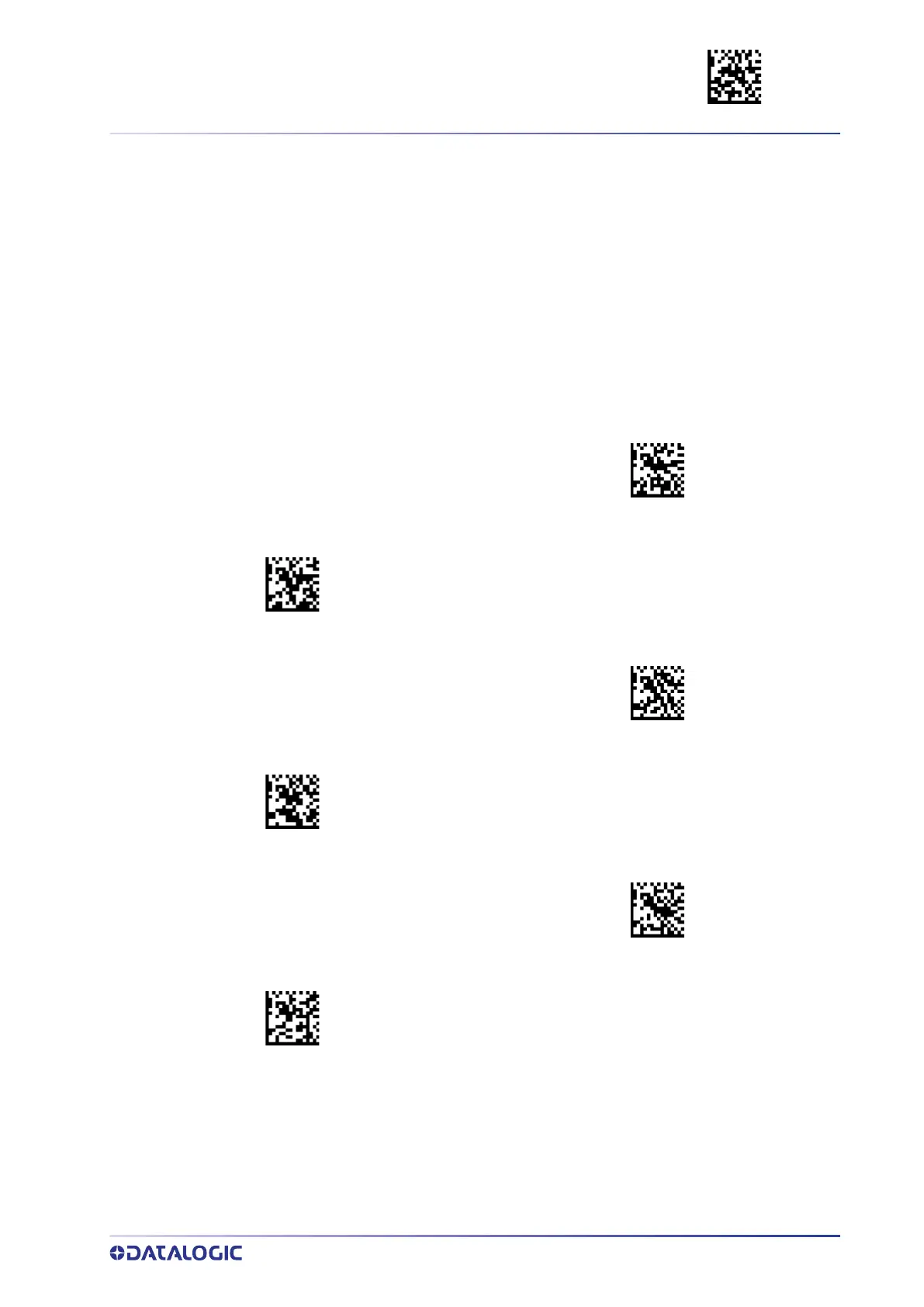RS-232 STANDARD SETTINGS ENTER/EXIT PROGRAMMING MODE
PRODUCT REFERENCE GUIDE
41
Handshaking Control
The data interface consists of an RS-232 port designed to operate either with or without
the hardware handshaking lines, Request to Send (RTS), and Clear to Send (CTS). Hand-
shaking Control includes the following options:
• RTS — RTS is asserted during transmissions. CTS is ignored.
• RTS/CTS — RTS is asserted during transmissions. CTS gates transmissions.
• RTS/XON/XOFF — RTS is asserted during transmissions. CTS is ignored. XON and
XOFF gate transmissions.
• RTS On/CTS — RTS is always asserted. CTS gates transmissions.
• RTS/CTS Scan Control — RTS is asserted during transmissions. CTS gates transmis-
sions and controls enable and disable state of reader.
$CR2HC00
Handshaking Control = RTS
Handshaking Control = RTS/CTS
$CR2HC01
$CR2HC02
Handshaking Control = RTS/XON/XOFF
Handshaking Control = RTS On/CTS
$CR2HC03
$CR2HC04
Handshaking Control = RTS/CTS Scan Control
Handshaking Control = RTS Off
$CR2HC05
