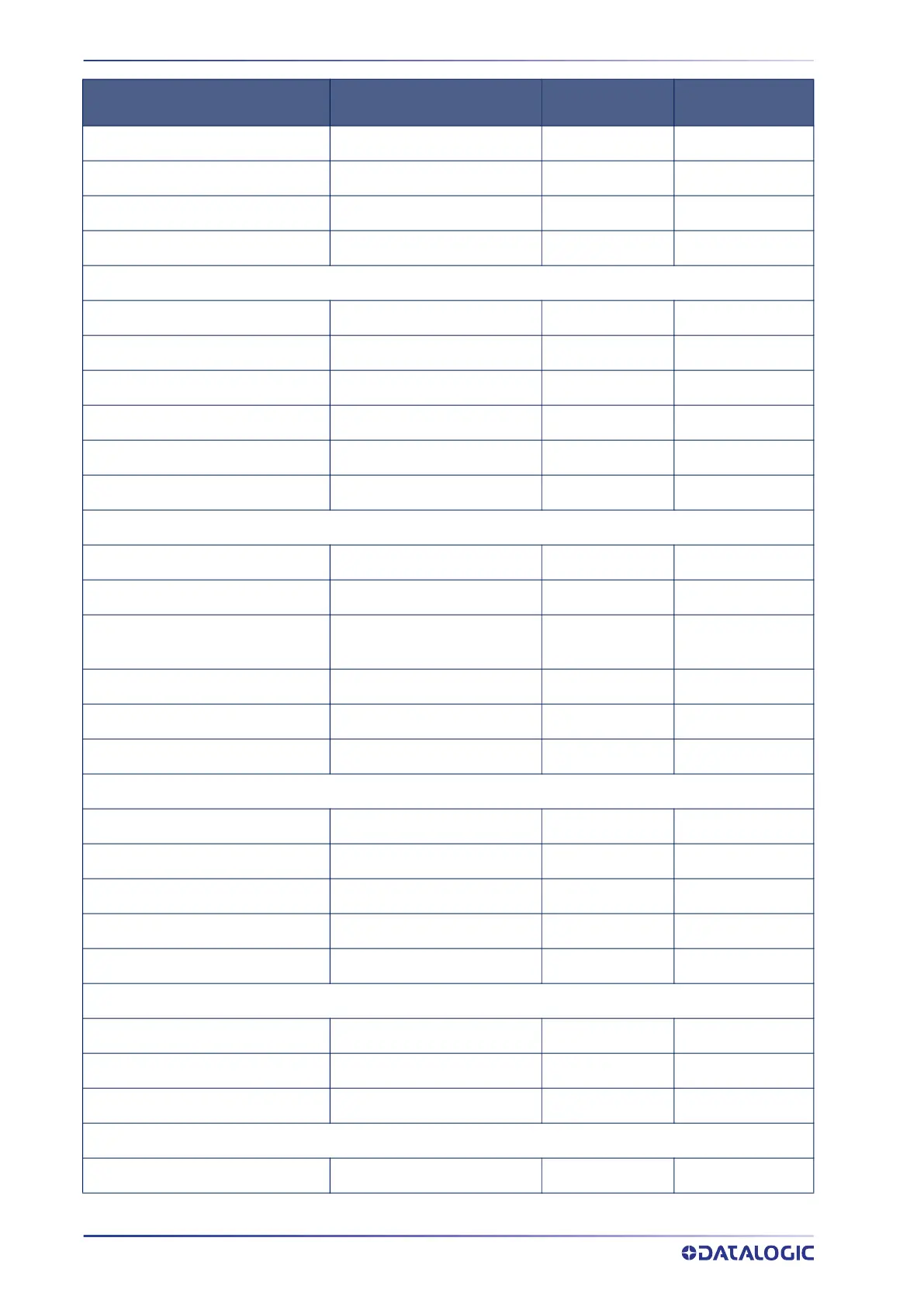STANDARD DEFAULTS
326
POWERSCAN™ PD/PM96XX
Code 93 Length Control Variable 183
Code 93 Set Length 1 1 character 184
Code 93 Set Length 2 50 characters 184
Code 93 Quiet Zones Auto 185
MSI
MSI Enable/Disable Disable 186
MSI Check Character Calculation Calculate Mod 10 186
MSI Check Character Transmission Send 187
MSI Length Control Variable 187
MSI Set Length 1 1 character 188
MSI Set Length 2 50 characters 188
PLESSEY
Plessey Enable/Disable Disable 189
Plessey Check Character Calculation
Plessey std check char. verification
189
Plessey Check Character Transmis-
sion
Send 190
Plessey Length Control Variable 190
Plessey Set Length 1 1 character 191
Plessey Set Length 2 50 characters 191
BC412
BC412 Enable/Disable Disable 192
BC412 Check Character Calculation Calculate 192
BC412 Length Control Variable 192
BC412 Set Length 1 1 character 193
BC412 Set Length 2 50 characters 193
CODE SELECTION - 2D SYMBOLOGIES
2D Maximum Decoding Time 350 msec 196
2D Structured Append Disable 197
2D Normal/Inverse Symbol Control Normal 197
AZTEC CODE
Aztec Code Enable / Disable Enable 199
PARAMETERS DEFAULT
YOUR SETTING PAGE NUMBER
