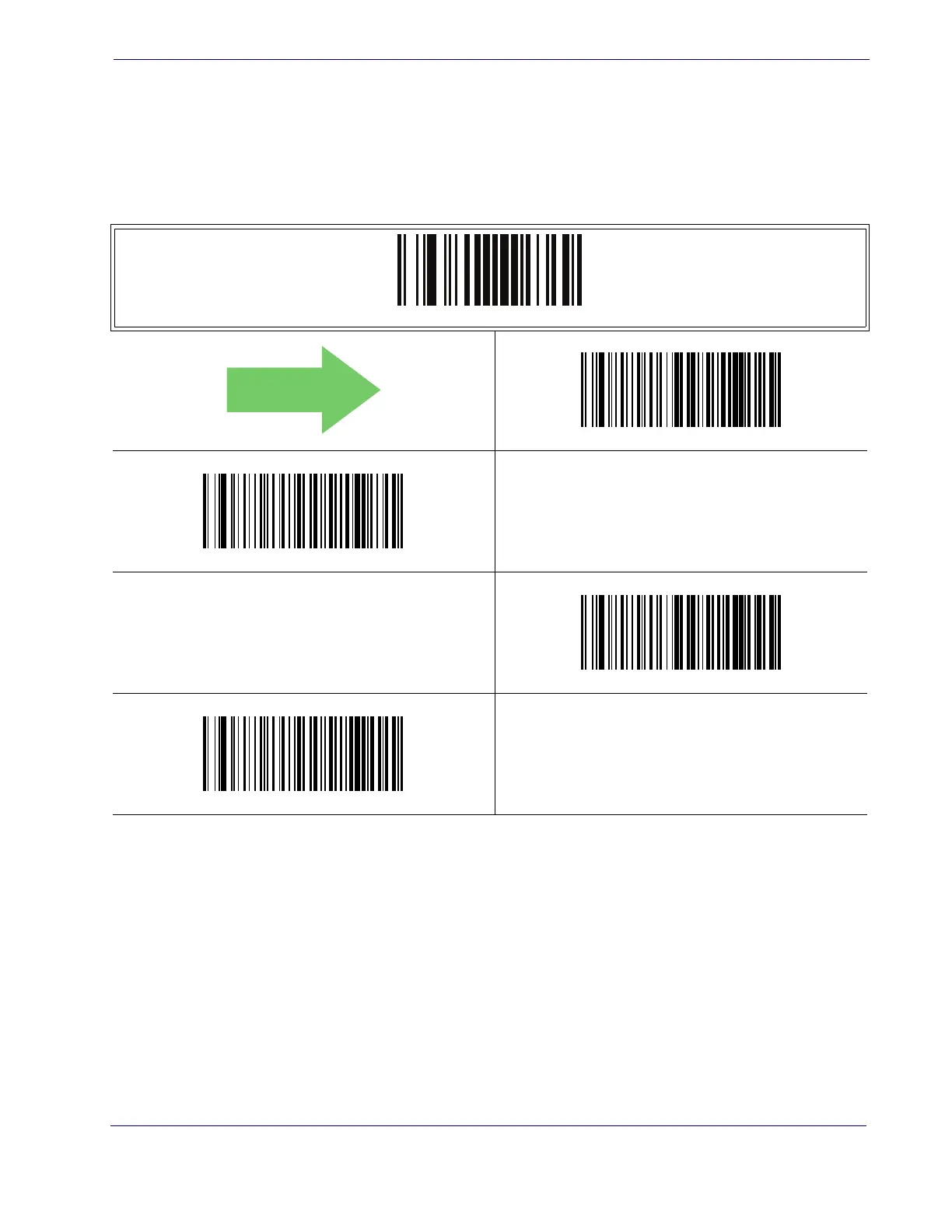Add-Ons
Product Reference Guide
141
Add-Ons — cont.
P5 Add-Ons Minimum Reads
This feature specifies the minimum number of times a P5 add-on must be read before it
is marked as valid and then combined with a base label.
ENTER/EXIT PROGRAMMING MODE
P5 Add-Ons Minimum Reads = 1
P5 Add-Ons Minimum Reads = 2
P5 Add-Ons Minimum Reads = 3
P5 Add-Ons Minimum Reads = 4
DEFAULT
