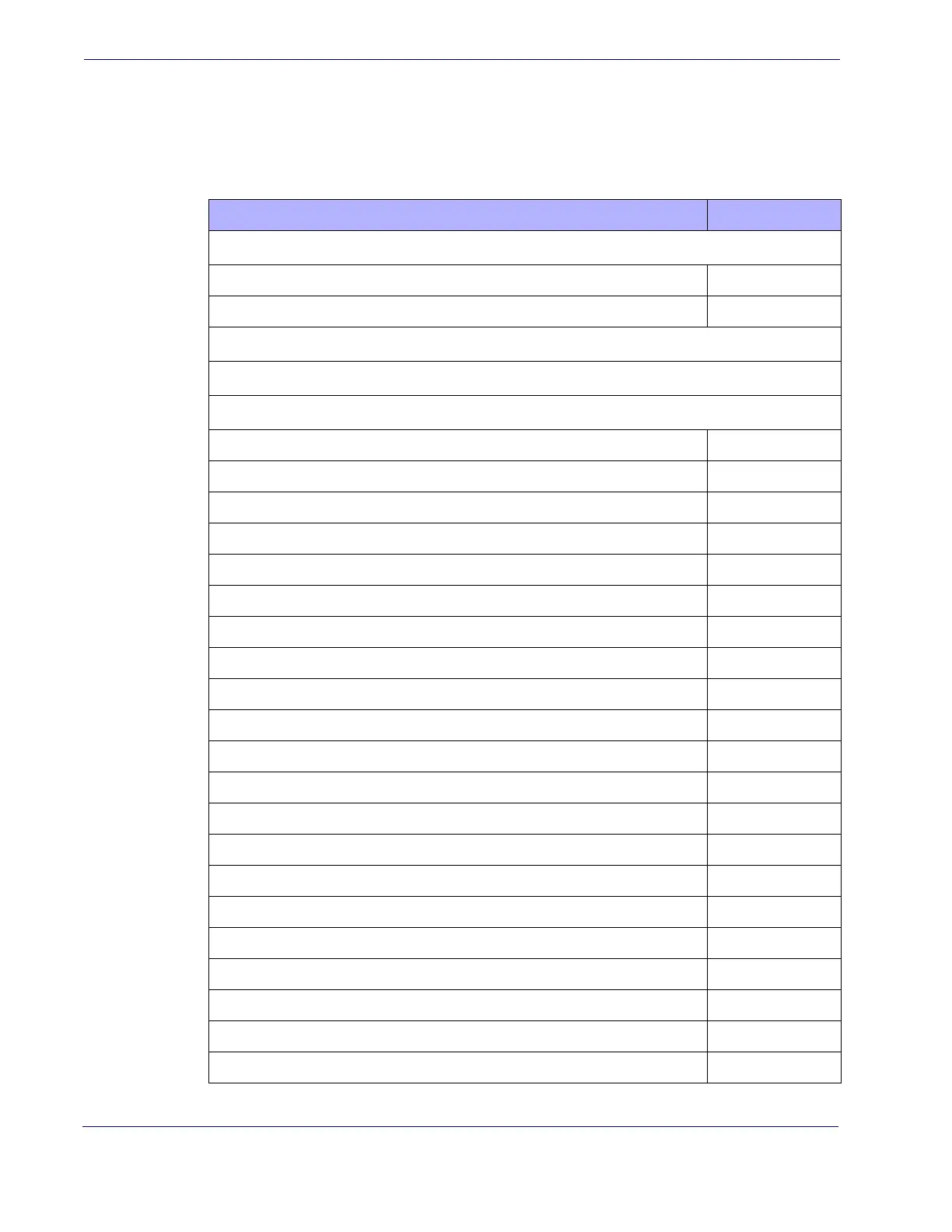280 QuickScan® QD2100
Default Exceptions
Table 37 lists standard default settings as applied to a standard RS-232 interface.
Table 38 provides a listing of default exceptions to that list as applied to the other inter-
face types.
Table 38. Default Exceptions by Interface Type
Parameter Default Excption
Interfaces: IBM 46XX Port 5B, IBM 46XX Port 9B, USB-OEM
Global Suffix No Global Suffix
Double Read Timeout 500 msec
Interfaces: All Keyboard Wedge, USB Keyboard
No unique settings
Interface: RS232-WN
Expand UPC-A to EAN-13 Enable
UPC-E Check Character Transmission Disable
Parity Odd Parity
Handshaking Control RTS/CTS
Transmission Label ID Code Prefix
GS1-128 AIM ID Disable
UPCE Label ID Character(s) C
EAN 8 Label ID Character(s) B
EAN 13 Label ID Character(s) A
Code ISBN Label ID Character(s) A
Code 39 Label ID Character(s) M
Interelaved 2of5 Label ID Character(s) I
Code Standard 2/5 Label ID Character(s) H
Codabar Label ID Character(s) N
Code 128 Label ID Character(s) K
GS1-128 Label ID Character(s) P
Datalogic 2 of 5 Label ID Character(s) H
ISBT 128 Label ID Character(s) K
UPCE P2 Label ID Character(s) C
UPCE/P5 Label ID Character(s) C
UPCE/GS1-128 Label ID Character(s) C
