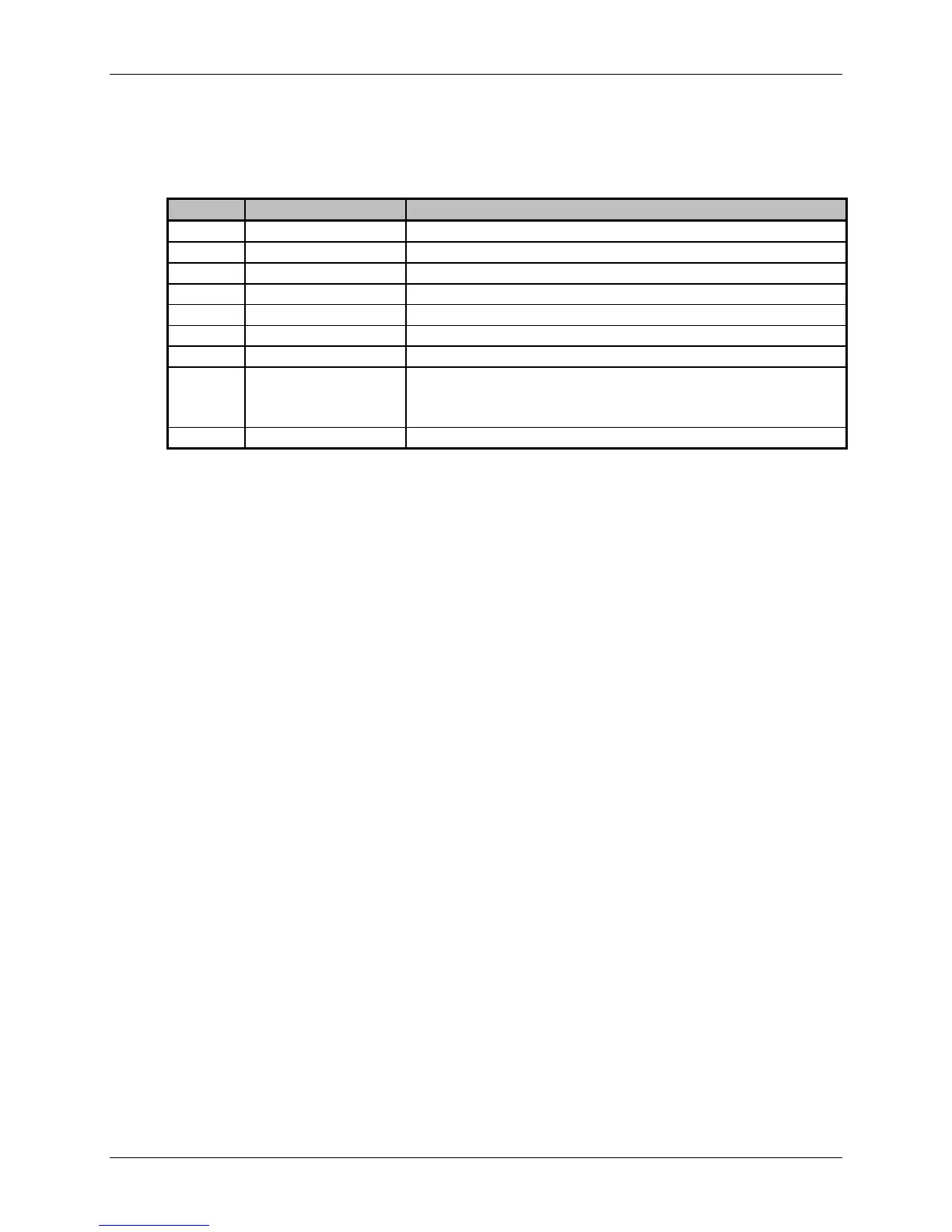Appendix G – Barcode Details
Class Series Programmer’s Manual 201
Data Append Mode String Format, Manual Formatting – Bar Code W1D
D aa tt pp I
Where:
Field Valid Inputs Meaning
D
D Data Append Mode String Format indicator
aa
00, 99 QR Code Number in Append Series, 2 decimal digits
tt
The total number of QR Codes in series, 2 decimal digits
pp
Value of Parity, 2 digits, 8 LSBs of data parity
e
H, Q, M, L As above
m
0 – 8, none As above
i
A, a, M, m As above
cdata
N, A, B, K
immediately
followed by data
As above
term
<CR>, <CR><CR> As above
Characteristics
Models:
Model 1 (original version), bar code versions 1 through 14
A. ECC Levels ‘H’, ‘M’, ‘Q’, and ‘L’
B. Mask Selection Automatic or 0 through 8
C. Data Input Modes Automatic and Manual
D. Data Append Mode
Model 2 (enhanced version), bar code versions 1 through 40
A. ECC Levels ‘H’, ‘M’, ‘Q’, and ‘L’
B. Mask Selection Automatic or 0 through 8
C. Data Input Modes Automatic and Manual
D. Data Append Mode
Representation of data:
Dark Cell = Binary 1
Light Cell = Binary 0
Symbol Size (not including quiet zone, 4 cells on each of the 4 sides):
Model 1: 21 X 21 cells to 73 X 73 cells (Versions 1 to 14, increase in steps of 4 cells per side)
Model 2: 21 X 21 cells to 177 X 177 cells (Versions 1 to 40, increase in steps of 4 cells per side)
Data Characters per symbol (maximum for symbol size):
Numeric Data
Model 1; Version 14; ECC = L: 1,167 characters
Model 2; Version 40; ECC = L: 7,089 characters