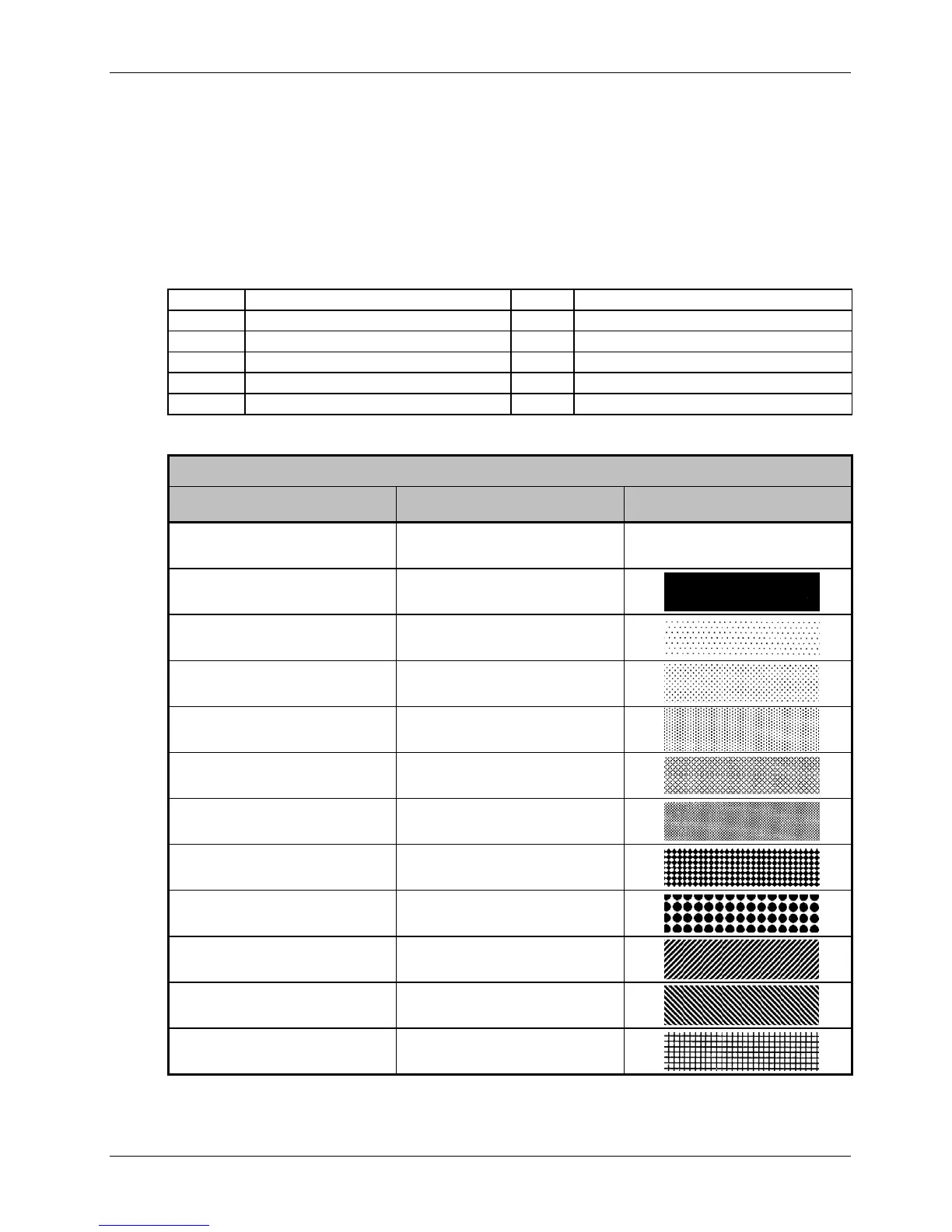Generating Label Formats
Class Series Programmer’s Manual 141
Circles
A circle is created by defining by its center point and radius. Circles can be filled with a variety of
different patterns (see Table 8-15). Row, column, and radius are interpreted as inches (100) or
millimeters (10) depending on printer mode.
Record structure for a circle (spaces have been added for readability):
1 X 11 fff rrrr cccc C ppp bbbb rrrr <CR>
Where:
1
Rotation (must be 1)
cccc
Column of the center point
X
Graphic field
C
Circle ID (Fixed Value)
1
Multiplier (must be 1)
001
Fixed Value
1
Multiplier (must be 1)
0001
Fixed Value
fff
Fill pattern number
rrrr
Radius of the circle
rrrr
Row of the center point
<CR>
Termination character
Table 8-14: Circle Record Structure
Fill Patterns
Pattern Number Description Example
0
No Pattern
1
Solid Black
2
6% Black
3
12% Black
4
25% Black
5
38% Black
6
50% Black
7
Diamonds
8
Circles
9
Right Diagonal Lines
10
Left Diagonal Lines
11
Grid
Table 8-15: Fill Pattern Examples