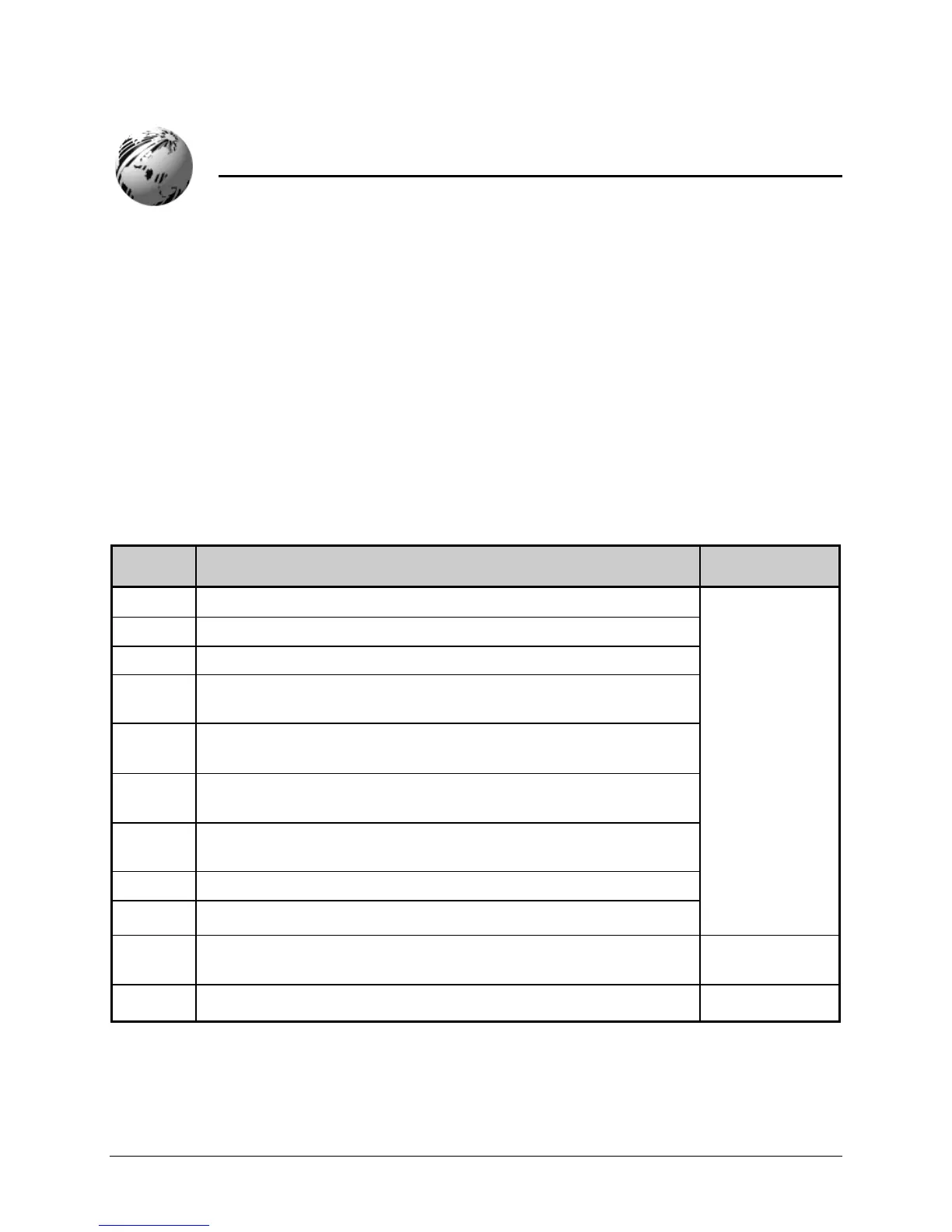Class Series Programmer’s Manual 159
Appendix C
Available Fonts – Sizes, References, and Samples
All character bit-mapped fonts available on the printers are described in this section. Each font has a name
(Font ID) associated with it for use in programming. Use the Font Number (in the left column of Table C-
1) in field b of the Format Record header to cause the printer to use the corresponding font.
Fonts 0 through 8 use the slash zero (Ø) conventions for distinguishing between the zero and the
alphabetic O. The slash can be removed with the label formatting command z. These fonts are non-
proportional (monospaced). Therefore, all of the characters take up the same amount of space when
printed. This is helpful when using variable data in a fixed area. The sizes of these fonts are shown on the
following pages.
The CG Triumvirate font number 9 is a proportional font. Each character will take up a different amount
of space when printed. For example, the letter W will be wider than the letter I.
Font
Number
Valid ASCII Characters (decimal)
Use with Record
Structure Type
0
32-127, 255
1
32-168, 171, 172, 225, 255
2
32-168, 171, 172, 225, 255
3
32, 35-38, 40-58, 65-90, 128, 142-144, 146, 153, 154, 156, 157, 165,
168, 225, 255
4
32, 35-38, 40-58, 65-90, 128, 142-144, 146, 153, 154, 156, 157, 165,
168, 225, 255
5
32, 35-38, 40-58, 65-90, 128, 142-144, 146, 153, 154, 156, 157, 165,
168, 225, 255
6
32, 35-38, 40-58, 65-90, 128, 142-144, 146, 153, 154, 156, 157, 165,
168, 225, 255
7
32-126
8
32, 48-57, 60, 62, 67, 69, 78, 83, 84, 88, 90
Internal
Bit-Mapped
Fonts
9
32-126, 128-169, 171-173, 181-184, 189, 190, 198, 199, 208-216,
222, 224-237, 241, 243, 246-250, 255
Smooth Font*
9 Dependent upon selected symbol set, see Appendix H. Scalable Font
*E-Class and M-4206 models
Table C-1: Valid Human-Readable Font (Internal) ASCII Characters