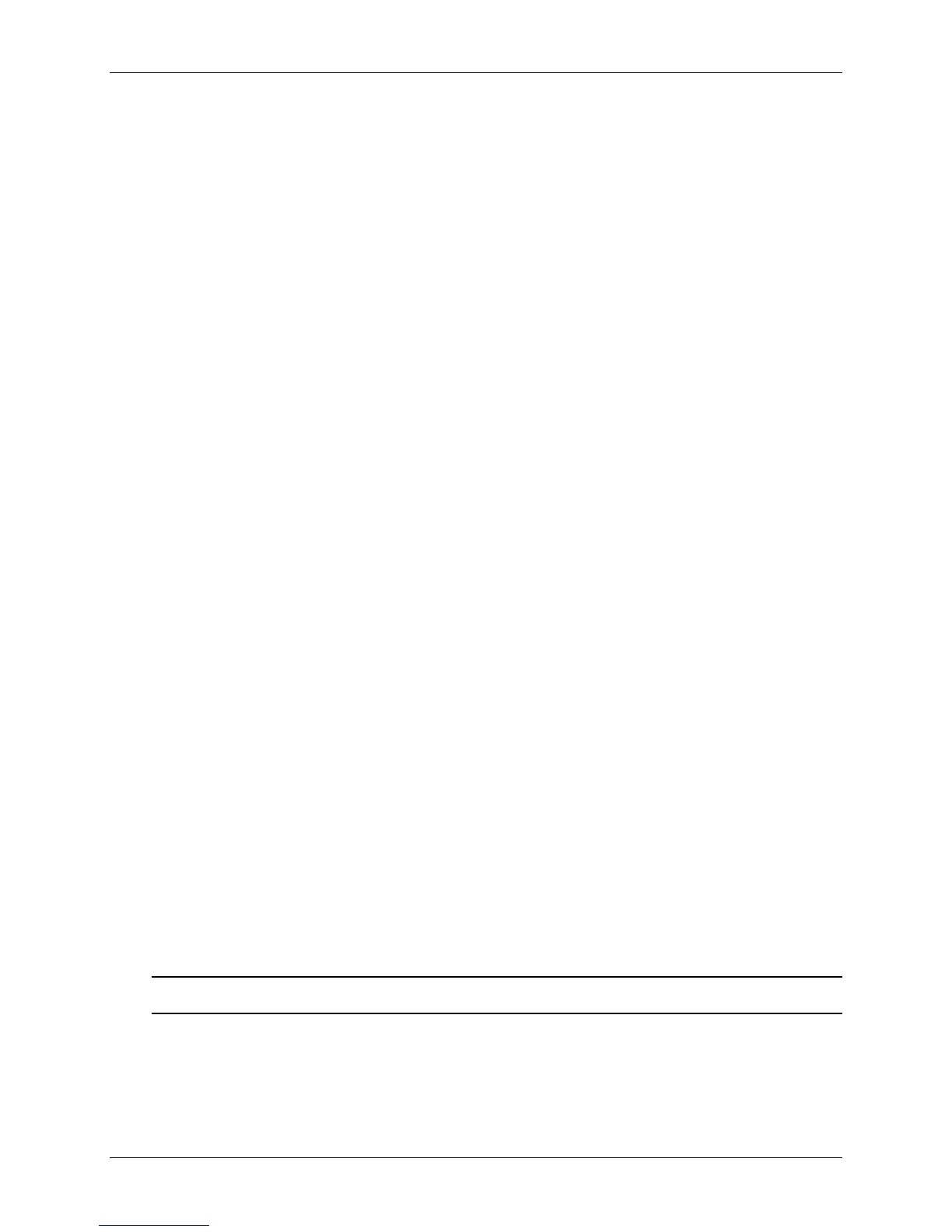Extended System-Level Command Functions
104 Class Series Programmer’s Manual
STX KtW Write Data to RFID Tag
(Direct Mode – HF [13.56 MHz] ISO15693 Tag Interface)
This command instructs the RFID device to write data to the tag. It is expected that the tag
transponder will be within the read / write distance of the RFID programming device; otherwise, a
warning will occur and a warning message (Read / Write Fail) will be displayed.
Syntax:
<STX>KtWUn
1
…n
16
Bn
c
n
c
n
c
aaabcdee…e<CR>
Un
1
…n
16
-
(Optional) Where n
1
…n
16
is the Unique Identifier (UID) in
exadecimal format. Must be sixteen characters long.
Bn
c
n
c
n
c
-
(Optional) Where n
c
n
c
n
c
is the data byte count, to allow non-
printable characters (i.e., characters with hex values less than
0x20) to be encoded.
aaa
- Starting block number (000 maximum block number).*
b
- The number of retry attempts, 0-9.
c
- Lock block after writing:
0 = No Protection
1 = Write Protect
d
- Reserved. Should be 0.
Where:
ee…e
- Data to be encoded on RFID tag.
Sample 1:
<STX>KtWB004000900<0x00><0x01><0x02><0x03>[CR]
Sample 1 programs the hex values 0x00, 0x01, 0x02, 0x03 in block zero.
Sample 2:
<STX>KtWUE00700ABCDEF1234B004000510TEST[CR]
Sample 2 programs the data “TEST” to the tag with UID “E00700ABCDEF1234” at block zero then
write-protects block zero (attempting to write five additional times, if necessary). When write
protecting (locking) with UID, the separate lock command will also use the addressed mode and the
supplied UID.
* Dependent on transponder manufacturer.
Note: When using addressed commands and the tag with the specified UID cannot be found, a standard
RFID read/write fault will be issued.