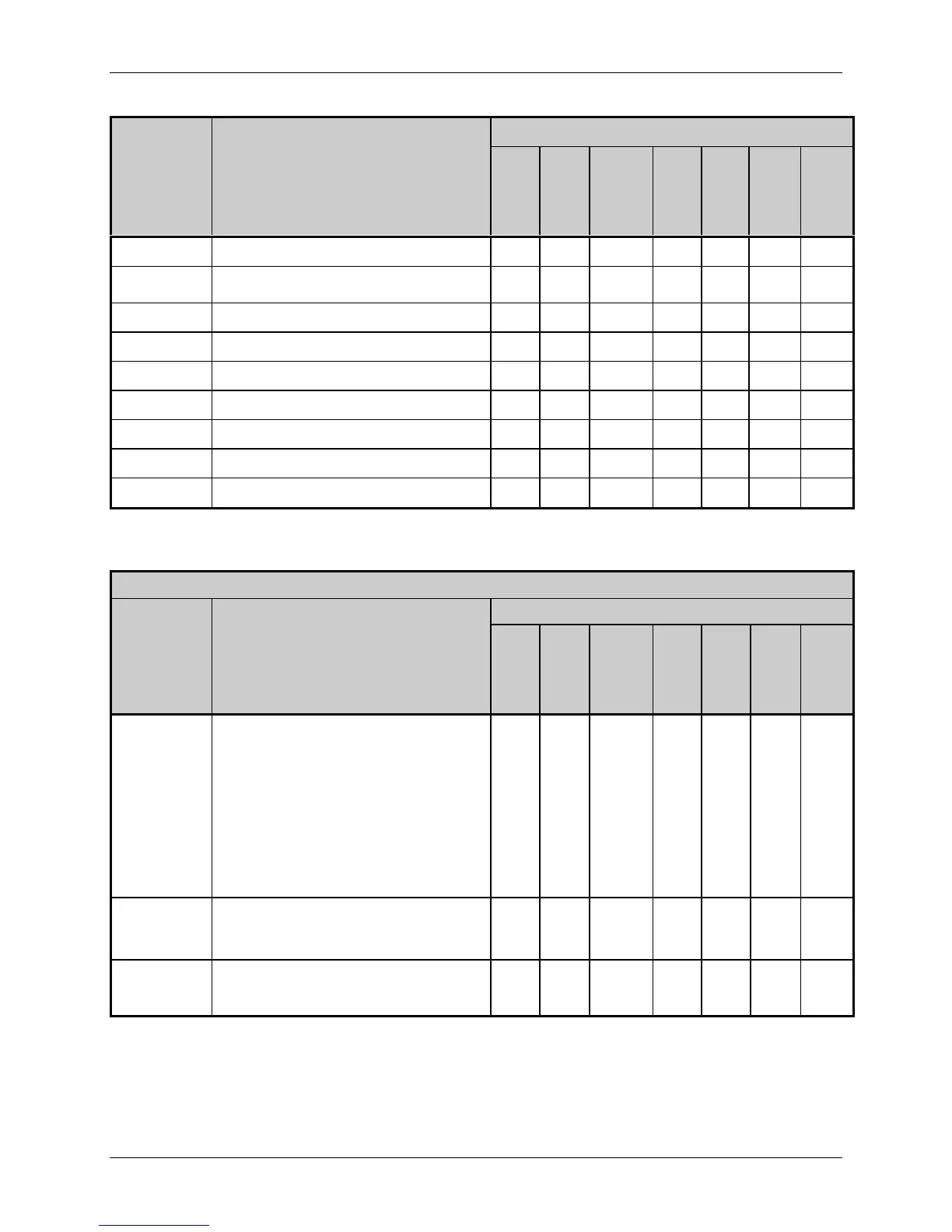Appendix N – DPL Constraint Cross Reference
252 Class Series Programmer’s Manual
Class Printer Model
Command Description
A-Class
E-Class
H-Class,
M1, & M2
I-Class
M-Class
(ND)
M-Class
W-Class
T
Set Field Data Line Terminator X X X X X X X
U
Mark Previous Field as a String
Replacement Field
XX X XXX X
W
Wait Mode
X
Terminate Label Formatting Mode X X X X X X X
y
Select Font Symbol Set X X X X X X X
Z
Zip Mode
z
Zero (Ø) Conversion to “O” X X X X X X X
<STX>S
Recall Global Data X X X X X X X
<STX>T
Print Time and Date X X X X X X X
Table N-4: Label Command Constraints (continued)
Internal Font Constraints
Class Printer Model
Font
Description
A-Class
E-Class
H-Class,
M1, & M2
I-Class
M-Class
(ND)
M-Class
W-Class
9
(Ann) Smooth Internal CG Triumvirate
Bitmap Font: Referencing the Font 9 to
Smooth CG Triumvirate Fonts
automatically converts to the CG
Triumvirate Scalable Font when installed.
The printed scalable font is slightly
smaller (measuring less than 1/16 inch
over three inches of print) than produced
by previous printers.
X
[2]
X
[1]
X
[2]
X
[2]
X
[1]
X
[2]
X
[2]
9
(S00) CG Triumvirate Bold Condensed
Scalable Font. (Standard)
X
[3]
X X
[3]
XX
9
(S01) CG Triumvirate Scalable Font.
(Standard)
X
[3]
X X
[3]
X X
[1]
Bitmapped Fonts may or may not be used depending on installed fonts.
[2]
Scaleable Fonts are always used.
[3]
Optional.
Table N-5: Internal Font Constraints