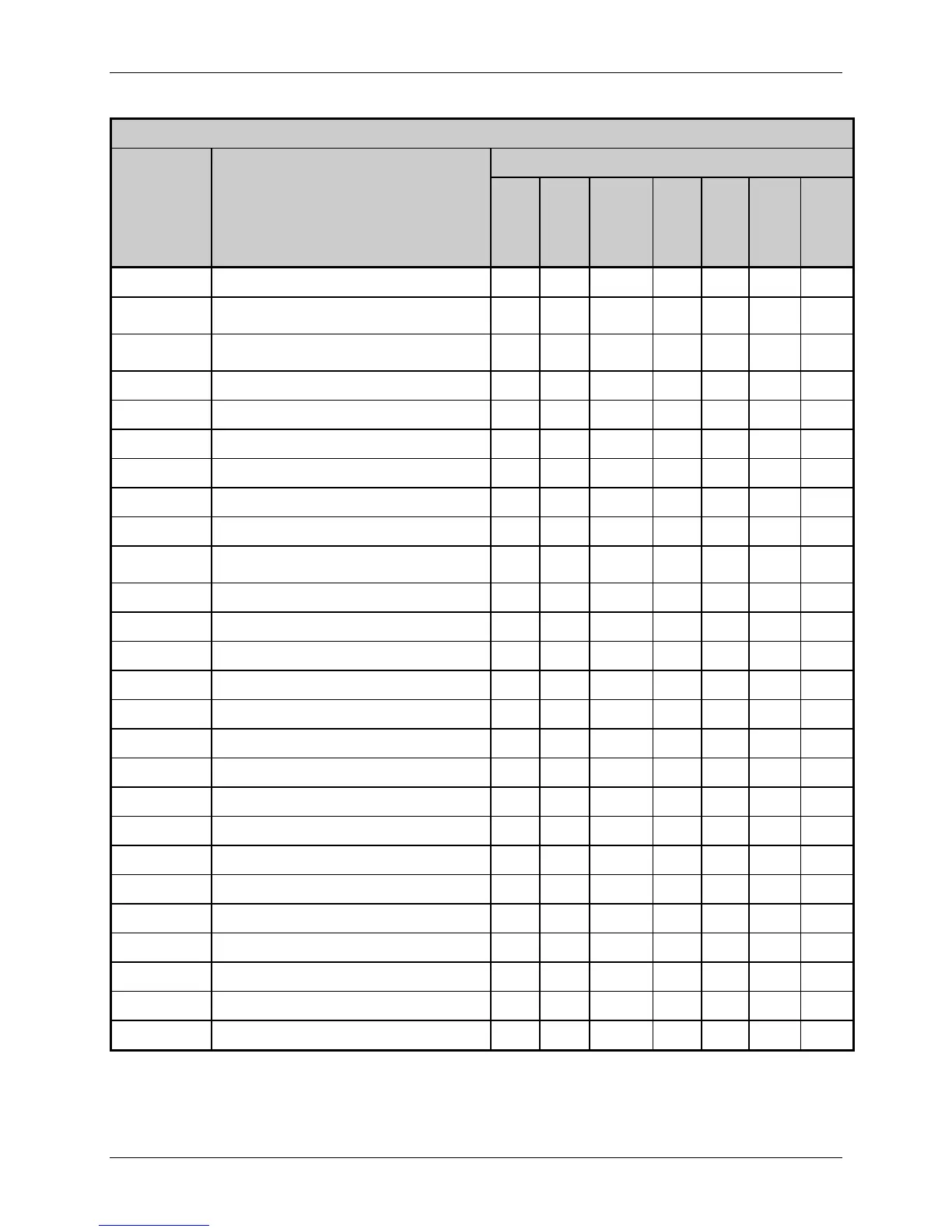Appendix N – DPL Constraint Cross Reference
Class Series Programmer’s Manual 251
Label Formatting Command Constraints
Printer
Command Description
A-Class
E-Class
H-Class,
M1, & M2
I-Class
M-Class
(ND)
M-Class
W-Class
:
Set Cut by Amount X X X X X X X
+ (>)
Make Last Field Entered Increment
Numeric (Alphanumeric)
XX X XXX X
- (<)
Make Last Field Entered Decrement
Numeric (Alphanumeric)
XX X XXX X
^
Set Cut by Amount X X X X X X X
A
Set Format Attribute X X X X X X X
B
Bar Code Magnification X X X X X
C
Set Column Offset Amount X X X X X X X
c
Set Cut by Amount X X X X X X X
D
Set Dot Size Width and Height X X X X X X X
E
Terminate Label Formatting Mode and
Print Label
XX X XXX X
e
Recall Printer Configuration X X X X X
F
Advanced Font Attributes X X X X X X X
f
Set Present Speed X X
G
Place Data in Global Register X X X X X X X
H
Enter Heat Setting X X X X X X X
J
Justification X X X X X X X
M
Select Mirror Mode X X X X X X X
m
Set Metric Mode X X X X X X X
n
Set Inch Mode X X X X X X X
P
Set Print Speed X X X X X X X
p
Set Backfeed Speed X X X X X X X
Q
Set Quantity of Labels to Print X X X X X X X
R
Set Row Offset Amount X X X X X X X
r
Recall Stored Label Format X X X X X X X
S
Set Feed Speed X X X X X X X
s
Store Label Format in Module X X X X X X X
Table N-4: Label Formatting Command Constraints