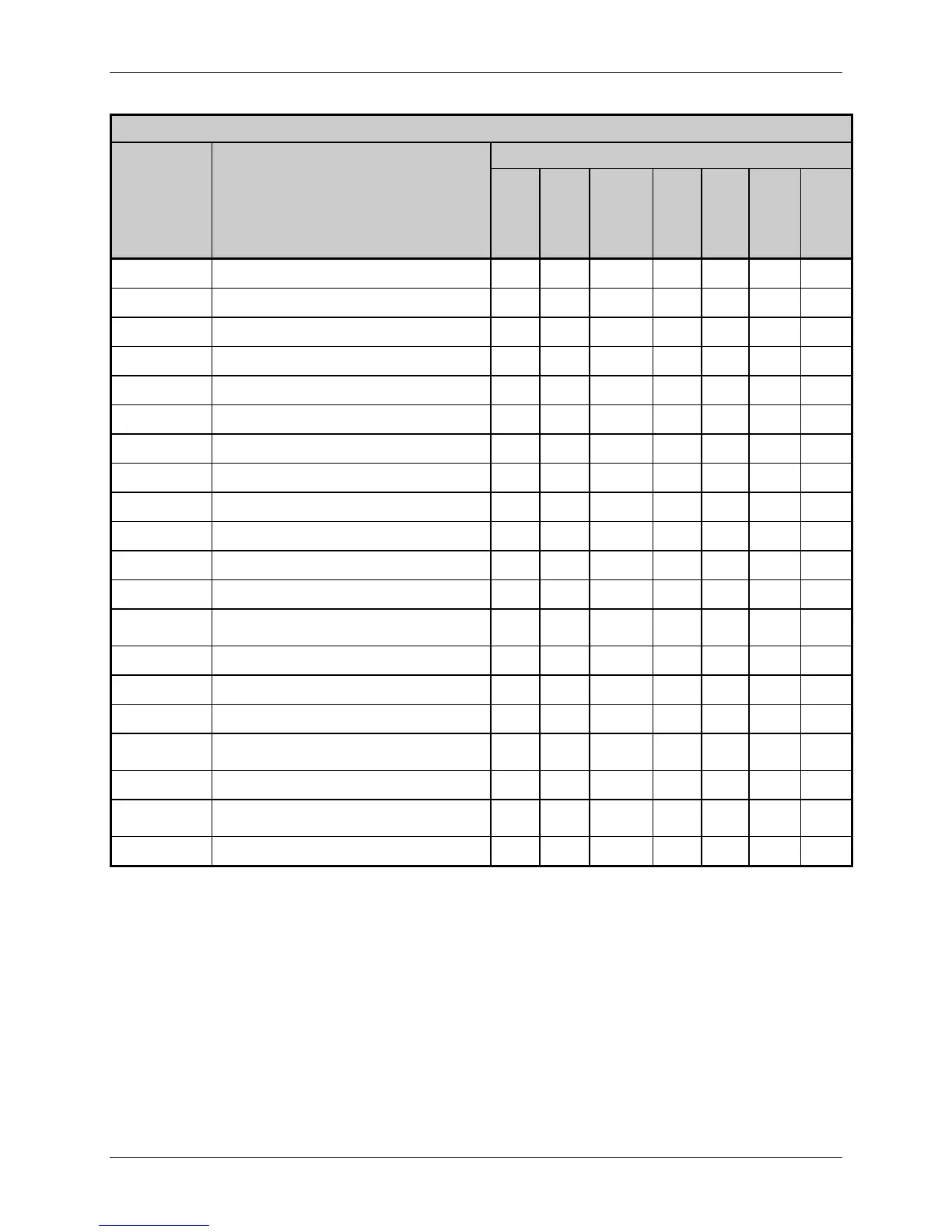Appendix N – DPL Constraint Cross Reference
250 Class Series Programmer’s Manual
Extended System-Level Command Constraints
Printer
Command Description
A-Class
E-Class
H-Class,
M1, & M2
I-Class
M-Class
(ND)
M-Class
W-Class
Kb
Backfeed Time Delay X X
KC
Get Configuration X X X X X X X
Kc
Set Configuration X X X X X X X
KD
Database Configuration X X
Kd
Set File as Factory Defaults X X X X X
KE
Character Encoding X X X X X X X
KF
Select Factory Defaults X X X X X X X
Kf
Set Present Distance X X X X X X X
KI
GPIO Input X X X X
KM
Memory Configuration, Internal Module X X
KO
GPIO Output X X X X
KQ
Query Memory Configuration X X X X X X X
Kq
Query Memory Configuration
(new format)
XX X XXX X
KP
Module Protection X X X X X
KR
Reset Memory Configuration X X
Kr
Reset Internal Counters X X X X X X X
KS
Memory Configuration, Scalable Font
Cache
X X
KV
Verifier Enable/Disable X X X X X
KW
Memory Configuration, Printable Label
Width
X X
Kx
Delete Configuration File X X X X X
Table N-3: Extended System-Level Command Constraints