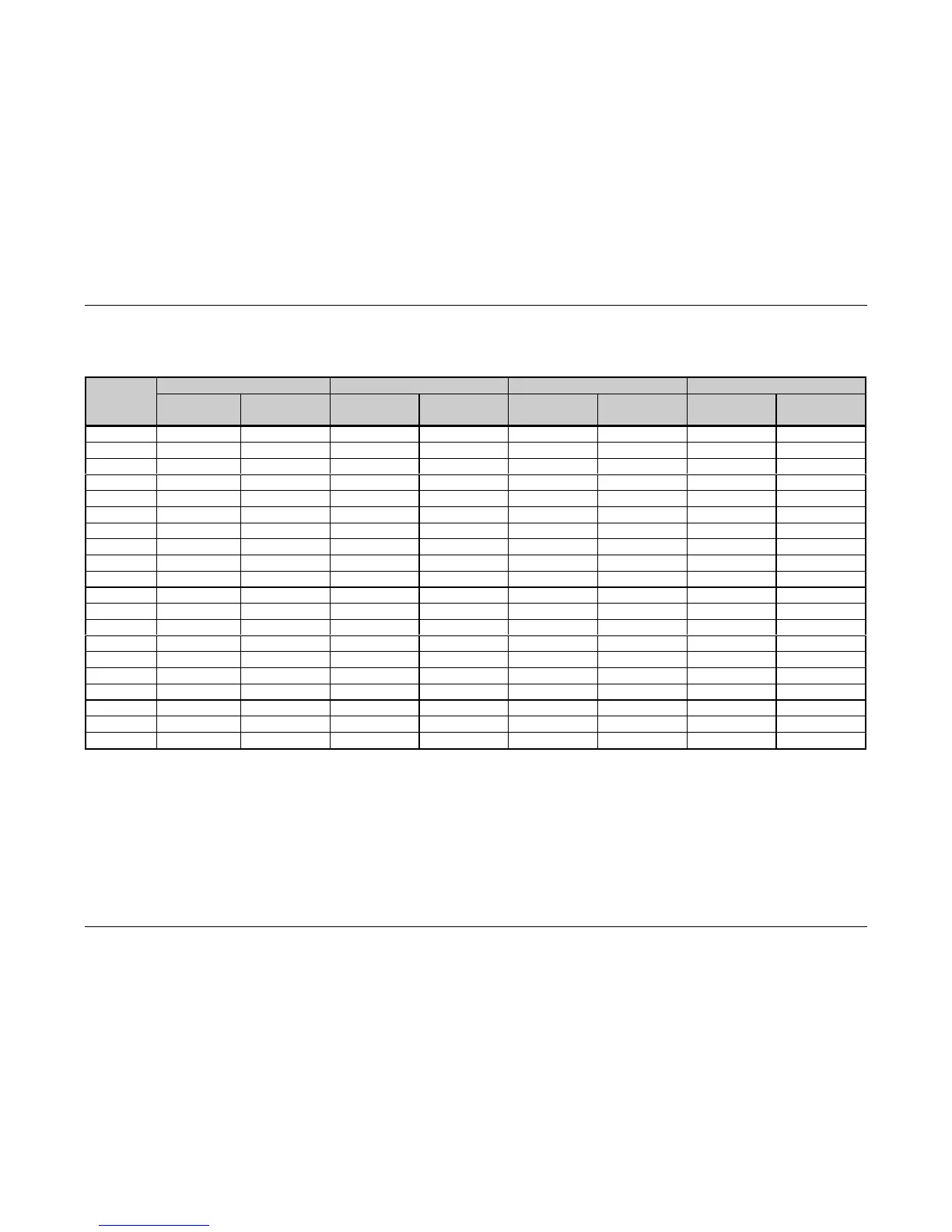Appendix F – Barcode Summary Data
Class Series Programmer’s Manual 179
Bar Code Default Widths and Heights
203 DPI Resolutions 300 DPI Resolutions 400 DPI Resolutions 600 DPI Resolutions
Font
Height
(inches)
Ratio/
Module Size
Height
(inches)
Ratio/
Module Size
Height
(inches)
Ratio/
Module Size
Height
(inches)
Ratio/
Module Size
A
.40 6:2 .40 9:4 .40 12:4 .40 18:6
B
.80 3 .80 4 .80 6 .80 9
C
.80 3 .80 4 .80 6 .80 9
D
.40 5:2 .40 9:4 .40 10:4 .40 15:6
E
.40 2 .40 4 .40 4 .40 6
F
.80 3 .80 4 .80 6 .80 9
G
.80 3 .80 4 .80 6 .80 9
H
.40 6:2 .40 9:4 .40 12:4 .40 18:6
I
.40 6:3 .40 9:4 .40 12:6 .40 18:6
J
.40 5:2 .40 9:4 .40 10:4 .40 15:6
K
.40 5:2 .40 9:4 .40 10:4 .40 15:6
L
1.30 5:2 1.30 9:4 1.30 10:4 1.30 15:6
M
.90 3 .90 4 .90 6 .90 9
N
.80 3 .80 4 .80 6 .80 9
O
.40 6:3 .40 8:4 .40 12:6 .40 18:9
p
.08 N/A .08 N/A .08 N/A .08 N/A
Q
1.40 2 1.40 4 1.40 4 1.40 6
R
1.40 2 1.40 4 1.40 4 1.40 6
S
1.40 2 1.40 3 1.40 4 1.40 6
T
.80 1 .80 1 .80 2 .80 3
Table F-2: Bar Code Default Data