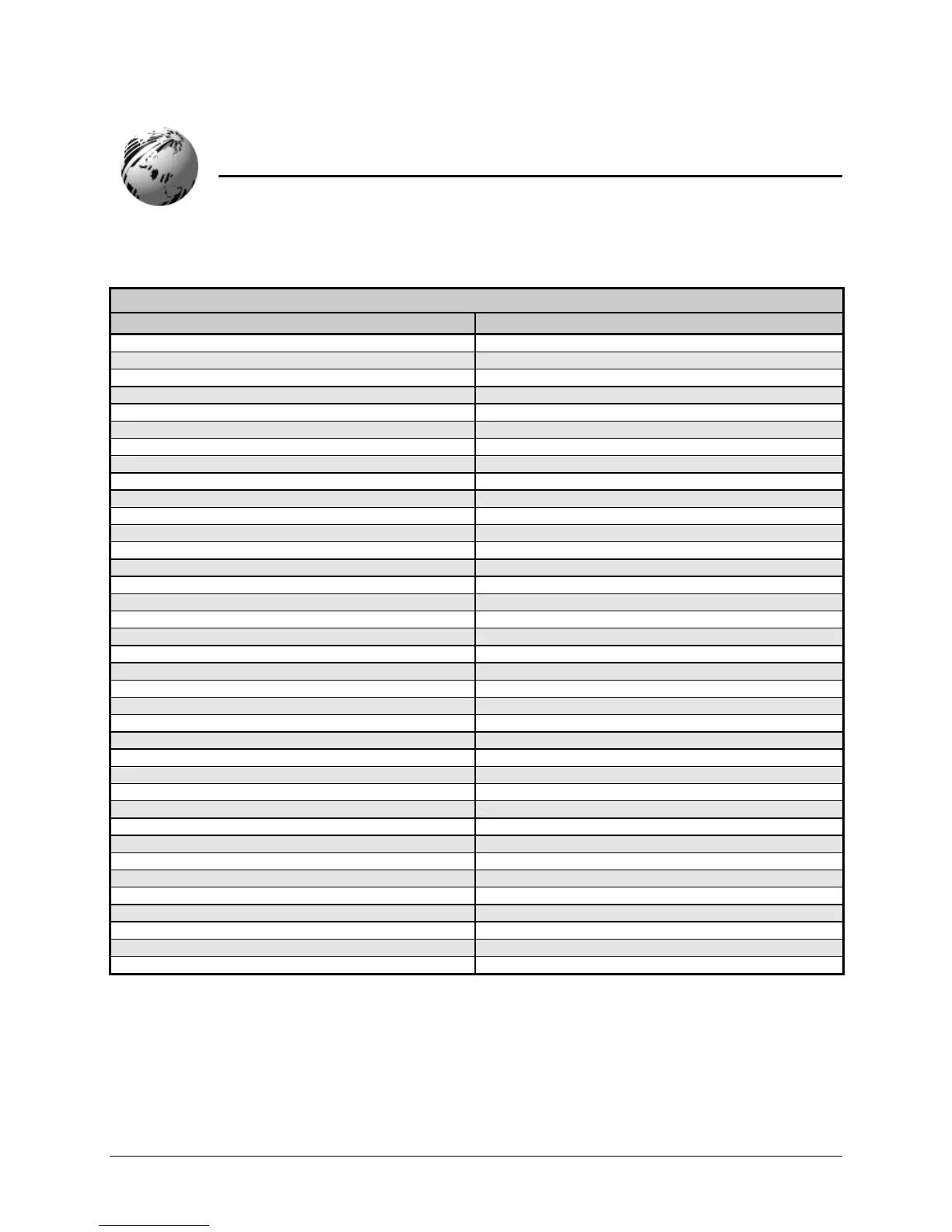Class Series Programmer’s Manual 245
Appendix M
Commands by Function
Commands by Function
Function Command
Backup speed
pa
Batch quantity request
<SOH>E
Cancel
<SOH>C
Character bit-mapped data
<ESC>(snnnWdata
Character code
<ESC>*cnnnE
Character dump mode
<STX>P
Column offset amount
Cnnnn
Configuration label and dot pattern print
<STX>Z
Configuration Set (See Table 5-1 for individual listings)
<STX>Kc
Continuous paper length
<STX>cnnnn
Count by
^nn
Cut
<STX>o
Cut by
:nnnn
Cut by
cnn
Decrement alphanumerically
<fii
Decrement numerically
- fii
DIP switch, host controlled settings
<STX>Vn
Dot size height and width
Dwh
Edge sensor enable
<STX>e
Feed rate
<STX>Sa
Feedback characters enable
<STX>a
Field data line terminator
Tnn
File delete from module
<STX>xmfname
Firmware version request
<STX>v
Font descriptor
<ESC>)snnnW
Font ID number
<ESC>*cnnnD
Form feed
<STX>F
Set Present Distance
<STX>Kfnnnn
Format attribute
An
Graphics image download
<STX>Iabfname
c
r
Heat setting
Hnn
Inches
<STX>n
Increment alphanumerically
>fii
Increment numerically
+fii
Label format field replacement
<STX>Unnstring
Label formatting start
<STX>L
Label length maximum
<STX>Mnnnn
Table M-1: Commands (A-L)