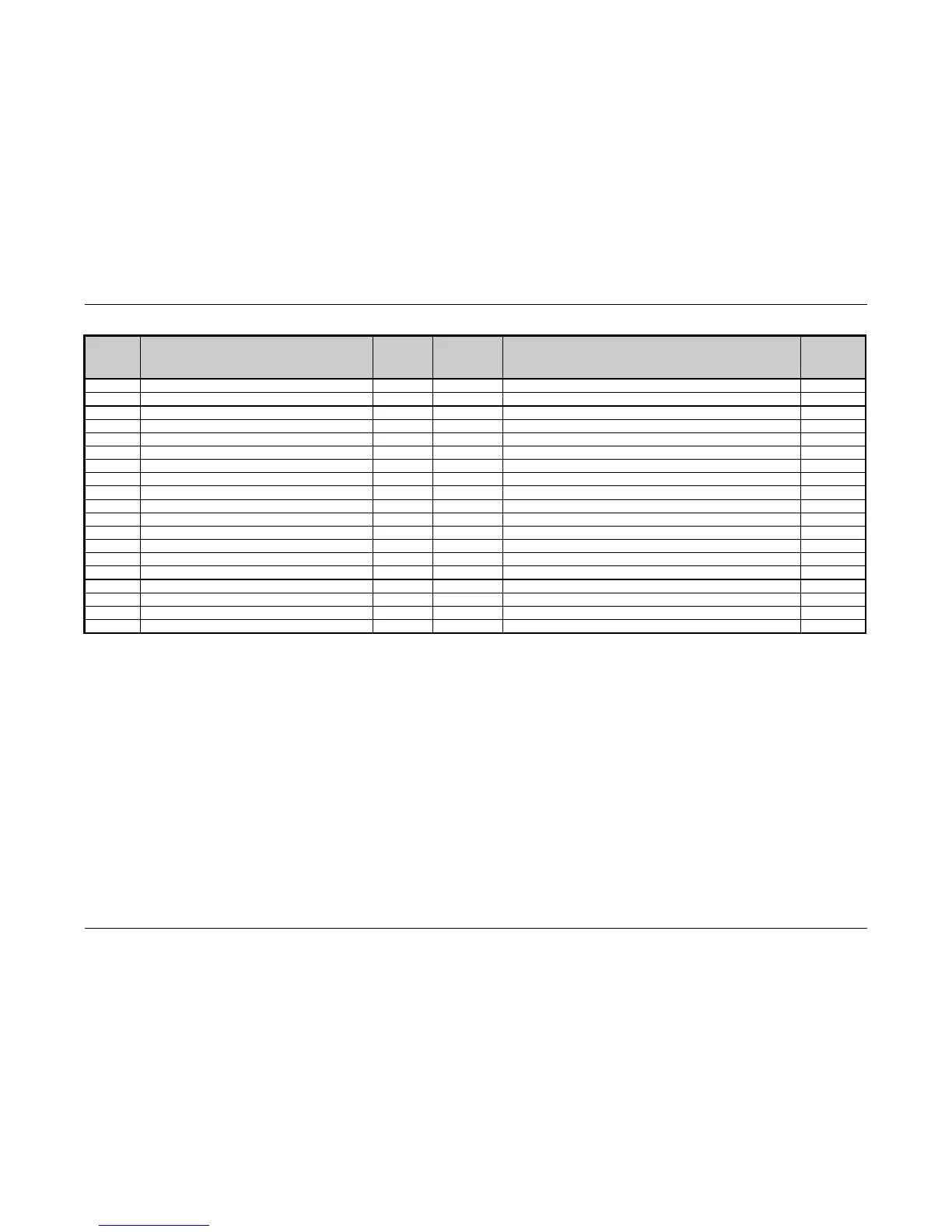Appendix F – Barcode Summary Data
178 Class Series Programmer’s Manual
Bar
Code
ID
Symbology Length Checksum Valid ASCII Characters, decimal value representation
Linear
Scanner
Supported
u
UPS MaxiCode w/ Byte Count Specified Yes Alphanumeric
v
FIM 1 No A, B, C, D
z
PDF417 Varies Yes All
Z
PDF417 w/ Byte Count Specified Yes All
W1c
DataMatrix Varies Yes All 8-bit values
W1C
DataMatrix w/ Byte Count Specified Yes All 8-bit values
W1d
QR Code – Auto format Varies Yes Alphanumeric
W1D
QR Code – Manual format Varies Yes Single-byte or Kanji double-byte
W1f
Aztec Varies Yes All 8-bit values
W1F
Aztec w/ Byte Count Specified Yes All 8-bit values
W1G / g
USD-8 (Code 11) Varies Yes 45, 48-57
W1I
EAN 128 w/auto subset switching
[2]
Varies Yes 32-127
W1J
Code 128 w/auto subset switching
[3]
Varies Yes 32-127
W1k
GS1 DataBar
[2]
Varies Yes Numeric / Alphanumeric (type dependant)
W1p
USPS 4CB
[4]
Varies No 48-57 Numeric only
W1R
UCC/EAN Code 128 K-MART NON EDI 18 Yes 48-57 Numeric only
W1t
TCIF Linked Bar Code 3 of 9 (TLC39) Varies Yes Alphanumeric
W1z
MicroPDF417 Varies Yes All 8-bit values
W1Z
MicroPDF417 w/ Byte Count Specified Yes All 8-bit values
[1]
Readable with the Linear Scanner Option only when using ‘Barcode Count’ method (see <STX>KcSN for details).
[2]
Available for display-equipped printers and EX2 models only.
[3]
Unavailable for the E-Class.
[4]
Unavailable for the E-Class and M-4206 model printers.
Table F-1: Bar Code Characteristics