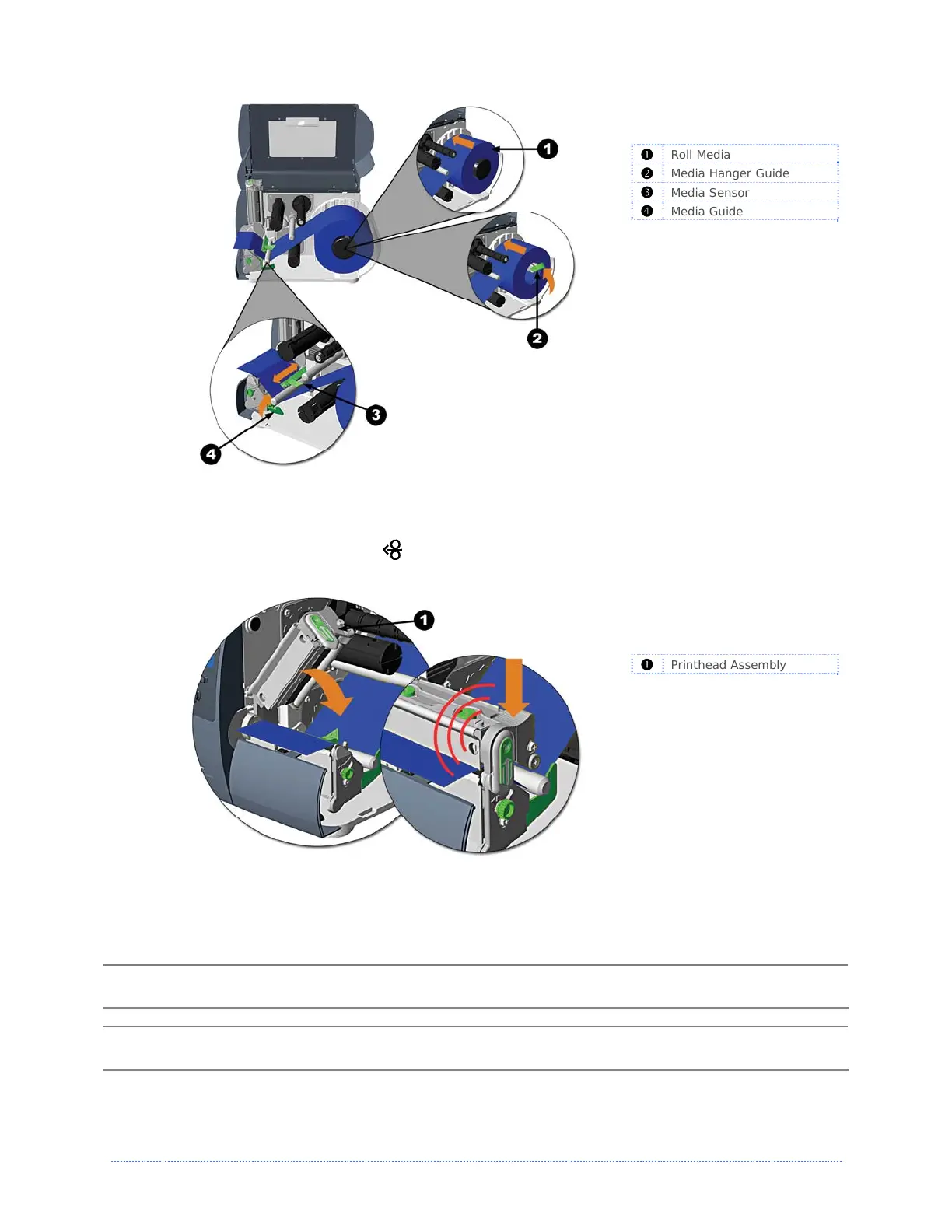Chapter 2 - Printer Setup 7
Roll Media
Media Hanger Guide
Media Sensor
Media Guide
5. Close the Printhead Assembly and press down until it locks into place.
6. Close the cover and press the
FEED
button several times to position the media and ensure
proper tracking.
Printhead Assembly
If the printer does not correctly sense the top of each label, it may be necessary to calibrate the
printer (see Section 3.5 Media Calibration).
The printer is factory set to use 4-inch media (and ribbon, if thermal transfer equipped). When using
a different width of media/ribbon, refer to Section 5.3.
On M-4210 models equipped with a Media Hanger in place of a Media Hub, high print speeds may
result in printing degradation. It is recommended to set the print speed at 8ips or less.
