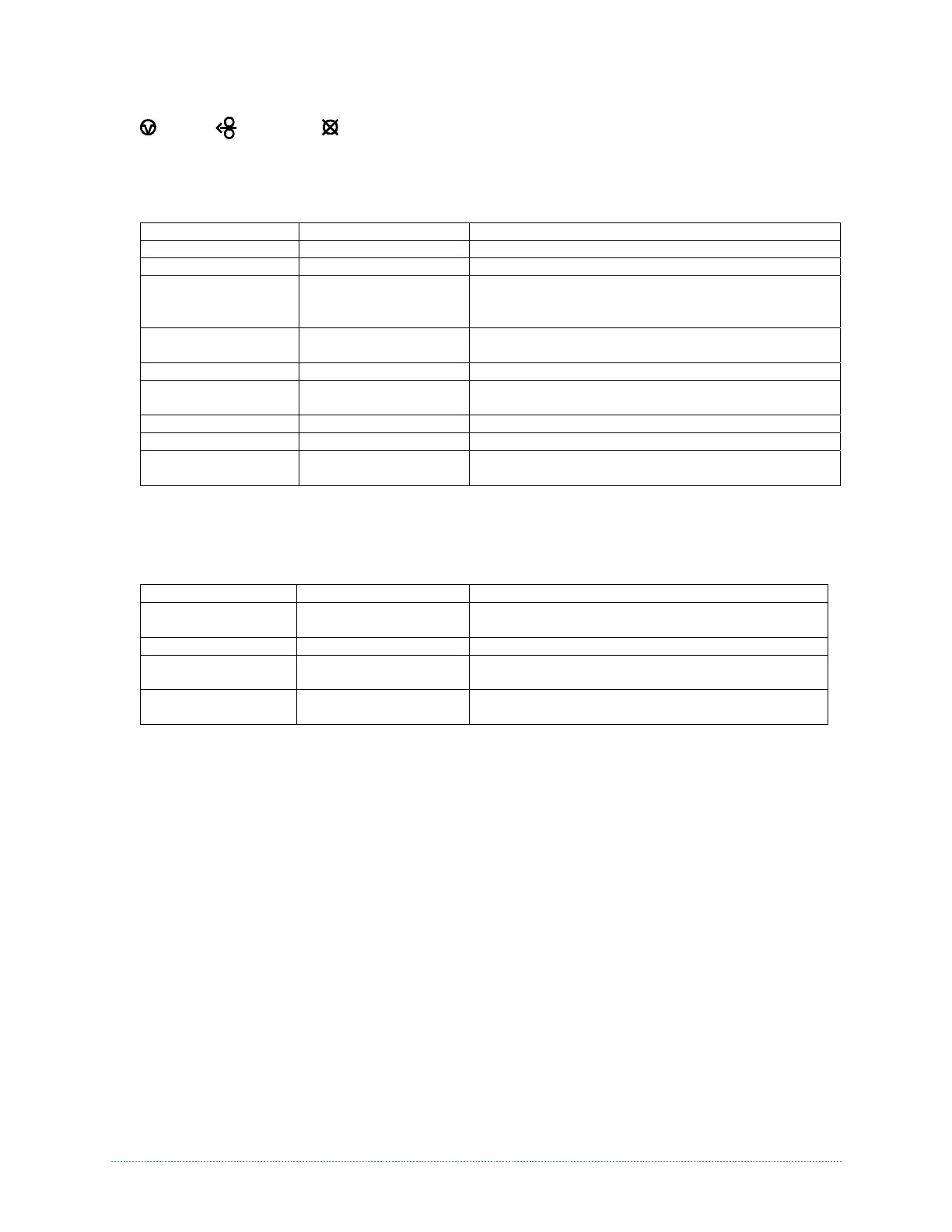Chapter 3 - Printer Operation 14
3.1.2 Buttons
PAU SE
,
FEED
, and
CANCEL
perform different functions based on the operational mode.
Ready Mode Functions
These functions can be performed at any time when the printer is at idle.
Function Button(s) Description
Pause Pause Pauses and un-pauses the printer
Feed / Clear Fault Feed Feeds one label or clears fault condition
Cancel Cancel
Cancels the current batch of labels. Press the
Pause button to print the next batch of labels in
the printer’s buffer.
Soft Reset
Press and Hold
Pause & Cancel
Resets the printer, see Section 5.8
Print Test Label Pause & Feed Prints the Test Label
Print Configuration
Label
Feed & Cancel Produces Database Configuration and Test Label
Print Ethernet Label Pause, Feed & Cancel Prints the printers Ethernet configuration
Quick Calibration Press and Hold Feed Performs a “Quick Calibration”, see Section 3.5
Empty Calibration
Press and Hold Pause
& Feed
Performs a “Empty Calibration”, see Section 3.5
Delayed Power-up Functions
Turn on the printer, when the three lights turn on press and hold the button sequence. Continue to hold the
button(s) until the three lights turn off.
Function Button(s) Description
Reset Ethernet
Hold Pause & Feed &
Cancel
Resets the Ethernet settings to default values
Hex Dump Feed Enters Hex Dump Mode, see Section 6.3
Level 1 Reset Pause & Cancel
Resets the printer to a saved configuration file,
see Section 5.8.
Level 2 Reset Pause, Feed & Cancel
Resets the printer to the default factory
settings, see Section 5.8.
