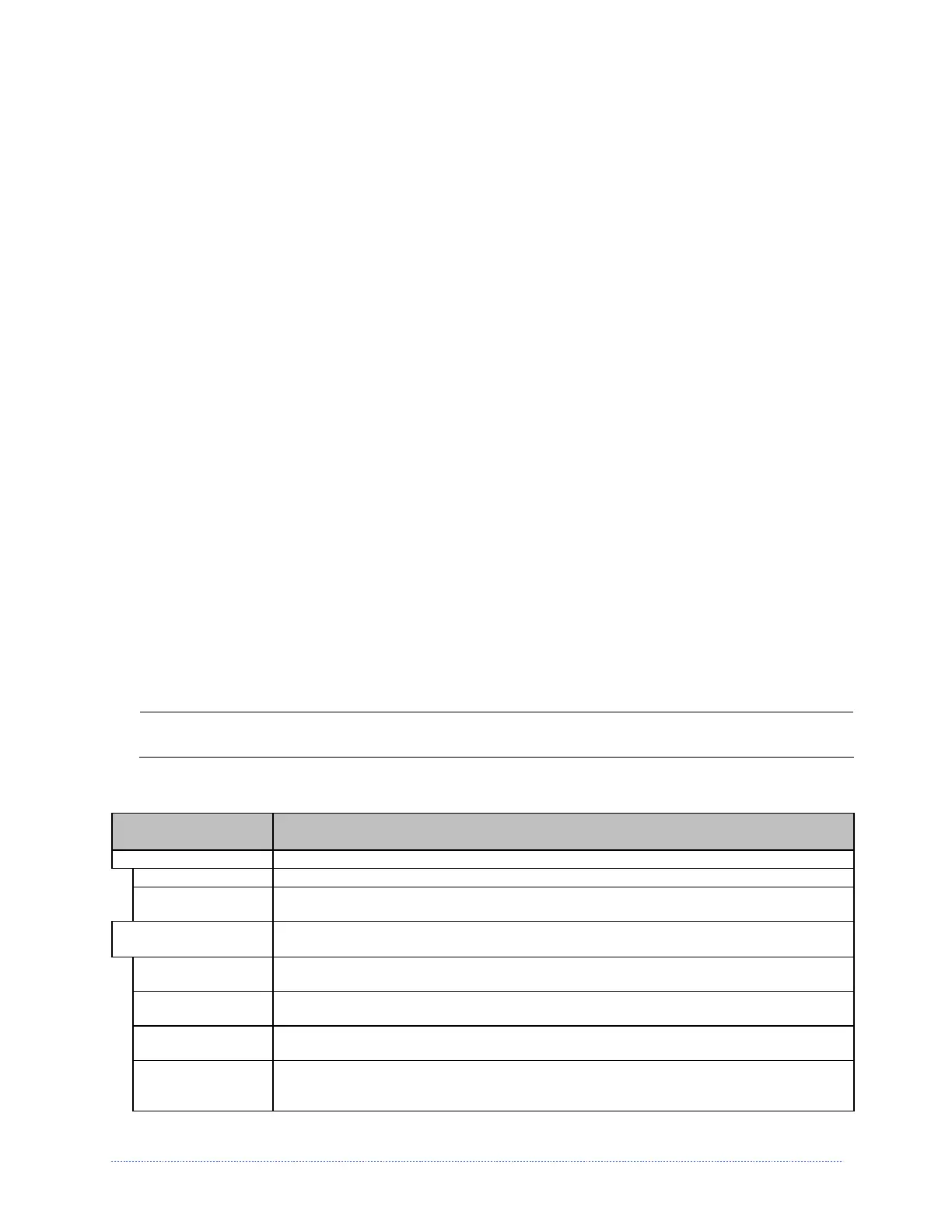Chapter 4 – Menu System 34
System Settings
The System Settings menu contains label formatting, operation, and control functions:
Menu Mode
Configuration File
Internal Module *
Default Module *
Scaleable Font Cache *
Single Byte Symbols *
Double Byte Symbols *
Time And Date
Media Counters *
Print Configuration *
Configuration Level *
Set Factory Defaults *
Format Attributes *
Label Rotation
Imaging Mode *
Pause Mode *
Peel Mode *
Security *
Units Of Measure *
Input Mode *
User Label Mode *
DPL Emulation *
Column Emulation *
Row Emulation *
SOP Emulation *
Back After Print *
Font Emulation *
Label Store *
Menu Language
Graphic Display Mode*
Fault Handling *
SCL Font Bold Factor*
Items denoted with an asterisk (*) are only accessible through the Advanced Menu.
The menu selections are defined as follows:
DISPLAYED ITEM ITEM DESCRIPTION
MENU MODE Sets the menu system access level, where:
USER MENU Accesses a limited menu of basic controls. (Default Setting)
ADVANCED
MENU
Accesses the full menu of controls, settings, and diagnostics.
CONFIGURATION
FILE
Controls the creation, storage, and recall of printer configuration files, where:
RESTORE AS
CURRENT *
Returns the printer to a previously saved configuration.
SAVE SETTING
AS
Creates a file based on the current printer configuration, as described here.
DELETE FILE * Removes a selected configuration file from memory. (An active file cannot be
deleted.)
FACTORY
SETTING FILE *
Provides a list of available configuration files used to restore the printer's
configuration following a Level One Reset or when YES is selected in the SET
FACTORY DEFAULTS menu. (NONE is the default file setting.)
