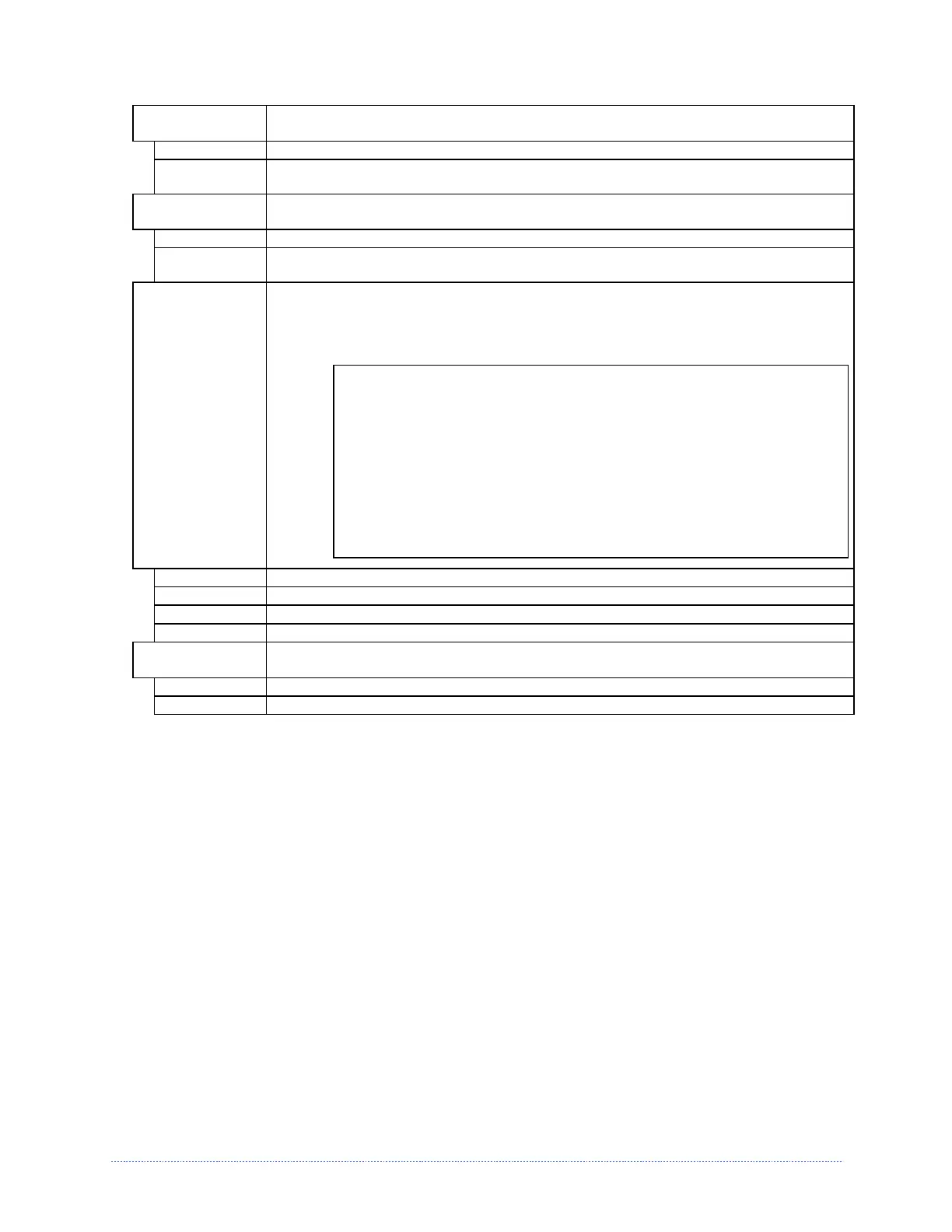Chapter 4 – Menu System 44
STX-V SW
SETTINGS
Determines the way in which the DPL <STX>V command is handled, where:
ENABLED Processes commands normally. (Default Setting)
DISABLED Ignores the option-enable command; instead, the option selections are controlled
via menu settings.
MAX LENGTH
COMMAND
Determines the way in which the DPL <STX>M command is handled, where:
ENABLED Processes commands normally. (Default Setting)
DISABLED Ignores the maximum label length command; instead, Maximum Label Length is
controlled via the menu setting.
OPTION
FEEDBACK
Allows feedback characters from an optional device to be returned to the host
device, in the format of: <A;B;C;D;E;F>[CR]
Where:
A - Is the device type: R = RFID; and, S = Linear Scanner
B -
Is the resulting status: C = entire label complete; F = faulted (failed)
label; and, U = unknown
C - Is the number of expected reads, given in two characters.
D - Is the number of good reads, given in two characters.
E - Is the internal Job and Sub Job Identifier, given in four characters each.
F - Is the data that was read, delimited with semicolons (;) on multiple reads.
DISABLED No data is reported. (Default Setting)
SCANNER Linear Scanner information is reported.
RFID HEX RFID information is reported in hexadecimal format.
RFID ASCII RFID information is reported in an ASCII format.
PROCESS SOH
(DATA)
Determines the way the printer responds to an Immediate Command (e.g., Get
Status, Module Storage, etc.), where:
ENABLED Operations are interrupted upon receipt to process the command.
DISABLED Processes commands normally. (Default Setting)
