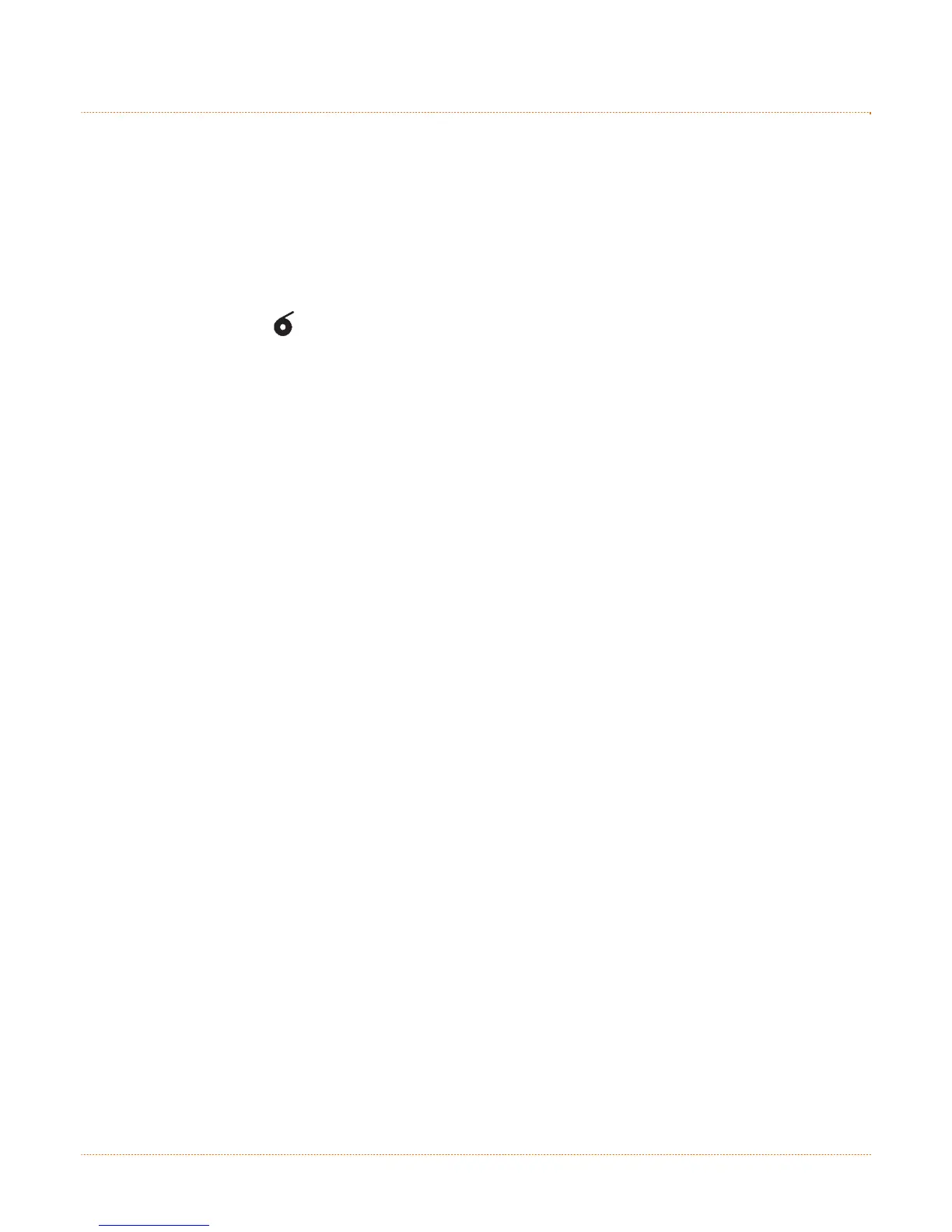13
3
3
3
.
.
.
2
2
2
C
C
C
o
o
o
n
n
n
f
f
f
i
i
i
g
g
g
u
u
u
r
r
r
a
a
a
t
t
t
i
i
i
o
o
o
n
n
n
L
L
L
a
a
a
b
b
b
e
e
e
l
l
l
Initiation of this mode causes the printer to print its Configuration Label. The Configuration Label provides
valuable printer information including the firmware version, memory allocations, enabled options,
communications settings, and label-counter data.
To print the Configuration Label:
1) Be sure the printer is properly loaded with media (at least 4 inches wide), and that the power to the
printer is off.
2) Turn on the printer, allow the printer to reach a ready state.
3) Press and hold the
for 6 seconds, and then release. The printer will now print the current
configuration of the printer.