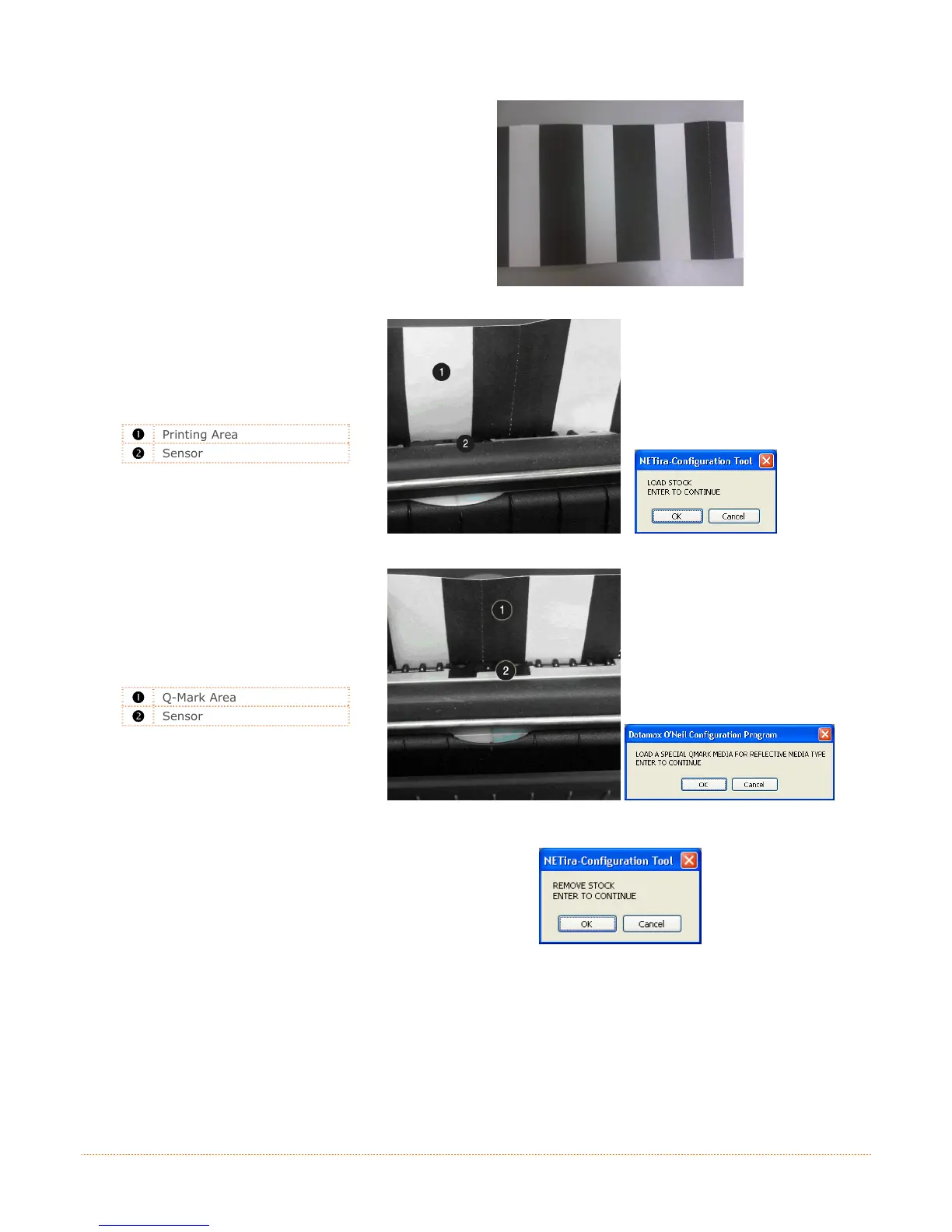21
Note: A special media with black
marks is needed to perform this
calibration. See the image to the
right. A sample image is included
at the end of this document, it can
be printed and used for this
calibration procedure.
4) Load Stock: Place a white
section of media under the
sensor, close the door then
click ‘OK’.
Printing Area
Sensor
5) Load Special Q-Mark Media for
Reflective Media:
Place a black
section of the media under the
sensor
and close the door then
click ‘OK’.
Q-Mark Area
Sensor
6) Remove Stock: Remove all
media from printer, close the
door then click ‘OK’.