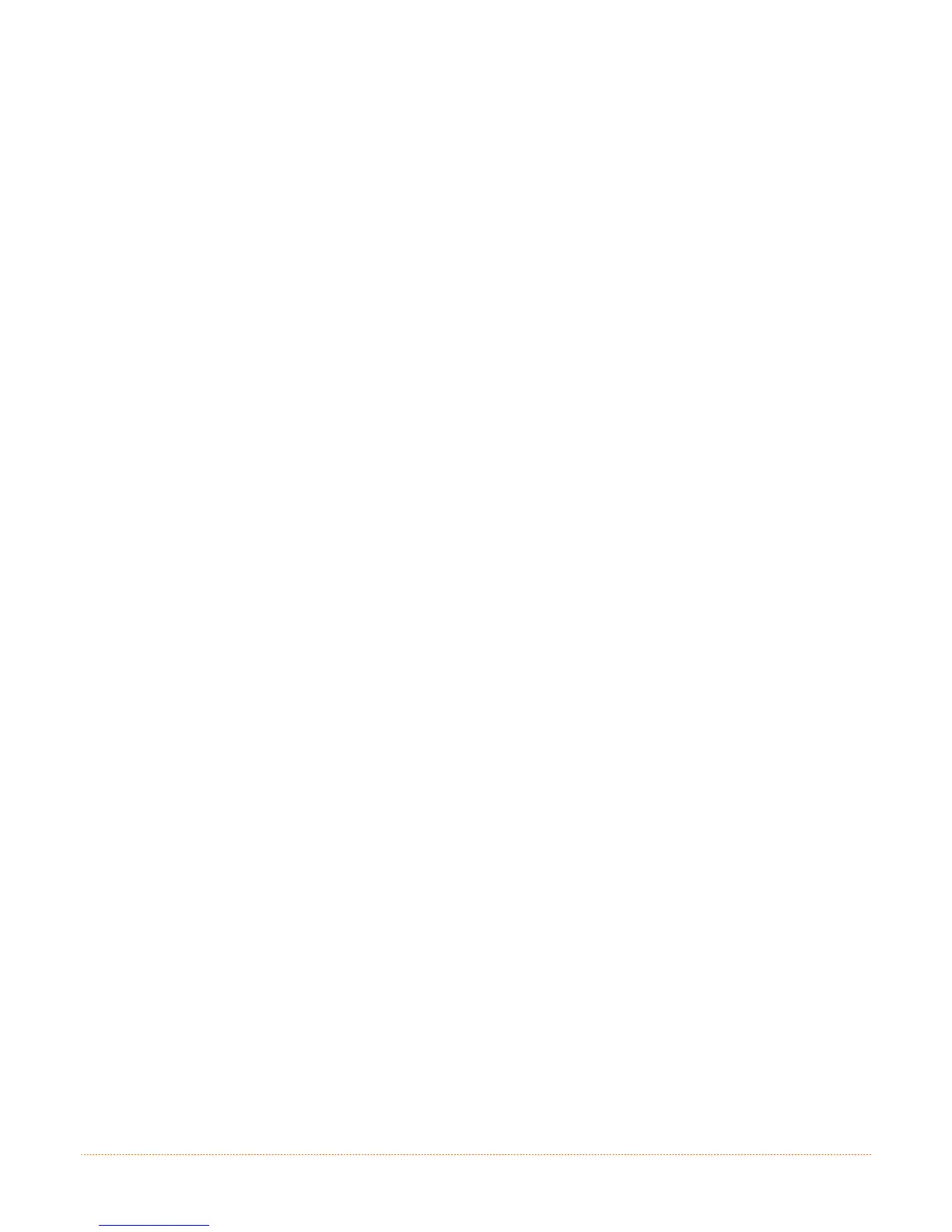ii
4 Maintenance and Adjustments
4.1 Cleaning Intervals .................................................................................................. 29
4.2 Cleaning the Printhead ............................................................................................ 30
5 Troubleshooting
5.1 Introduction .......................................................................................................... 33
5.2 Troubleshooting Tips............................................................................................... 33
Appendix A: Specifications
Appendix B: Wireless LAN and Bluetooth Setup
B.1 Introduction ............................................................................................................ 1
B.2 Static IP/DHCP Setting.............................................................................................. 1
B.3 Infrastructure/Ad-hoc Setting .................................................................................... 2
B.4 Wireless LAN Security Settings................................................................................... 3
B.4.1 WEP 64 & 128 Bit........................................................................................... 3
B.4.2 WPA2-PSK w/CCMP ........................................................................................ 4
B.4.3 WPA2-PSK w/TKIP.......................................................................................... 4
B.4.4 WPA2-Enterprise ............................................................................................ 5
B.4.5 WPA-PSK TKIP w/TKIP .................................................................................... 6
B.5 Resetting the Printer................................................................................................. 7
B.6 Bluetooth Setup ....................................................................................................... 7
Appendix C: USB Setup
C.1 Introduction ............................................................................................................ 1
C.2 Printer Configuration................................................................................................. 2
C.3 Composite Class Installation ...................................................................................... 3
C.4 CDC Only Installation................................................................................................ 8
C.5 Printer Class Only Installation .................................................................................. 10