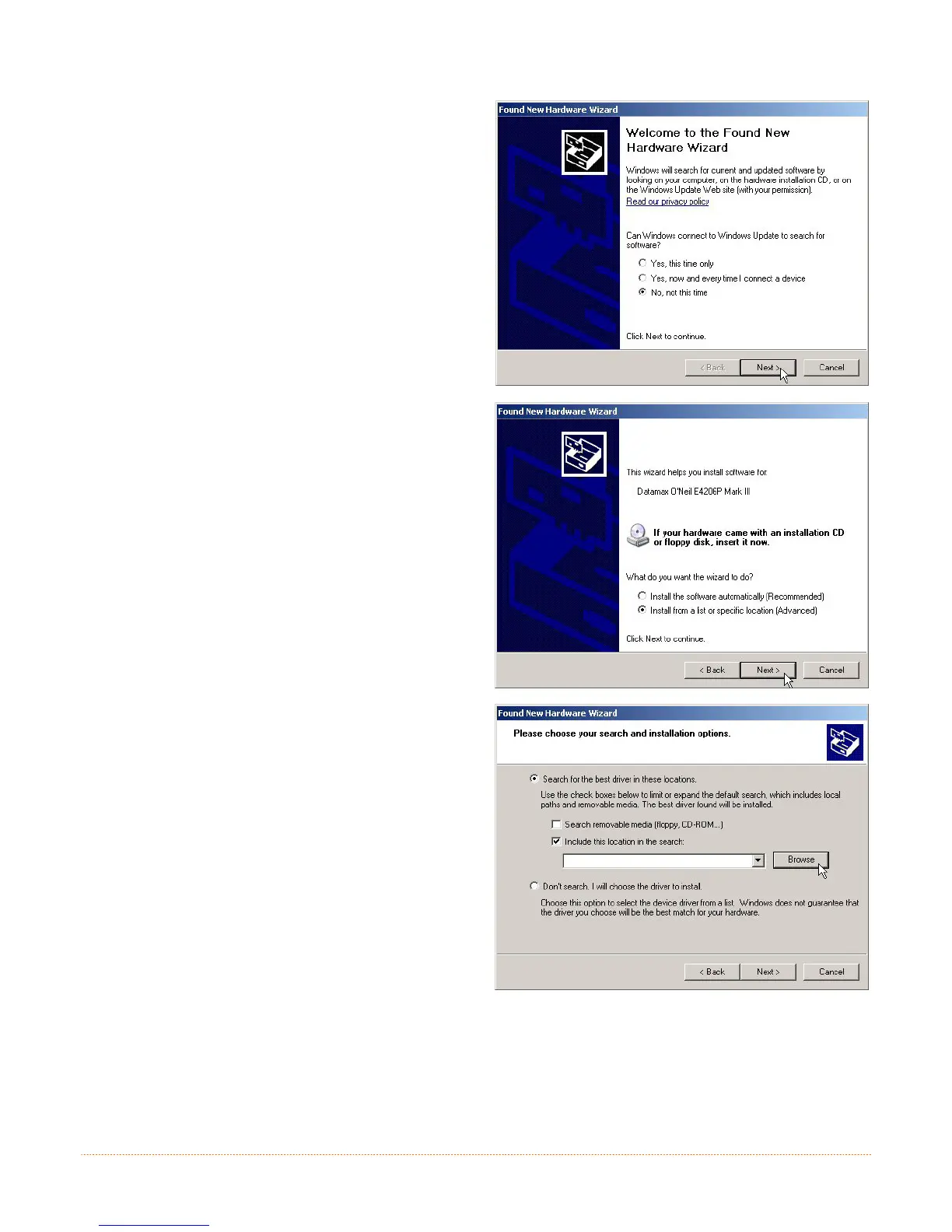C-11
Step B: Windows Printer Driver Installation:
1) The PC will launch the “Found New Hardware
Wizard” again.
2) Select the “No, not this time” radio button and
then click Next.
3) Select the “Install from a list or specific
(Advanced)” radio button and then click Next.
4) Select the “Search for the best driver in these
locations” radio button.
5) Check the “Include this location in the search”
checkbox and then click Browse.
6) Navigate to “C:\Seagull” folder on your
computer’s hard drive.
7) Select the folder and then Click ‘OK’. Then
Click Next.