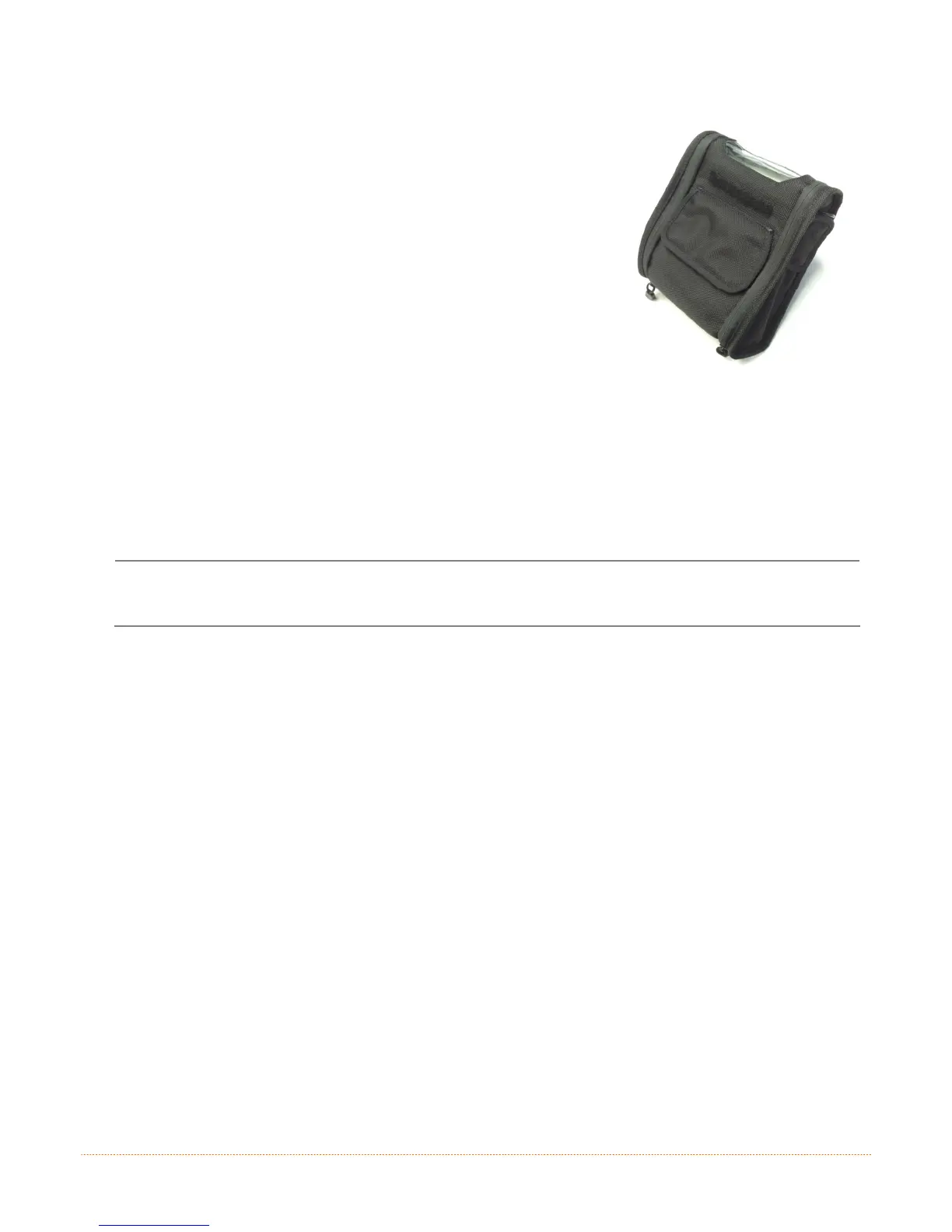3
IP54 Soft Case
Optional, proper use of this case will allow the RL4 printer to be
used in harsh, dusty, or rainy environments. This case is
certified to an IP54 rating, so when properly used, it will protect
your product against particles as small as dust, and water from
any direction. This case can be used in conjunction with the
hand/shoulder straps as well the belt loop and belt clip
accessories.
The IP54 case has been tested at an accredited lab for use in
dust and heavy water environments. However, it is not designed
for extensive prolonged use in the rain. During normal operation
water could enter into the case during media changing. This
ingress of moisture should be avoided at all cost. The printer
warranty can not be honored for excessive water inside the
printer even if an IP54 case is used.
1. Open the case at the 2 side zippers.
2. Slide the printer into the case.
3. Close the case using the 2 side zippers and Velcro
®
closure.
4. Fold back the paper exit flap for each print job. The paper exit flap can also be rolled up out the
way and secured using the Velcro
®
strip, doing so decreases the effectiveness of the case for water
protection.
Never attempt to charge when the printer case or printer is wet, short circuit could occur. Remove
the printer from the case, allow to completely dry and then charge. In the event water is believed to
have entered the printer, remove the battery and allow the unit to dry several days before installing
the battery or charging.