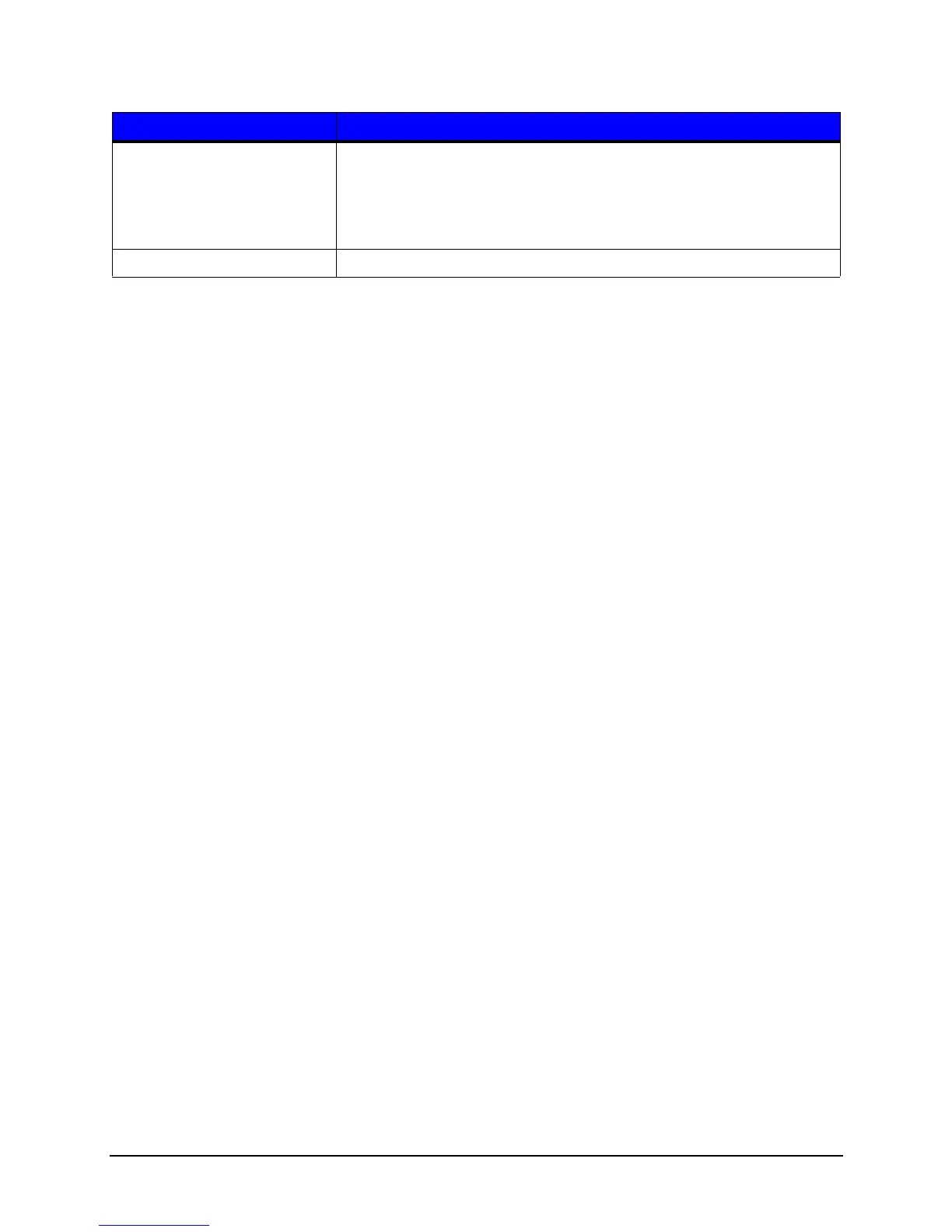2 | Overview
Workstation Series User’s Guide 8
Options
The following options are available:
• Peel and Present
• Serial Interface
• Non-US Power Cords
Unpacking the Printer
Upon receiving the printer, verify the box is undamaged. Carefully unpack the printer
from its packaging and visually check for any physical damage that may have occurred
during shipment.
Checking the Contents
The contents may vary depending on your configuration. It is recommended that all
packaging materials be saved if the printer is to be shipped again. If the packaging
material is discarded, new packaging material may be available from your reseller.
• Printer
• Power Cord
• AC Adapter
• Driver CD
• Product documentation
• Accessories/Options
Additional items that may be required include the following:
• All Applicable Communication Cables
•Media
Printer Driver Supported
Operating Systems
• Windows XP
• Windows Vista
• Windows 7
• Windows 8
Operating Temperature 32°F (0°C) to 104°F (40°C)
Features Descriptions
